- BeReal
- take bereal
- get bereal notifications.
- disable bereal notifications
- delete retake bereal
- add location bereal
- react on bereal
- add friend bereal
- add contacts bereal
- connect contacts bereal
- delete bereal reaction
- refresh bereal
- memories on bereal
- bereal the day
- comments on bereal
- bereal notifications
- block someone bereal
- caption in bereal
- screenshot your bereal
- front camera bereal
- share a bereal
- log out bereal
- flash on bereal
- deactivate memories bereal
- bereal history
- change bereal username
- delete comment bereal
- delete bereal
- screenshotted your bereal
- bereal private
- bereal public
- turn off location bereal
- share location bereal
- unfriend someone bereal
- retake bereal
- see old bereal
- change realmojis bereal
- save bereal photos
- time zone bereal
- unblock bereal
- delete bereal account
- share profile bereal
- caption bereal
- change name bereal
- report post bereal
- create account bereal
- change bereal profile picture
- add biography
- add comment bereal
- add caption bereal
- delete posts bereal
- invite friends bereal
- view others' post
- post in bereal
How to Look at Your BeReal History
Visiting history portion of your social media is like reliving the previous moments of your life. You can get nostalgic after viewing your posts. Just like you see memories facebook iphone, also You can choose any day to view its BeReal and scroll horizontally to peruse them all. It is because your personal BeReal posts are kept in an area of the programme called Your Memories. Now let's look at the steps to look at your BeReal memories.
How To Find Memories on BeReal App
Look at Your BeReal History in just 4 Steps
Step 1: Open the BeReal app: Firstly, you have to open the BeReal app.
- In this process you have to have an account previously.
- Next, login to your account.
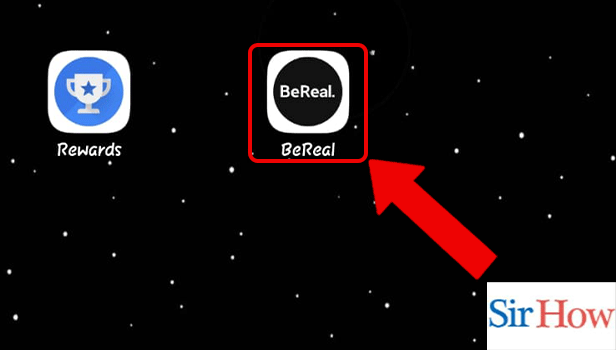
Step 2: Tap on the profile icon: Once you have logged in, then click the profile icon.
- This icon is at the top right corner of your screen.
- You can see that your profile picture is visible there.
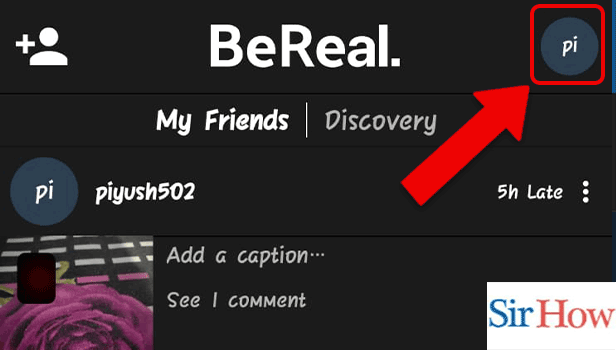
Step 3: Tap on view memories: Next, click on the 'View Memories' option. You will see all the dates of the calendars are visible there.
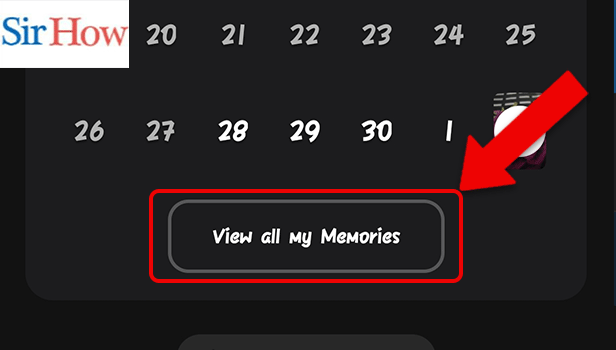
Step 4: Tap on any memory: Among the other dates, you now have to choose the exact date which you want to view. Tap on it to select. Enjoy your BeReal of that day.
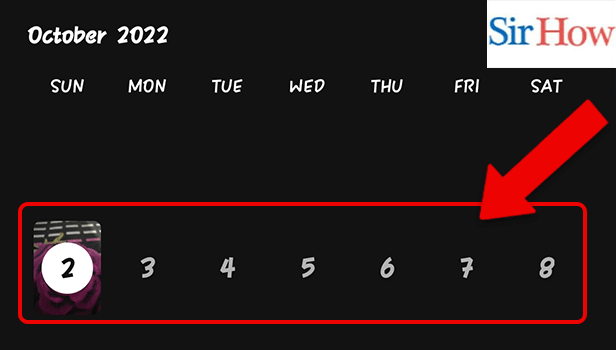
Thus, you can see all your memories of BeReal. Now let's look at the commonly asked questions below.
FAQs
Does removing BeReal also remove Memories?
First navigate your profile, then open the three-dot menu. After selecting Memories, and then pressing "Deactivate Memories," you can prevent the BeReal app from saving your images to Memory. Additionally, this will erase all of your current memories on BeReal.
Do you store your images on BeReal?
Giving BeReal access to your camera is a requirement for taking pictures. You must provide it access to your phone's camera roll in order to save photos. BeReal is unsure of how long they maintain this information, however it is kept for at least two years following the last time you posted a photo.
What makes BeReal so well-liked?
BeReal, a relatively recent entry into the social media sphere, encourages users to post pictures of themselves in the moment. This makes it a popular option among users who are sick of applications like Instagram that give users limitless control over their photos through filters, effects, and edits
BeReal sells your data?
Your personal information won't be sold to third parties or made public for marketing purposes. It's a safe app.
Do you need someone to re-add you on BeReal?
On BeReal, you can only become friends with someone if they add you as well. On the app, there is no ability to submit friend requests. To become friends, you both need to add each other on Facebook.
BeReal is a safe and authentic app. It's users are mainly those who believe in unfiltered glimpses of life. So this is how you look at your BeReal memories. By the way you can also check how to auto backup memories Snapchat.
Related Article
- How to Get BeReal Notifications.
- How to Disable BeReal Notifications for Sometime
- How to delete and retake a BeReal
- How to Add Location to BeReal
- How to React on BeReal
- How to Add Someone as a Friend in BeReal
- How to Add Contacts on BeReal
- How to Connect Contacts to BeReal
- How to Delete a BeReal Reaction
- How to Refresh BeReal
- More Articles...
