- BeReal
- take bereal
- get bereal notifications.
- disable bereal notifications
- delete retake bereal
- add location bereal
- react on bereal
- add friend bereal
- add contacts bereal
- connect contacts bereal
- delete bereal reaction
- refresh bereal
- memories on bereal
- bereal the day
- comments on bereal
- bereal notifications
- block someone bereal
- caption in bereal
- screenshot your bereal
- front camera bereal
- share a bereal
- log out bereal
- flash on bereal
- deactivate memories bereal
- bereal history
- change bereal username
- delete comment bereal
- delete bereal
- screenshotted your bereal
- bereal private
- bereal public
- turn off location bereal
- share location bereal
- unfriend someone bereal
- retake bereal
- see old bereal
- change realmojis bereal
- save bereal photos
- time zone bereal
- unblock bereal
- delete bereal account
- share profile bereal
- caption bereal
- change name bereal
- report post bereal
- create account bereal
- change bereal profile picture
- add biography
- add comment bereal
- add caption bereal
- delete posts bereal
- invite friends bereal
- view others' post
- post in bereal
How to Invite Friends in BeReal
Social media is a place where you engage and interact with various people. In BeReal you have to invite friends so that you can get to know them and vice versa just like you invite people in whatsapp. The article will let you know about inviting friends and expanding your circle. Hence, without further adieu let's look at the steps now.
How to Add Friends on Bereal
Invite Friends In BeReal In 5 Easy Steps
Step 1: Open the BeReal app: As the initial step you need to open your BeReal Application from your mobile phone. Download the app if it is not installed on your device.
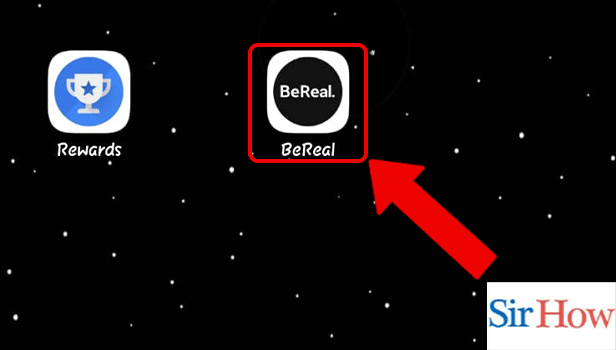
Step 2: Tap on add friends: If you are installing the BeReal app then you'll have to login to your account first.
- After logging in, click on Add Friends tab.
- You'll find the Add friends tab below the " Post a BeReal " tab.

Step 3: Search the number or name: For inviting friends on BeReal you'll have to know their usernames in BeReal. You can't search just the name as you can do in Instagram .
- Once you know the usernames, type the username in the search bar and click on search.
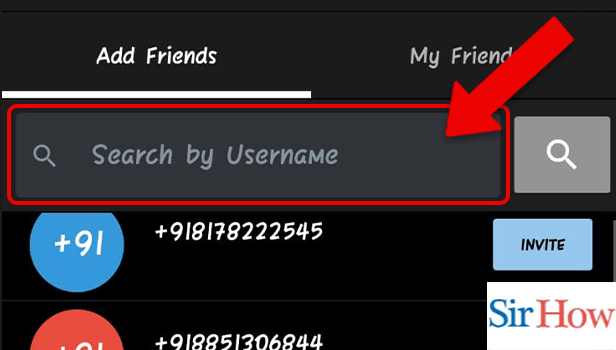
Step 4: Tap on invite: After searching the username click on the invite option in the right side.
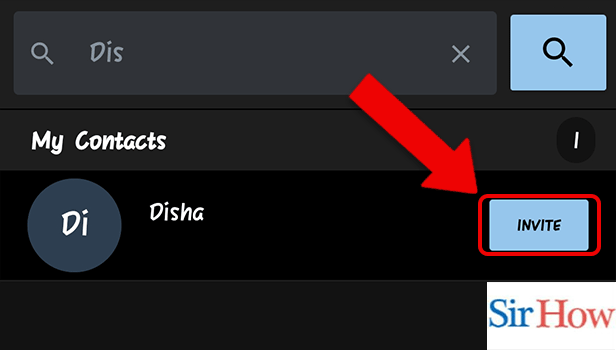
Step 5: Tap on any option: After tapping on Invite you'll have to select how you want to send the invite link. You can send it via sms or whatsapp.
If you want you can also click on cancel and your invite will be cancelled.
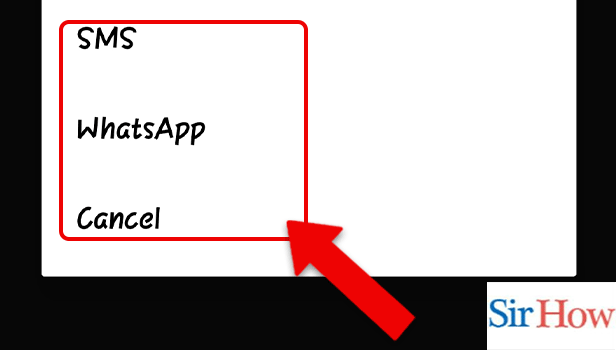
Thus, with these 5 steps you can easily invite your friends in BeReal.
FAQs
Why won't BeReal allow me add friends there?
Use the most recent version of the apps. Some people found success by clearing the BeReal app's cache. Therefore, go to the settings on your smartphone and remove the BeReal cache. Uninstall the BeReal app from your iPhone, then reinstall it.
How is a BeReal bug fixed?
To fix the "Upload failed, click to retry" problem on the BeReal app, and erase the app cache. It is a very simple process.
- You need to open the BeReal app.
- Then, go to your Profile.
- After that select Settings and choose the option Other.
- And lastly, select Clear Cache.
What exactly does Discovery on BeReal mean?
You may share your BeReals either publicly or privately on BeReal. Anyone joining the social networking site can view others' posts in BeReal that have been posted under the Discovery tab. The Discovery page on BeReal allows users to browse and respond to BeReals.
Why does it take so long for my BeReal to upload?
Your internet service almost largely determines upload speed. As a result, the time it takes to upload files can frustrate you if your internet connection is slow. Server overburden is the second component. Uploading files may take longer if the BeReal servers are overloaded with traffic.
How can I stop BeReal from appearing more than once each day?
The program often only lets you remove a post once per day, after it has been published to your feed. The ability to erase your BeReal post twice does exist, though. To immediately erase your current BeReal post, simply change the time zone from the settings.
BeReal is a completely new concept, but after reading this article, you'll grasp it easily. All of your questions about inviting friends in BeReal will be clear by these simple steps and accompanying faqs.
