- BeReal
- take bereal
- get bereal notifications.
- disable bereal notifications
- delete retake bereal
- add location bereal
- react on bereal
- add friend bereal
- add contacts bereal
- connect contacts bereal
- delete bereal reaction
- refresh bereal
- memories on bereal
- bereal the day
- comments on bereal
- bereal notifications
- block someone bereal
- caption in bereal
- screenshot your bereal
- front camera bereal
- share a bereal
- log out bereal
- flash on bereal
- deactivate memories bereal
- bereal history
- change bereal username
- delete comment bereal
- delete bereal
- screenshotted your bereal
- bereal private
- bereal public
- turn off location bereal
- share location bereal
- unfriend someone bereal
- retake bereal
- see old bereal
- change realmojis bereal
- save bereal photos
- time zone bereal
- unblock bereal
- delete bereal account
- share profile bereal
- caption bereal
- change name bereal
- report post bereal
- create account bereal
- change bereal profile picture
- add biography
- add comment bereal
- add caption bereal
- delete posts bereal
- invite friends bereal
- view others' post
- post in bereal
How to Use Flash on BeReal
You need to create an account in BeReal to get started. To turn on the flash, press the flash button present beside the shutter option (a circle-shaped icon). You can click on it to enable it, and one more click will disable it. Flashlights make the picture more prominent. Therefore, in this way, you can use Flash on BeReal.
Take Two Pictures on BeReal
Use Flash on BeReal in 4 easy steps:
Step 1: Open the BeReal app: Firstly, you must launch the BeReal app on your smartphone.
- Whenever an application is missing, download it.
- You should have an internet connection to work with these apps.
- You must have an account to do this process.
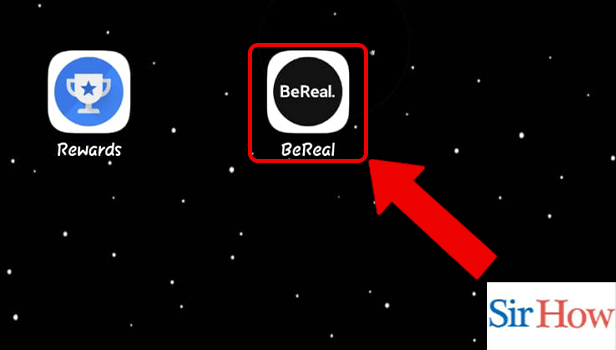
Step 2: Tap on Post: Secondly, you have to tap on post a BeReal. The option is available at the bottom of your screen.
- Please make sure you click on it.
- See the attached image to get an idea.
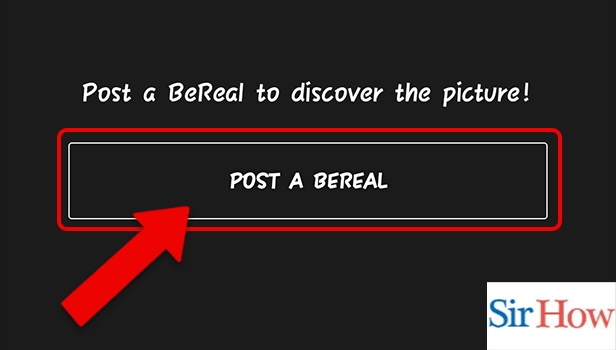
Step 3: Tap on the Flash icon to enable it: Thirdly, tap on the flash icon present beside the shutter icon to turn on the flashlight.
- The flash icon is located just beside the shutter
option.
- See the red arrow in the below image indicating the position of the flash.
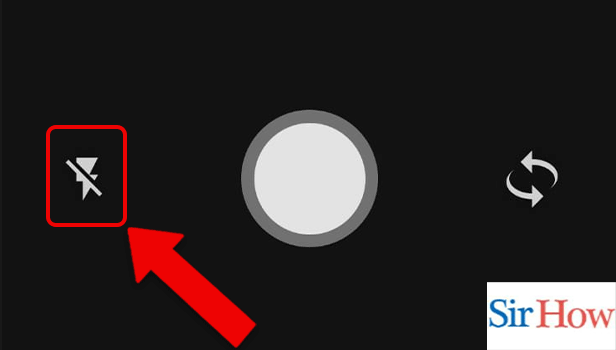
Step 4: Tap again to Disable it: Lastly, you can tap on it again to Disable it.
- One tap will enable the flash and the other tap will disable it.
- The flash will help in capturing the picture nicely.
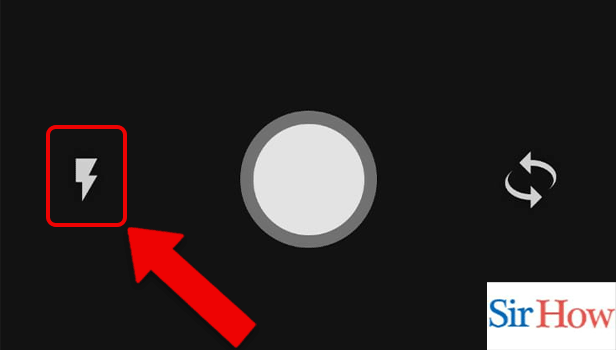
You have to follow these four steps to know how to use Flash on Bereal. Additionally, take a look at the images given after each step to ensure that you are doing it right.
FAQs
Can flash be used on BeReal?
Yes, you can use flash in BeReal.
What happens if you don't snap a photo on BeReal in the allotted two minutes?
It is noted in your post that your post doesn't appear within two minutes of the notification. The top of your post might say, for instance, "5 hours late." Even if you upload a BeReal late, you can still do so.
Do you only make one daily post on BeReal?
Users are only allowed to make one post per day on the app (yes, one). Users may also just publish when the app invites them to, which varies every day. Thus, you can post daily in BeReal.
Can dogs be photographed with flash equipment?
On most cameras, using the flash is completely safe. Flashlights are actually far less powerful and safer than even natural light. Flash can temporarily make a subject feel disoriented and cause spots to appear in front of their eyes.
Who screenshots BeReal, and how can you tell?
Simply click the little square. Your BeReal will indicate where it was taken and at what time. The number in the small box next to this indicates how many times users have taken a screenshot of your BeReal; however, it won't appear if none have. Moreover, you can also see if someone screenshotted your BeReal or not.
Thus, follow these important FAQs and the steps to gain knowledge of using Flash on BeReal. For any queries, ask them in the comments.
Related Article
- How to Change Name in BeReal
- How to Report Someone's Post in BeReal
- How to Create an Account in BeReal
- How to Change BeReal Profile Picture
- How to Add Biography in BeReal
- How to Add a Comment in BeReal
- How to Add a Caption in BeReal
- How to Delete Posts in BeReal
- How to Invite Friends in BeReal
- How to view others' post in BeReal
- More Articles...
