- BeReal
- take bereal
- get bereal notifications.
- disable bereal notifications
- delete retake bereal
- add location bereal
- react on bereal
- add friend bereal
- add contacts bereal
- connect contacts bereal
- delete bereal reaction
- refresh bereal
- memories on bereal
- bereal the day
- comments on bereal
- bereal notifications
- block someone bereal
- caption in bereal
- screenshot your bereal
- front camera bereal
- share a bereal
- log out bereal
- flash on bereal
- deactivate memories bereal
- bereal history
- change bereal username
- delete comment bereal
- delete bereal
- screenshotted your bereal
- bereal private
- bereal public
- turn off location bereal
- share location bereal
- unfriend someone bereal
- retake bereal
- see old bereal
- change realmojis bereal
- save bereal photos
- time zone bereal
- unblock bereal
- delete bereal account
- share profile bereal
- caption bereal
- change name bereal
- report post bereal
- create account bereal
- change bereal profile picture
- add biography
- add comment bereal
- add caption bereal
- delete posts bereal
- invite friends bereal
- view others' post
- post in bereal
How to Refresh BeReal
BeReal is a new social media app for connecting with friends and sharing authentic, makeup-free images. The major objective of the app is to force users to finally reveal their actual selves to their friends. Refresh BeReal by swiping down with your fingers. You can report someone's post in BeReal if you find it against the rules. Additionally, to know the whole process step by step, you have to read the whole article.
How To Make Your BeReal Post Public
Refresh BeReal in 4 easy steps:
Step 1: Open the BeReal app: To begin, launch the BeReal app on your smartphone.
- To complete this process, you need access to the internet.
- If the app is absent, you should download it from the Play Store.
- You can add a biography in BeReal.
- Tap on the application to open it.
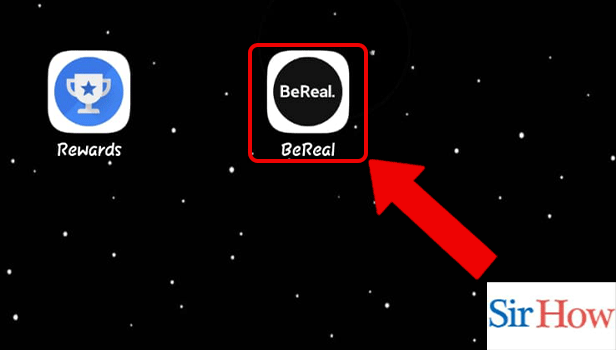
Step 2: Tap on Discovery: Secondly, you must select the Discovery option that is offered. The option is available at the top of your screen.
- Look at the red arrow in the image below, which points to the Discovery option.
- The option is placed beside the "My friends" option.
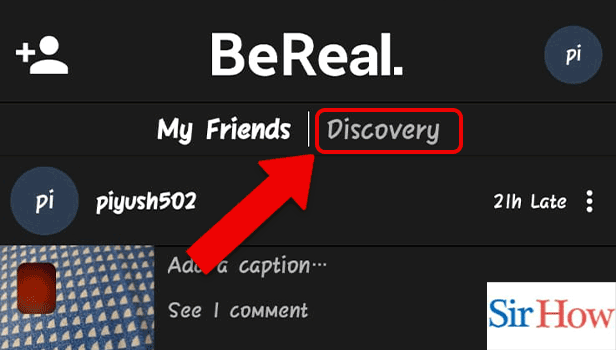
Step 3: Swipe down: You have to tap on the screen and swipe down.
- It will help in refreshing.
- Swipe down with your finger.
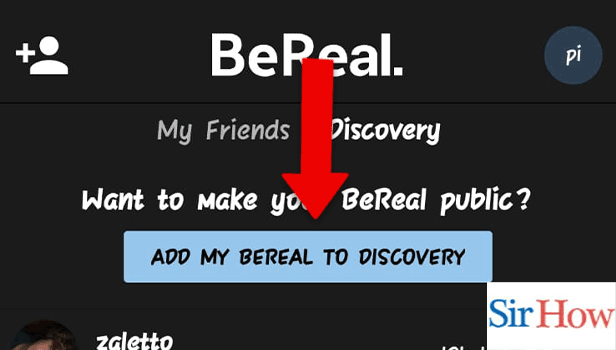
Step 4: Circular icon indicates Refreshing: Finally, you can see a circular icon rotating. That icon indicates Refreshing.
- See the given image to get a clear impression.
- Your Bereal application will refresh after you swipe down.
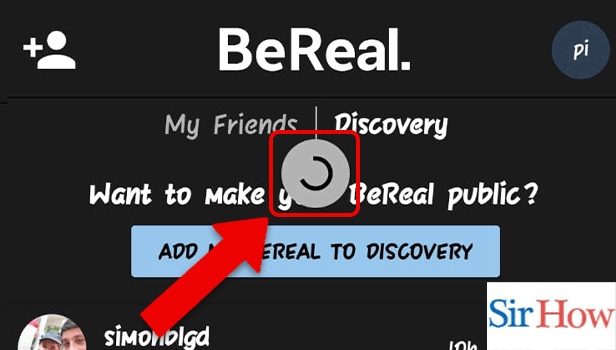
You need a BeReal account to complete all of the aforementioned tasks. If you don't have it, you can create an account in BeReal with your personal information, like your date of birth and name. Additionally, make sure you follow all the steps in order to refresh BeReal.
FAQs
What is the BeReal update frequency?
BeReal only allows you to publish one photo per day; therefore, notifications are only sent once per day. Daily BeReal times are selected at random.
How frequently does BeReal reload?
BeReal is a social app that provides daily alerts to all users at the same time, but they are always changing. You have to prepare for action 24 hours a day, seven days a week because the timing can be any time between 7:37 a.m. and 2:34 p.m.
Do BeReal retests start over?
Just click or tap the grey "X" button in the image's upper right corner. This will erase the image and open the dual camera again, allowing you to snap a new BeReal. Make sure you have time to post because the two-minute timer won't reset for your second attempt.
When is the latest that a BeReal can exist?
The notifications, however, are sent during the "normal waking hours" of the chosen time zone. So, today's real-time might be any time between 7 a.m. and 12 p.m. Alternatively, you can choose your own time zone and change time zones in BeReal.
Why doesn't BeReal update?
BeReal is not updated because of some errors, or the update doesn't appear on your mobile device due to some glitches. You can restart your mobile to fix the problem.
Thus, read the whole article to learn about the given topic.
Related Article
- How to Change Time Zone in BeReal
- How to Unblock Someone in BeReal
- How to Delete BeReal Account
- How to Share Profile in BeReal
- How to Add a Caption on BeReal
- How to Change Name in BeReal
- How to Report Someone's Post in BeReal
- How to Create an Account in BeReal
- How to Change BeReal Profile Picture
- How to Add Biography in BeReal
- More Articles...
