- BeReal
- take bereal
- get bereal notifications.
- disable bereal notifications
- delete retake bereal
- add location bereal
- react on bereal
- add friend bereal
- add contacts bereal
- connect contacts bereal
- delete bereal reaction
- refresh bereal
- memories on bereal
- bereal the day
- comments on bereal
- bereal notifications
- block someone bereal
- caption in bereal
- screenshot your bereal
- front camera bereal
- share a bereal
- log out bereal
- flash on bereal
- deactivate memories bereal
- bereal history
- change bereal username
- delete comment bereal
- delete bereal
- screenshotted your bereal
- bereal private
- bereal public
- turn off location bereal
- share location bereal
- unfriend someone bereal
- retake bereal
- see old bereal
- change realmojis bereal
- save bereal photos
- time zone bereal
- unblock bereal
- delete bereal account
- share profile bereal
- caption bereal
- change name bereal
- report post bereal
- create account bereal
- change bereal profile picture
- add biography
- add comment bereal
- add caption bereal
- delete posts bereal
- invite friends bereal
- view others' post
- post in bereal
How to Delete Posts in BeReal
BeReal is an emerging social networking platform, that encourages users to live in the moment and share spontaneous events from their lives. There aren't any filters or complexities in the app because of this. However, there are times when you post a picture that you later wish you could delete. For both iPhone and Android, here is how you accomplish it. Let's look at the steps of how to delete posts in BeReal.
How To Delete Your BeReal Post
Delete Posts In BeReal In 3 Easy Steps
Step 1: Open the BeReal app: Opening the BeReal app on your phone is the first step that is there.
- You know by now that you have to download the app if it is not installed already.
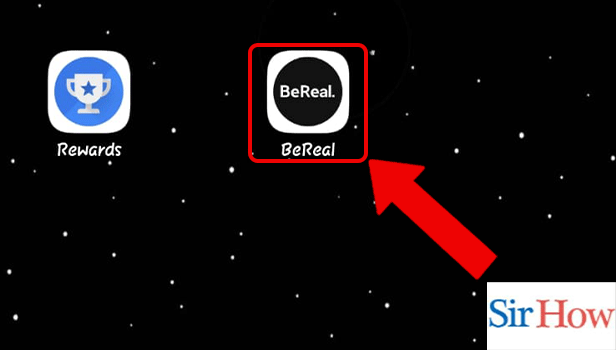
Step 2: Tap on the 3 dots of post: After you open your BeReal app, a screen will come up where you can see your post. Tap on the three dots.
- You'll find the three dots on the right side of the screen beside the time of your post.
- If you haven't posted anything, then first you have to post in BeReal.
- Only after posting you can delete or you will get the option to delete.
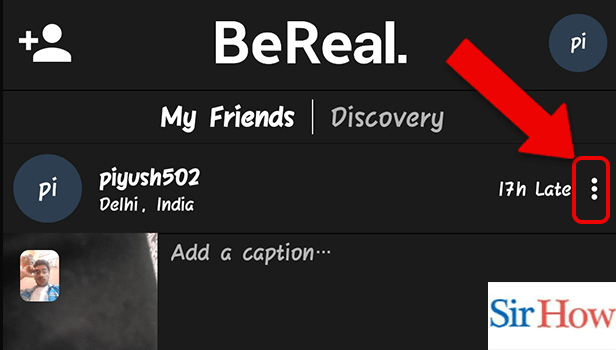
Step 3: Tap on delete: After you click on the three dots a list of options will come up.
- Click on the third option which is the "Delete My BeReal" option.
- After, that a new page will come up where you'll be asked why you want to delete the post.
- Tick the option you think is appropriate.
- Lastly, click on Delete My BeReal.
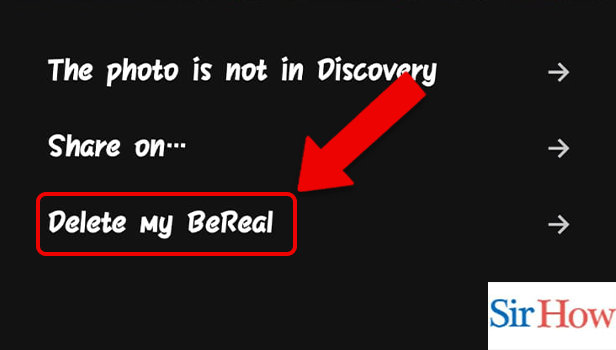
Once, you follow the above steps, you will delete your unwanted post from BeReal.
FAQs
Why am I unable to remove my BeReal twice?
The program often only lets you remove a post once per day after it has been published to your feed. The ability to erase your BeReal post twice does exist, though. Your present BeReal post will instantly delete if you just change the time zone in the settings.
How to delete a BeReal reaction?
There is a simple solution. On your BeReal page, locate the image you reacted to, then tap the RealMoji from the bottom left corner. To delete the response from the BeReal, tap and hold on to it under the RealMojis section.
After publishing, may you take another BeReal?
You may retake your BeReal by tapping on the cross sign in the right corner after you take your first snap. It will transport you back to the camera once more. Additionally, you may modify the post's privacy controls before publishing it to make it public and open to all BeReal users.
After 24 hours, does BeReal delete?
Users receive notifications from the app at arbitrary times throughout the day. You have two minutes to share a photo after getting the message. After 24 hours, pictures disappear from BeReal. This is the same as how you can view Instagram stories for just 24 hours.
Do all people's BeReal alarms sound at the same time?
BeReal users can only upload once at an arbitrary time of day, in contrast to Instagram or VSCO. Regardless of the user's time zone, even if that time varies every day, every BeReal user receives the notice at the exact same time.
It turns out very embarrassing if you post the wrong posts on social media. Thus, the need of deleting comes. With the above steps, you can easily delete posts in BeReal.
Related Article
- How to Retake a BeReal
- How to See Old BeReal
- How to Change Realmojis on BeReal
- How to Save BeReal Photos
- How to Change Time Zone in BeReal
- How to Unblock Someone in BeReal
- How to Delete BeReal Account
- How to Share Profile in BeReal
- How to Add a Caption on BeReal
- How to Change Name in BeReal
- More Articles...
