- BeReal
- take bereal
- get bereal notifications.
- disable bereal notifications
- delete retake bereal
- add location bereal
- react on bereal
- add friend bereal
- add contacts bereal
- connect contacts bereal
- delete bereal reaction
- refresh bereal
- memories on bereal
- bereal the day
- comments on bereal
- bereal notifications
- block someone bereal
- caption in bereal
- screenshot your bereal
- front camera bereal
- share a bereal
- log out bereal
- flash on bereal
- deactivate memories bereal
- bereal history
- change bereal username
- delete comment bereal
- delete bereal
- screenshotted your bereal
- bereal private
- bereal public
- turn off location bereal
- share location bereal
- unfriend someone bereal
- retake bereal
- see old bereal
- change realmojis bereal
- save bereal photos
- time zone bereal
- unblock bereal
- delete bereal account
- share profile bereal
- caption bereal
- change name bereal
- report post bereal
- create account bereal
- change bereal profile picture
- add biography
- add comment bereal
- add caption bereal
- delete posts bereal
- invite friends bereal
- view others' post
- post in bereal
How to Connect Contacts to BeReal
BeReal offers consumers a brand-new platform for networking and exchanging photos. This social media software employs cutting-edge strategies to present you with a more accurate picture of your friends. Fortunately, the creative software offers multiple options for adding friends and growing your social network. This article will tell you "How to Connect Contacts to BeReal" using several different steps.
Connect Contacts to BeReal in 5 easy steps:
Step 1: Tap and Hold the app: Firstly, you have to tap and hold the application with your fingers.
- You should see whether the application is installed on your mobile or not.
- You have to connect to the internet to do this process.
- The application is available on the Play Store.
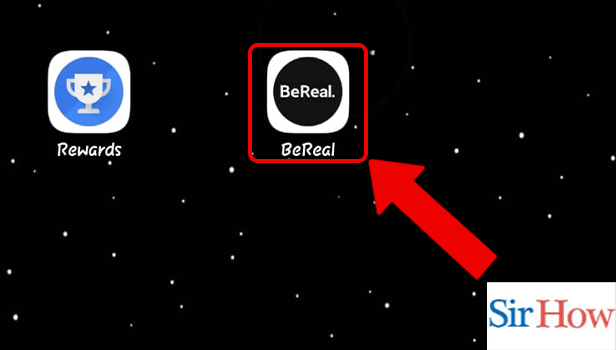
Step 2: Tap on the App info: Secondly, you will see an option for app info. Tap on that.
- App info will take you to the app details.
- You can switch on certain permissions by going into app info.
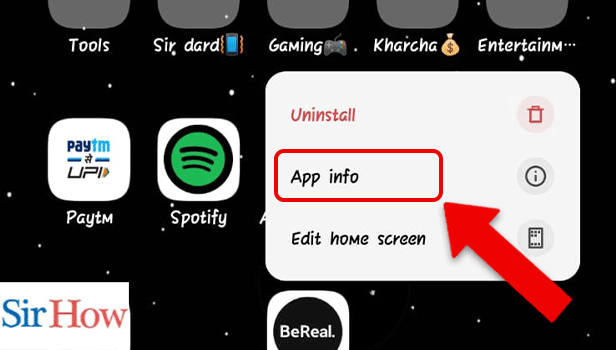
Step 3: Tap on Permissions: There you can see an option called permissions by the side of the screen where you have to click.
- In permissions, you can turn on all the options present there.
- See the image given below as a reference.
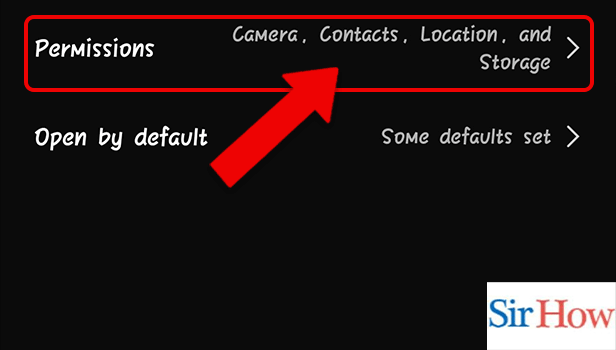
Step 4: Tap on Contacts: Going inside the permissions, you have to tap on the contacts option. Additionally, see the other options present there.
- Tapping on contacts will help you to grant permission.
- Take a look at the given image.
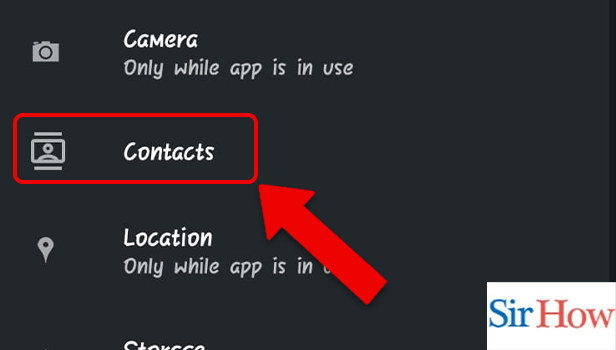
Step 5: Tap on Allow: Lastly, tap on Allow option to grant permission.
- Make sure you click on it.
- As a final step, you have to tap on Allow button to connect contacts to BeReal.
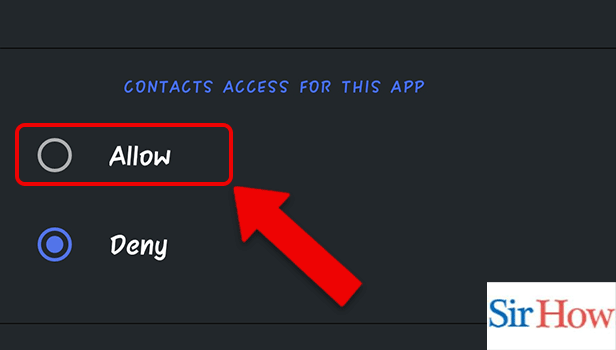
Therefore, make sure you follow each of the given steps correctly to connect contacts to BeReal. Additionally, you can see the FAQs given inside this article to get a clear impression of the topic.
FAQs
I can't add my contacts to BeReal; why?
Make sure the app is running at its most recent version. For some users, deleting the BeReal app's cache was effective. Clear the BeReal cache by going to the device's settings. Moreover, unfriend someone on BeReal to remove them from your contacts.
How can you make your BeReal visible to your friends?
Wait until the following "Time to BeReal" to make sure you don't publish to Discovery again. Once you've taken your BeReal, you should notice a "My Friends Only" option above the submit button.
Do only close friends use BeReal?
Only add your closest family and friends to BeReal. Additionally, you can share your profile in BeReal with a friend.
Where can I locate the BeReal contacts of my friends?
You'll notice two choices, "My Friends" and "Discovery," below the app's name. Select "Discovery." Start seeing random postings from BeReal users on the app. Additionally, tap on a poster's profile picture to access their profile if you want to be friends with them.
Can you endure a day without BeReal?
If you publish a BeReal post after its published time, your friends will be notified, and it will have a "late" timestamp. I'm done now! Being late with a BeReal has no negative effects. Moreover, delete your BeReal account if you find it boring.
Take a read through these five important FAQs to understand the topic better.
Related Article
- How to Delete BeReal Account
- How to Share Profile in BeReal
- How to Add a Caption on BeReal
- How to Change Name in BeReal
- How to Report Someone's Post in BeReal
- How to Create an Account in BeReal
- How to Change BeReal Profile Picture
- How to Add Biography in BeReal
- How to Add a Comment in BeReal
- How to Add a Caption in BeReal
- More Articles...
