- BeReal
- take bereal
- get bereal notifications.
- disable bereal notifications
- delete retake bereal
- add location bereal
- react on bereal
- add friend bereal
- add contacts bereal
- connect contacts bereal
- delete bereal reaction
- refresh bereal
- memories on bereal
- bereal the day
- comments on bereal
- bereal notifications
- block someone bereal
- caption in bereal
- screenshot your bereal
- front camera bereal
- share a bereal
- log out bereal
- flash on bereal
- deactivate memories bereal
- bereal history
- change bereal username
- delete comment bereal
- delete bereal
- screenshotted your bereal
- bereal private
- bereal public
- turn off location bereal
- share location bereal
- unfriend someone bereal
- retake bereal
- see old bereal
- change realmojis bereal
- save bereal photos
- time zone bereal
- unblock bereal
- delete bereal account
- share profile bereal
- caption bereal
- change name bereal
- report post bereal
- create account bereal
- change bereal profile picture
- add biography
- add comment bereal
- add caption bereal
- delete posts bereal
- invite friends bereal
- view others' post
- post in bereal
How to Retake a BeReal
Don't worry if you're uploading a BeReal and you don't like the pictures you took. However, Your phone's back button can always be used to snap new pictures for your posts. Thus, to replace an existing BeReal with a new one after it has already been uploaded, you must first delete the previous one. How? Read on
Retake a BeReal
Retake a BeReal in 4 Steps
Step 1: Open the BeReal app: In the first step you have to open the app from your mobile.
- If you don’t have the app then download it from Google Play Store
- Next you have to login or create an account in BeReal.
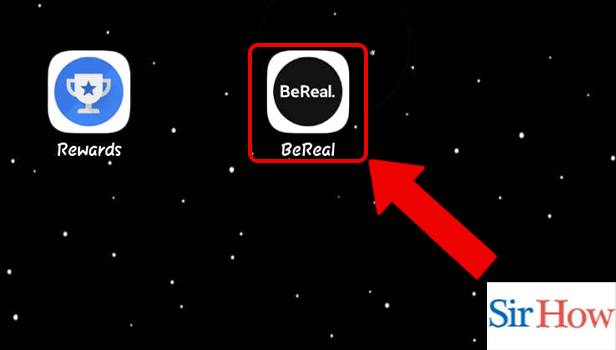
Step 2: Take a BeReal: Here, you have to open the BeReal camera to take a picture.
- Now, get ready to post in BeReal.
- Press the big button to click your picture.
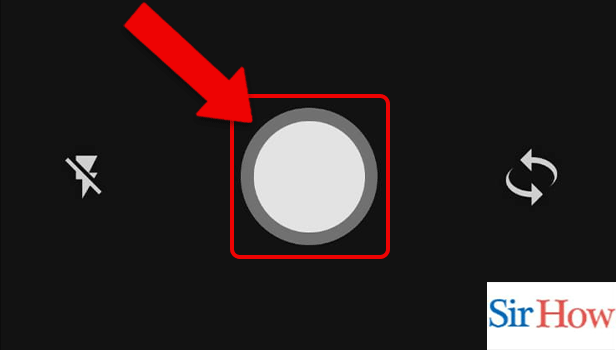
Step 3: Tap on the cancel icon of photo: If you don’t like your post after you have clicked it, you can now choose the cross button.
- Select the cross button beside your BeReal snap.
- This will delete the picture that you have taken.
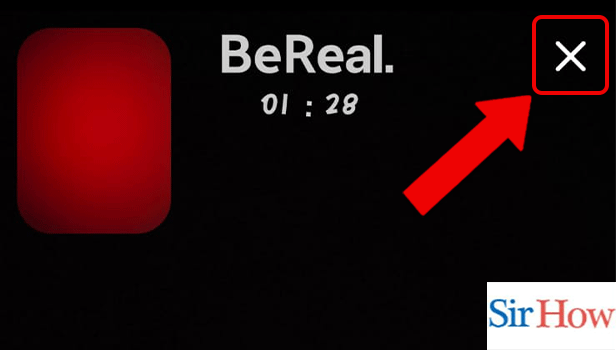
Step 4: Take a new BeReal: Lastly, take a new BeReal after the camera appears.
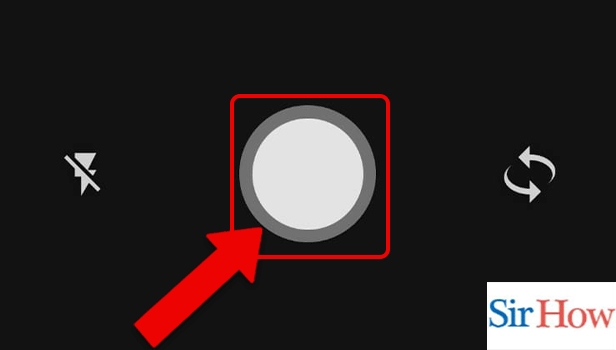
In this way you can retake your BeReal several times until the timer runs out. The timer is for 2 minutes.
FAQs
Can You Retake a BeReal Multiple Times?
One can take A BeReal can as often as they would like. Before posting a photo, you can snap it several times. Moreover, you can delete a post after you have shared as many times as you choose.
How Can You Determine How Many BeReal Retakes There Are?
It is easily determined the number of retakes you or a friend's BeReal post has. To discover how many retakes your BeReal post has, click the link underneath your post.However, you can find out how many times a friend's BeReal photo has by clicking on the three dots in the top right corner of their post. There will then be a pop-up box there. There are mentions of the numbers.
Can I reset BeReal retakes?
On BeReal, there is currently no method to conceal your retake count. There is neither a hack to hide retakes nor customizable privacy settings. However, the number resets if you force close the app; as a result, if you kill the app before taking another shot, your retake count would be 0.
Does getting rid of BeReal remove memories?
?Visit your profile and then select Memories from the three-dot menu, and then clicking "Deactivate Memories," you can prevent the BeReal app from saving your images to Memory. Additionally, this will remove all of your current memories from BeReal.
My BeReal vanished, why?
Check your internet connection, restart the programme, and clear the data cache if BeReal isn't working for you. BeReal is a new social media app, and like any apps, it occasionally has issues.
With the help of this question you can easily understand the fundamental properties of this app. For more doubts visit the SirHow guides.
Related Article
- How to Connect Contacts to BeReal
- How to Delete a BeReal Reaction
- How to Refresh BeReal
- How to Activate Memories on BeReal
- How to Delete Your BeReal of the Day
- How to See Comments on BeReal
- How to Get Rid of BeReal Notifications
- How to Block Someone on BeReal
- How to Change the Caption in BeReal
- How to Find Out Who Screenshot Your BeReal
- More Articles...
