- BeReal
- take bereal
- get bereal notifications.
- disable bereal notifications
- delete retake bereal
- add location bereal
- react on bereal
- add friend bereal
- add contacts bereal
- connect contacts bereal
- delete bereal reaction
- refresh bereal
- memories on bereal
- bereal the day
- comments on bereal
- bereal notifications
- block someone bereal
- caption in bereal
- screenshot your bereal
- front camera bereal
- share a bereal
- log out bereal
- flash on bereal
- deactivate memories bereal
- bereal history
- change bereal username
- delete comment bereal
- delete bereal
- screenshotted your bereal
- bereal private
- bereal public
- turn off location bereal
- share location bereal
- unfriend someone bereal
- retake bereal
- see old bereal
- change realmojis bereal
- save bereal photos
- time zone bereal
- unblock bereal
- delete bereal account
- share profile bereal
- caption bereal
- change name bereal
- report post bereal
- create account bereal
- change bereal profile picture
- add biography
- add comment bereal
- add caption bereal
- delete posts bereal
- invite friends bereal
- view others' post
- post in bereal
How to See Old BeReal
Your friends can only view whatever you post in BeReal in the app for one day. Naturally, anyone who has access to the post is also free to capture a screenshot, save it to their computer's photo collection, and share it with others. That implies that photos taken using BeReal could still be visible to the public and turned up online later. Here are the steps to see old BeReals.
Your personal BeReal postings are in the "Your Memories" option. You can select any day to view its BeReal and scroll horizontally to browse them all.
See Old BeReals in 4 Steps
Step 1: Open the BeReal app: Download the app from Google Play Store and open it.
- If you already have an account you can just directly open it from your mobile.
- You have to create an account in BeReal.
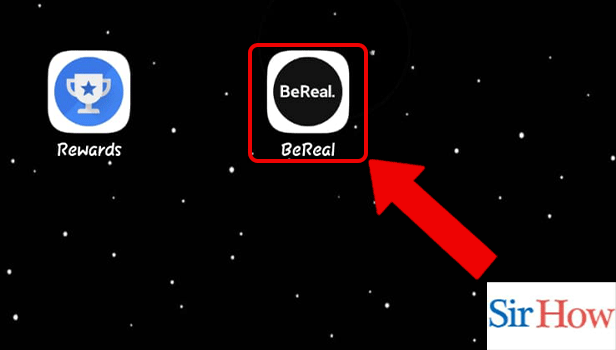
Step 2: Tap on the Profile icon: In the next step, choose the profile icon option.
- This option will appear at the top right corner of your page .
- Therefore it allows you to go to your profile page.
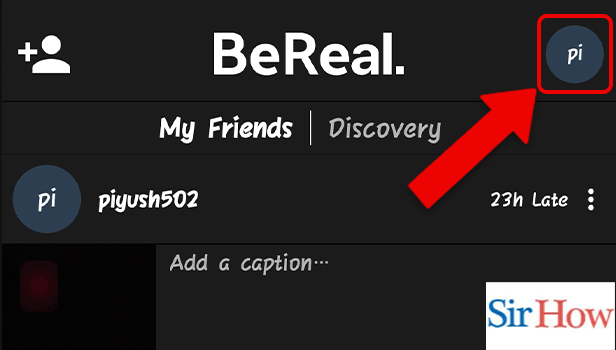
Step 3: Tap on View Memories: In the third step, click on the option "View all My Memories".
- After clicking on this option you will find here all the pictures that you have taken till now.
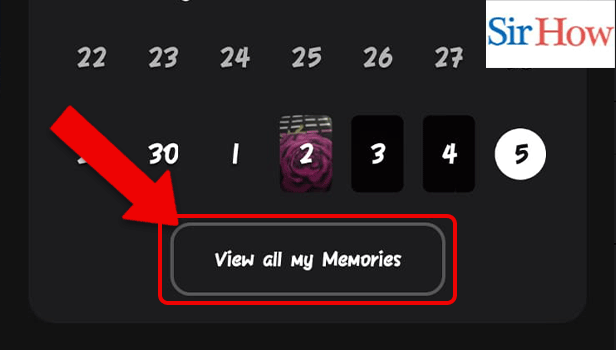
Step 4: Tap on any BeReal: Lastly, click on the the numbers below which will open the BeReals. Thus you will find your old BeReals saved here.
- Choose any BeReal that you want to see.
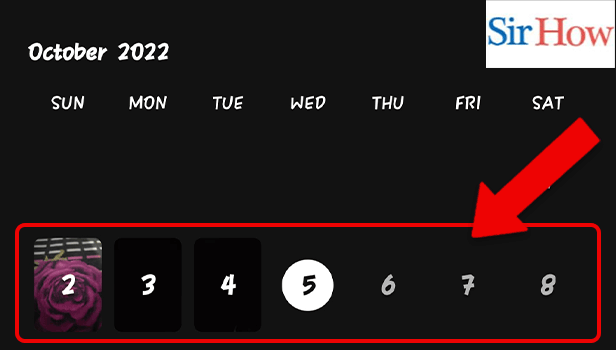
Thus, following some easy steps you can find your old BeReals here. You can revisit your photos and also the memories behind it.
FAQs
How Will It Affect You If Your BeReal Is Late?
Other than the fact that your friends will be able to see how late you posted, posting a late BeReal has almost no repercussions. You can see the time you uploaded your BeReal, whether it was 20 minutes late, two hours late, or 16 hours late, in the right corner next to your post.
Can Anyone View My Previous BeReal Posts?
BeReal users are not given access to a public profile archive of their earlier posts, in contrast to other social networking platforms. Memories is a place where only you may access old posts.
How many times can a BeReal be deleted?
You can only delete a BeReal once per day, per the "Delete My BeReal" page, so once your new post is live, there's no going back. You won't have the choice to delete it, so if you do decide to take a second photo and upload it, you had better make it count.
How to click the best BeReal?
Frame what's in front of you on the viewfinder, create a face, stare into the selfie camera on your phone, then push the button to take a BeReal. There might be a need to snap the pictures again because the two were shot so quickly and there was no selfie preview.
Is it visible to others how frequently you retook the BeReal?
The app does permit users to capture several photos. You may check your own post to see how many times you've retaken your BeReal, but it will also display this information to your friends.
These above questions will help you to understand this process better. You can also see memories Facebook on iPhone.
Related Article
- How to delete and retake a BeReal
- How to Add Location to BeReal
- How to React on BeReal
- How to Add Someone as a Friend in BeReal
- How to Add Contacts on BeReal
- How to Connect Contacts to BeReal
- How to Delete a BeReal Reaction
- How to Refresh BeReal
- How to Activate Memories on BeReal
- How to Delete Your BeReal of the Day
- More Articles...
