- BeReal
- take bereal
- get bereal notifications.
- disable bereal notifications
- delete retake bereal
- add location bereal
- react on bereal
- add friend bereal
- add contacts bereal
- connect contacts bereal
- delete bereal reaction
- refresh bereal
- memories on bereal
- bereal the day
- comments on bereal
- bereal notifications
- block someone bereal
- caption in bereal
- screenshot your bereal
- front camera bereal
- share a bereal
- log out bereal
- flash on bereal
- deactivate memories bereal
- bereal history
- change bereal username
- delete comment bereal
- delete bereal
- screenshotted your bereal
- bereal private
- bereal public
- turn off location bereal
- share location bereal
- unfriend someone bereal
- retake bereal
- see old bereal
- change realmojis bereal
- save bereal photos
- time zone bereal
- unblock bereal
- delete bereal account
- share profile bereal
- caption bereal
- change name bereal
- report post bereal
- create account bereal
- change bereal profile picture
- add biography
- add comment bereal
- add caption bereal
- delete posts bereal
- invite friends bereal
- view others' post
- post in bereal
How to Change Name in BeReal
The process of changing your BeReal login is rather simple, and happily, there is no restriction on how frequently you may do so. Following a few simple guidelines can let you change your BeReal username successfully. So keep reading if you want to know how to chqnge your name in BeReal.
Change BeReal Username
Change Name in BeReal in just 5 Steps
Step 1: Open the BeReal app: In the first step, you have to open the app.
- Locate the BeReal application on your mobile phone.
- If you cannot find it, download it from the Google Play Store.
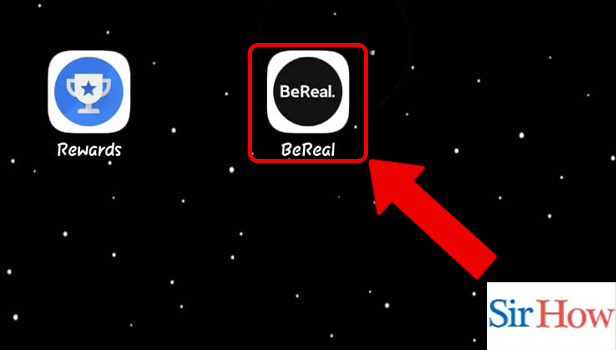
Step 2: Tap on the profile icon: Once the application is opened, click on your profile icon.
- After opening the app, click on the profile icon
- It is in the top right corner of your screen
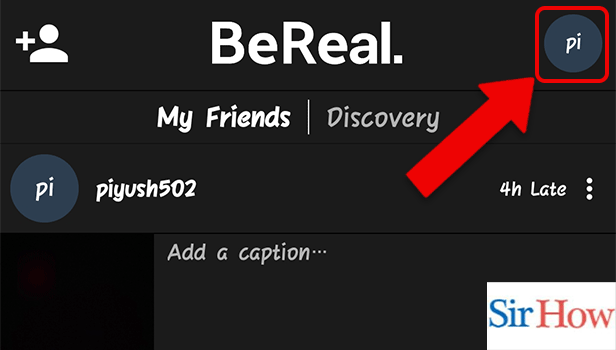
Step 3: Tap on edit my profile: Next, click on "Edit My Profile".
- In this step, you have to click on the "Edit My Profile" option.
- You will find it at the bottom of the page.
- You can also change BeReal profile picture.
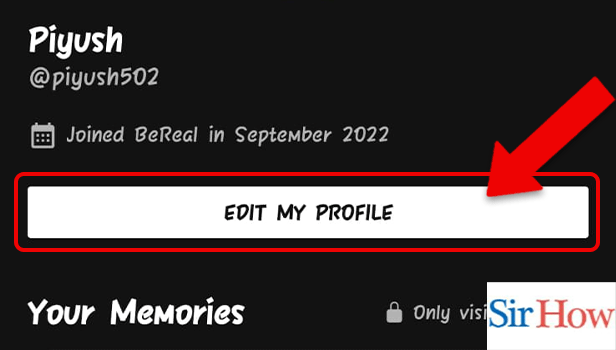
Step 4: Change the name: In the second last step, you have to Change your name
- Click on your existing name
- Then clear your existing name in that section to put in your new name.
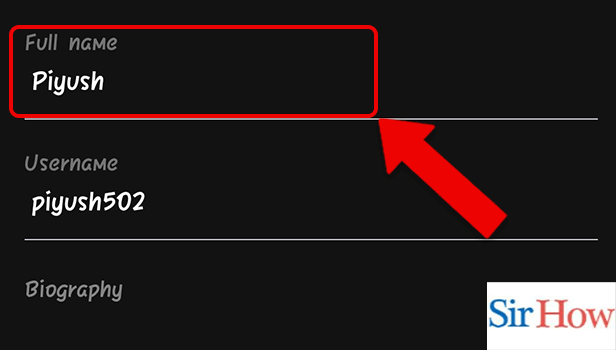
Step 5: Tap on the check mark icon: Lastly, click on the Tick mark
- Select the Tick mark at the top right corner of your screen.
- This will enable your new profile name.
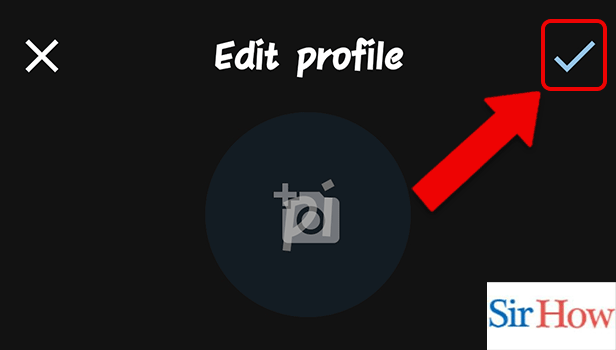
Users are having trouble finding out how to modify the app because it is still quite new. However, by following these instructions, you may easily change your name in BeReal.
FAQs
Why my BeReal is name is not altering?
Don't panic if your BeReal login doesn't change. As previously stated, the new username won't become active until you post on the following BeReal notice (when BeReal resets). As a result, check to see if your username has changed after the following message.
How to give an attractive BeReal username?
You may generate unique and safe usernames, gamer tags, or handles for your social media accounts with the username generator provided by Nordpass, one of the finest VPN service providers. To create a BeReal username, simply click there.
Why won't my BeReal username work?
Check your internet connection, restart the programme, and clear the data cache if BeReal isn't functioning for you. Being a very new social media app, BeReal occasionally experiences bugs.
BeReal, does it go off daily?
Every day, at a random moment, BeReal sends notifications to all of its users, informing them that it is now time to Be Real. Users have two minutes from the time they receive the message to publish their BeReals to the app, after which they are unable to do so.
What happens if the BeReal app is deleted?
Through your account settings in the mobile app for iPhone and Android, you may remove your BeReal account. Within 30 days of receiving your request, BeReal will completely erase your account and all of its data. Well, you can also delete posts in BeReal.
These are some answers to the questions which you might want to know. For more, please leave us a feedback.
Related Article
- How to Save BeReal Photos
- How to Change Time Zone in BeReal
- How to Unblock Someone in BeReal
- How to Delete BeReal Account
- How to Share Profile in BeReal
- How to Add a Caption on BeReal
- How to Report Someone's Post in BeReal
- How to Create an Account in BeReal
- How to Change BeReal Profile Picture
- How to Add Biography in BeReal
- More Articles...
