- add stories facebook
- create business facebook
- delete facebook post
- log out facebook
- create event facebook
- remove like facebook
- see friend request
- block ads0facebook
- view friends photos
- change language post
- manage posts facebook
- include feeling post
- watch most viewed
- include activity post
- view friend’s birthdays
- make avatar profile
- add music facebook
- add pictures post
- change background color
- remove tag facebook
- change account status
- find games facebook
- get featured games
- get fantasy games
- find live videos
- school facebook app
- check marketplace facebook app
- selling facebook app
- work facebook app
- mute stories facebook app
- acquaintance facebook app
- credit card facebook app
- hobbies facebook app
- access reels facebook app
- messenger facebook app
- add business facebook app
- public facebook app
- business facebook app
- sell facebook app
- remove pages facebook app
- unfriend facebook app
- cache facebook app
- find email facebook app
- quality facebook app
- refresh facebook app
- autoplay videos facebook app
- cancel poke facebook app
- reels facebook app
- insights facebook app
- view birthdays facebook app
- hide followers facebook app
- featured facebook app
- reaction facebook app
- video call facebook app
- gif facebook app
- remove friends facebook app
- call facebook app
- pokes facebook app
- pending requests facebook app
- sticker facebook app
- react facebook app
- likes page facebook app
- comment facebook app
- settings facebook app
- invites facebook app
- saved videos facebook app
- someone facebook app
- favorites facebook app
- archived facebook app
- albums on facebook app
- cancel request facebook app
- view stories facebook app
- add friends facebook app
- facebook app chrome
- added friends facebook app
- pin facebook app
- how to add a website to the facebook app
- how to access trash on facebook app
- clear history facebook app
- inbox facebook app
- bio facebook app
- remove photos facebook app
- birthdays facebook app
- pinned facebook app
- facebook app data
- archive facebook app
- photos on facebook app
- birthday on facebook app
- request sent facebook
- groups facebook app
- login facebook app
- activity facebook app
- stories facebook app
- access videos facebook app
- gender facebook app
- information facebook app
- shortcut facebook app
- event facebook app
- page name facebook app
- change name facebook app
- email facebook app
- limit facebook app
- picture facebook app
- family facebook app
- devices facebook app
- message facebook app
- how to access playlist in the facebook app
- games facebook app
- autoplay facebook app
- archived chats facebook app
- update facebook app
- get facebook app
- go offline facebook app
- nickname facebook app
- birthday facebook app
- notification facebook app
- description facebook app
- group on facebook app
- name facebook app
- videos facebook app
- photos facebook app
- password facebook app
- remove photo facebook app
- likes facebook app
- friendship facebook app
- cover photo facebook app
- status facebook app
- how to change email address on facebook app
- poke facebook app
- mute facebook app
- friends facebook app
- history facebook app
- followers facebook app
- pictures facebook app
- post link facebook app
- albums facebook app
- group facebook app
- friends list facebook app
- profile facebook app
- page facebook app
- post page facebook app
- block ads facebook app
- photo album facebook
- comment yourself facebook
- check box on facebook
- change photo privacy facebook
- delete page facebook
- change avatar facebook
- unblock someone facebook
- switch accounts facebook
- delete facebook app
- activity status facebook
- change name facebook
- past memories facebook
- delete account facebook
- create group facebook
- go live facebook
- change language facebook
- turn off sounds facebook
- post on facebook
- block on facebook
- dark mode facebook
- blocked list facebook
- comments facebook app
- profile private facebook
- see friends facebook
- search someone facebook
- search history facebook app
- clear cookie facebook
- marketplace facebook app
- download fb app on iphone
- change fb name on iphone
- log out fb account on iphone
- save video on fb on iphone
- unblock someone on fb on iphone
- save video from fb to iphone
- delete fb on iphone
- update fb on iphone
- clear fb cache on iphone
- get the fb mkt icon in shortcuts on iphone
- lock fb profile on iphone
- delete a fb page on iphone
- find drafts in fb on iphone
- turn off fb tracking on iphone
- change email on fb on iphone
- see memories on fb on iphone
- upload photos to fb album on iphone
- find saved posts on fb on iphone
- turn off autoplay videos on fb on iphone
- add music to fb story on iphone
- flip fb live video on iphone
- post multiple photos on fb on iphone
- refresh fb on iphone
- see whom you follow on fb on iphone
- turn off captions fb iphone
- create a fb group on iphone
- create a private event on fb on iphone
- find activity log on fb
- create event on fb on iphone
- add fb to home screen on iphone
- switch fb accounts on iphone
- add another fb account on iphone
- log in to fb on iphone
- tag people in fb post on iphone
- post on fb on iphone
- go live on fb on iphone
- change fb password on iphone
- delete fb account on iphone
- deactivate fb account on iphone
- hide friends from fb profile
- delete facebook story
- change fb profile picture iphone
- turn off fb active status iphone
- make facebook avatar iphone
- make poll on facebook iphone
- make photo fit fb iphone
How to Unblock Someone on Facebook on iPhone
Just like blocking a person, to unblock someone on Facebook on iPhone is not any rocket science either.
To make your Facebook experience better and safer, you can easily block the people that you do not want to interact with. But, you can also unblock them after those issues have been resolved. Facebook does not notice then that you have blocked them. But, you can always check if someone has blocked you on Facebook Messenger. Let's get smarter folks! Learn to unblock a person on Facebook in 6 easy steps.
How to Unfriend Someone on Facebook
Unblock someone on Facebook on iPhone in 6 Steps
Step-1 Open 'Facebook' in your iPhone: To open Facebook in your iPhone:
- Go to your iPhone's App Gallery.
- Find the Facebook icon as shown below.
- Click on the Facebook icon to open it.
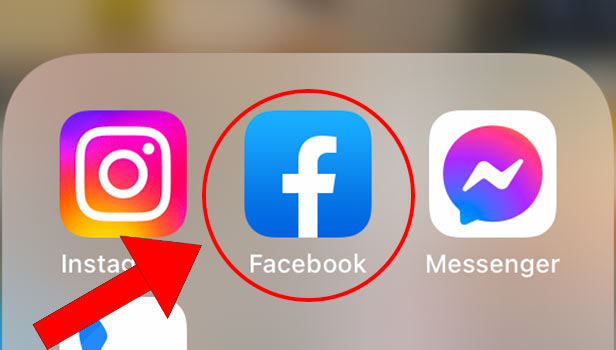
Step-2 Click on 'Menu' Button: After the Facebook app opens up in your iPhone, click on the 'Menu' button from the bottom right corner of the window.
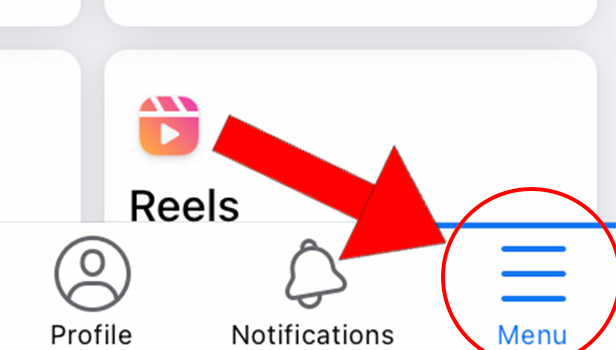
Step-3 Go to 'Settings' Icon: Then, tap on the 'Settings' icon from the top right corner as shown in the following picture.

Step-4 Scroll down and tap 'Blocking': A list will open up on your screen. Scroll down in the list until you find the blocking section and click on the 'Blocking' section.
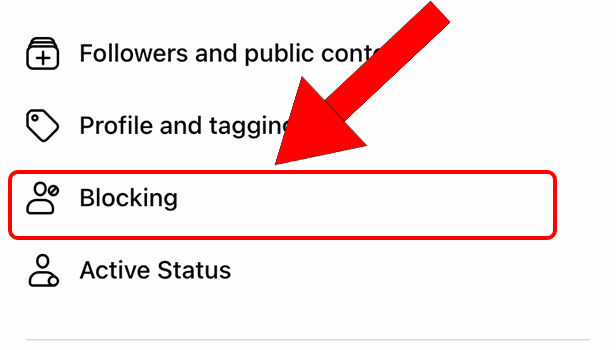
Step-5 Unblock the person from the list: Now, you will be able to see all the people and accounts that you have blocked on Facebook. For that, just click on the 'Unblock' button on the right side of that person's name.
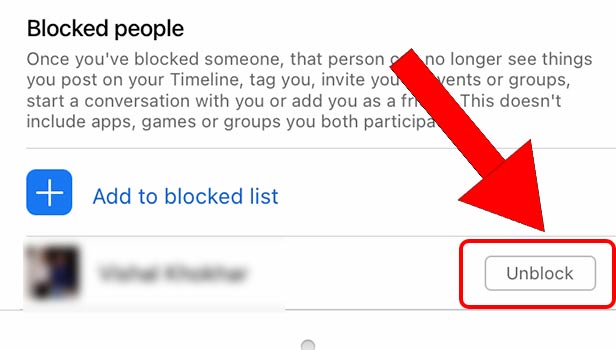
Step-6 Tap on 'Unblock': Again, 'Unblock' button from the popup message. You have now successfully unblocked that person from your Facebook.
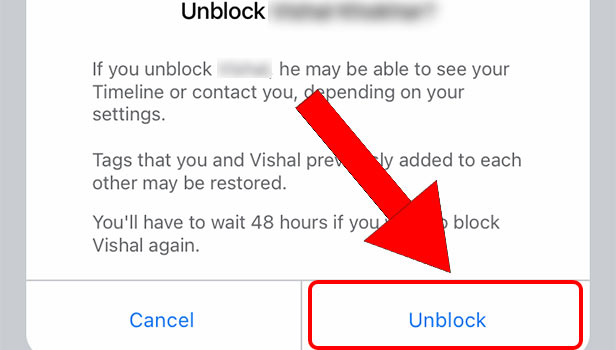
FAQ
After Unblocking, Do I Have to Send a Friend Request to That Person Again?
If you have previously blocked a person from your Facebook account, it also unfriends them from your account.
After unblocking them, you have to again send a friend request to that account if you want to be Facebook friends again with them.
Does Facebook Notify The Person If We Block Them?
No, Facebook does not notify the person even if you have blocked them.
It is against the user policy of the Facebook application. But, you can always know that a person has blocked you with the help of the Messenger App in the following steps:
- Send a message to that person on Messenger.
- If the messenger shows the text like 'You can't reply to this conversation anymore, then it means that this person has blocked you on Facebook.
Why And When Should I Block Someone on Facebook?
There can be several reasons why people block some accounts from their Facebook.
These reasons can be personal as well as professional. You can block an ab account on Facebook if you think that it is a fake account. You can also block a person on messenger if you do not want them to text you. You can also block them for misbehavior.
What Are The Other Options Apart From Blocking?
To increase the privacy of its users and also to enhance the user experience, Facebook has several options.
You can simply block the person from your account to cut off all the social ties. Or, you can also report that particular account and give up the proper reason for reporting the account. Facebook will then look into the matter itself. It helps to make Facebook a safer place for all its users.
Related Article
- How to Get the Facebook Marketplace Icon in Shortcuts on iPhone
- How to Lock Facebook Profile on iPhone
- How to Delete a Facebook Page on iPhone
- How to Find Drafts in Facebook on iPhone
- How to Turn Off Facebook Tracking on iPhone
- How to Change Email on Facebook on iPhone
- How to See Memories on Facebook on iPhone
- How to Upload Photos to Facebook Album on iPhone
- How to Find Saved Posts on Facebook on iPhone
- How to Turn Off Autoplay Videos on Facebook on iPhone
- More Articles...
