- BeReal
- take bereal
- get bereal notifications.
- disable bereal notifications
- delete retake bereal
- add location bereal
- react on bereal
- add friend bereal
- add contacts bereal
- connect contacts bereal
- delete bereal reaction
- refresh bereal
- memories on bereal
- bereal the day
- comments on bereal
- bereal notifications
- block someone bereal
- caption in bereal
- screenshot your bereal
- front camera bereal
- share a bereal
- log out bereal
- flash on bereal
- deactivate memories bereal
- bereal history
- change bereal username
- delete comment bereal
- delete bereal
- screenshotted your bereal
- bereal private
- bereal public
- turn off location bereal
- share location bereal
- unfriend someone bereal
- retake bereal
- see old bereal
- change realmojis bereal
- save bereal photos
- time zone bereal
- unblock bereal
- delete bereal account
- share profile bereal
- caption bereal
- change name bereal
- report post bereal
- create account bereal
- change bereal profile picture
- add biography
- add comment bereal
- add caption bereal
- delete posts bereal
- invite friends bereal
- view others' post
- post in bereal
How to Delete a BeReal Reaction
While emojis have evolved and matured in many different ways, the BeReal app's notion of them has significantly changed the landscape. The BeReal social network has taken emojis a step further by introducing emojis, among other innovative concepts. Delete a BeReal Reaction whenever you want. Moreover, read this article to know how to do this process.
Delete a BeReal Reaction
Delete a BeReal Reaction in 4 steps:
Step 1: Open the BeReal app: First, launch the BeReal app on your phone to begin the procedure.
- An internet connection is necessary for the application to operate.
- To access the application, you need a BeReal account.
- You have the option to retake a BeReal picture.
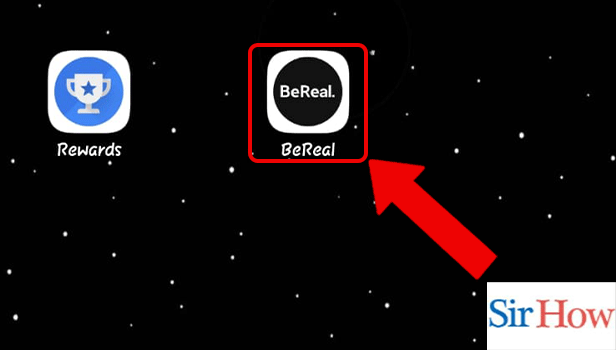
Step 2: Tap on the Emoji icon: Secondly, you have to see the post in BeReal for which you want to make changes. Then, tap on the emoji icon of the post.
- You can locate the emoji icon in the post.
- For reference, take a look at the picture attached below.
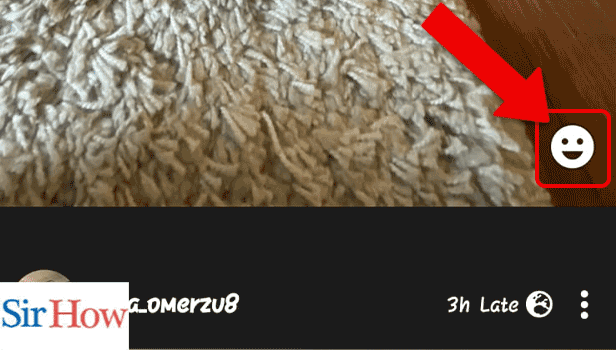
Step 3: Tap and Hold the reaction: Thirdly, you have to tap and hold the reaction which you give on that post.
- Tap and hold for two seconds.
- There are many emoji options available on the post.
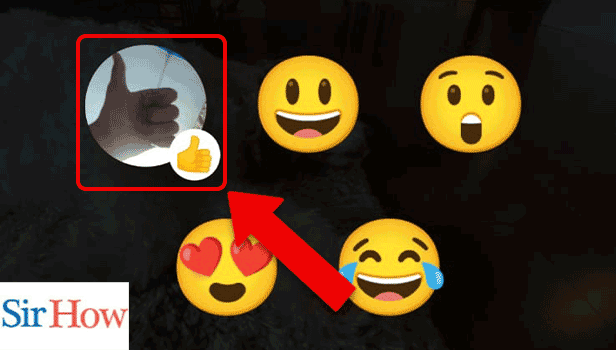
Step 4: Tap on the Cancel icon: Lastly, tap on the cancel icon to delete a BeReal reaction. The cancel mark will appear at the top of the reaction.
- After you tap on the cancel option, your reaction to that post will be removed.
- See the below image to do the process better.
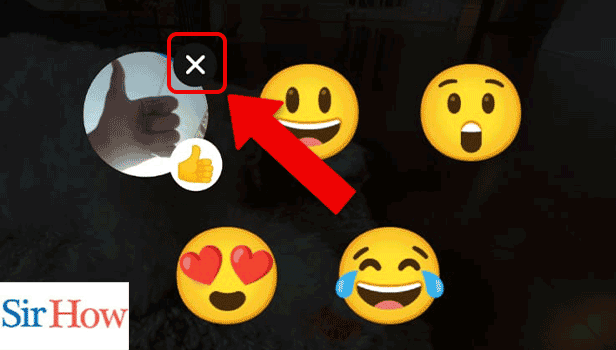
Therefore, follow these steps to delete a BeReal reaction. The process is very simple, and it can be followed by any beginner. Additionally, read the FAQs in the next portion to see the commonly raised questions about these topics.
FAQs
On BeReal, how do you erase retakes?
There is currently no method to conceal your BeReal retake count. Neither a hack to conceal retakes nor customizable privacy settings exist.
How soon does BeReal erase something?
Within 30 days of receiving your request, BeReal will permanently delete your account and all of its data.
Why won't it allow me to deactivate my BeReal?
You can indeed take a new photo to replace the one you erased. You can only do this once, so bear that in mind.
How does the BeReal app remove a post or memory?
By heading to your profile, accessing the three-dot menu, selecting Memories, and then touching "Deactivate Memories," you can prevent the BeReal app from saving your photos to Memory. Additionally, all of your current memories on BeReal will be deleted.
What happens when a BeReal is deleted?
Although deleting your BeReal may seem like the end of the world, you will really have one more chance to take the perfect picture. That's right, you are not prohibited from publishing another BeReal just because you removed yours from the day. Delete posts in BeReal if you want to post a new one.
Thus, you can delete a BeReal reaction by following the written steps. If you have any questions related to this topic, you can ask them in the comment box.
