- BeReal
- take bereal
- get bereal notifications.
- disable bereal notifications
- delete retake bereal
- add location bereal
- react on bereal
- add friend bereal
- add contacts bereal
- connect contacts bereal
- delete bereal reaction
- refresh bereal
- memories on bereal
- bereal the day
- comments on bereal
- bereal notifications
- block someone bereal
- caption in bereal
- screenshot your bereal
- front camera bereal
- share a bereal
- log out bereal
- flash on bereal
- deactivate memories bereal
- bereal history
- change bereal username
- delete comment bereal
- delete bereal
- screenshotted your bereal
- bereal private
- bereal public
- turn off location bereal
- share location bereal
- unfriend someone bereal
- retake bereal
- see old bereal
- change realmojis bereal
- save bereal photos
- time zone bereal
- unblock bereal
- delete bereal account
- share profile bereal
- caption bereal
- change name bereal
- report post bereal
- create account bereal
- change bereal profile picture
- add biography
- add comment bereal
- add caption bereal
- delete posts bereal
- invite friends bereal
- view others' post
- post in bereal
How to Save BeReal Photos
Is it possible to save images that you or another user has posted to the BeReal app? This is one of the most frequent queries users have while using the app. This guide will assist you in comprehending how the BeReal application manages user-submitted photos. Let's look at how we can save BeReal photos.
Step 1: Open the BeReal app: Firstly, you have to open the Bereal app from your mobile icon.
- You can download it from Google Play Store, if you don’t have it.
- Next you have to create an account in BeReal.
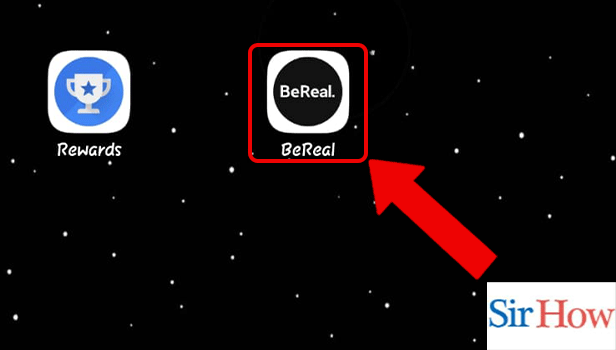
Step 2: Tap on post a BeReal: After your account is created, you can see an option "Post a BeReal". Select that option now.
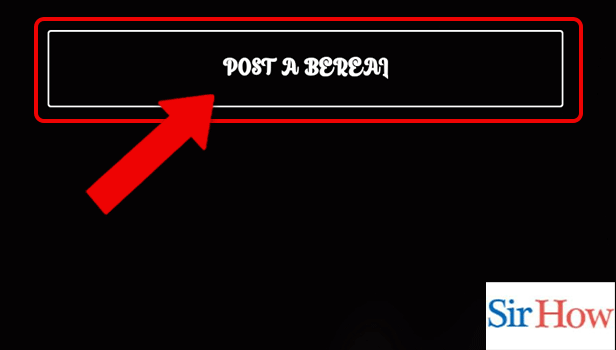
Step 3: Take a BeReal: After following the previous step, you will see a the camera pops up. Now click on the big button to click a snapshot.
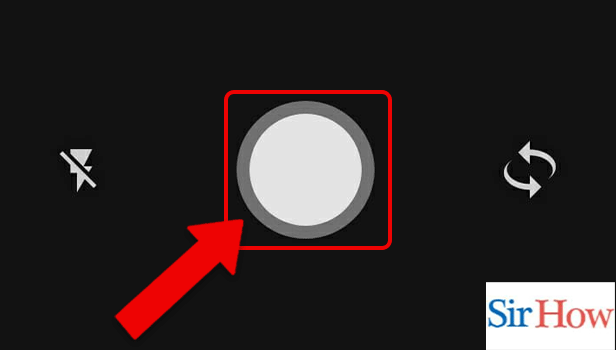
Step 4: Tap on save: This is your last step. Choose the option given in the picture to save the photo which you have just taken.

There you go! The photo will then be saved to the camera roll on your phone. This is how you quickly save a BeReal to the gallery on your phone.
FAQs
Can I Restore Another Person's BeReal?
Not at all. On this programme, there is no precise way to preserve someone else's BeReal. You can try a few workarounds for this, though. You can attempt capturing a snapshot of his BeReal or you can request that individual provide you the saved BeReal using another application.
Do you store your images on BeReal?
Every picture you upload to BeReal is stored on the company's servers. It's not saved in your gallery.
Should I give BeReal to my 13-year-old?
The fact that BeReal is "built for sharing among friends" makes it "safer than a lot of apps," says child advocate and internet safety expert Anne Collier. BeReal profiles are by default private, making them "as safe as your social circle." However, according to app, BeReal is for the child more than 14 years.
What information regarding the BeReal app should parents know?
BeReal is a social media software on iOS and Android devices that parents need to be aware of. Children gets he opportunity to share one photo per day with associated friends. Children can reply to posts by posting selfies that display various facial expressions.
Can I utilise one of my camera roll's pictures?
BeReal users cannot access their camera rolls, in contrast to other social media apps. Because we know we can post Instagram stories from your camera roll. You cannot upload previously captured photographs to the app due to this restriction. You can post immediate pictures only. This is in line with the app's objective to encourage users to upload candid images and live more honestly online.
BeReal wants its users to be real. That's why it allows its users to take pictures instantly without getting decked up. But if you like your snap, you can save your BeReal photos from the app.
Related Article
- How to Turn off Location on BeReal
- How to Share Location on BeReal Posts
- How to Unfriend Someone on BeReal
- How to Retake a BeReal
- How to See Old BeReal
- How to Change Realmojis on BeReal
- How to Change Time Zone in BeReal
- How to Unblock Someone in BeReal
- How to Delete BeReal Account
- How to Share Profile in BeReal
- More Articles...
