- BeReal
- take bereal
- get bereal notifications.
- disable bereal notifications
- delete retake bereal
- add location bereal
- react on bereal
- add friend bereal
- add contacts bereal
- connect contacts bereal
- delete bereal reaction
- refresh bereal
- memories on bereal
- bereal the day
- comments on bereal
- bereal notifications
- block someone bereal
- caption in bereal
- screenshot your bereal
- front camera bereal
- share a bereal
- log out bereal
- flash on bereal
- deactivate memories bereal
- bereal history
- change bereal username
- delete comment bereal
- delete bereal
- screenshotted your bereal
- bereal private
- bereal public
- turn off location bereal
- share location bereal
- unfriend someone bereal
- retake bereal
- see old bereal
- change realmojis bereal
- save bereal photos
- time zone bereal
- unblock bereal
- delete bereal account
- share profile bereal
- caption bereal
- change name bereal
- report post bereal
- create account bereal
- change bereal profile picture
- add biography
- add comment bereal
- add caption bereal
- delete posts bereal
- invite friends bereal
- view others' post
- post in bereal
How to Make a BeReal Public
Making a post public will make you more popular in social media. However, you cannot make your BeReal account public, but you can change the privacy settings of your BeReal postings to make them viewable to all BeReal users. Here is how to make your BeReal public for anyone who want to do it.
How to make my bereal public
Make a BeReal Public in 4 Steps
Step 1: Open the BeReal app: Firstly you have to open the BeReal app.
- If you don’t have the app then download it from Google Play Store
- After that create an account in BeReal.
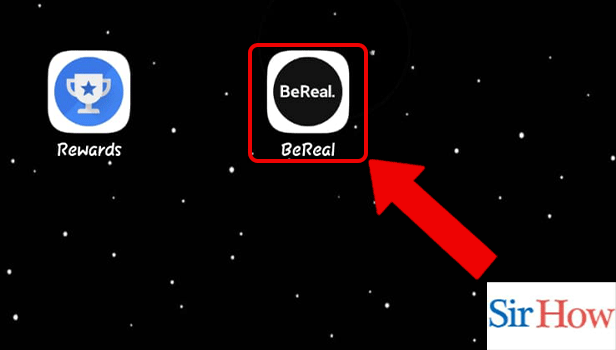
Step 2: Tap on the 3 dots of post: Next, you have to click on the three dots shown in the picture.
- This option is in the top right corner of your.
- Next, tap on it.
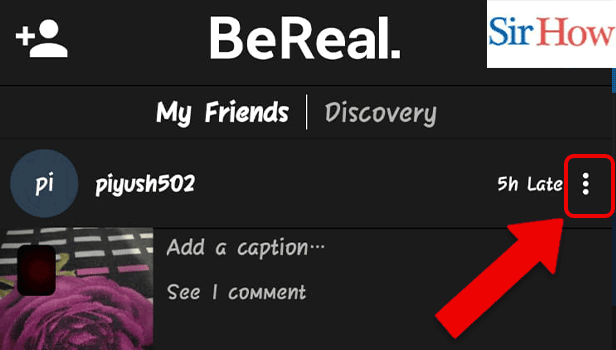
Step 3: Tap on the photo discovery option: After that you have to select the option which says "The photo is not in Discovery".
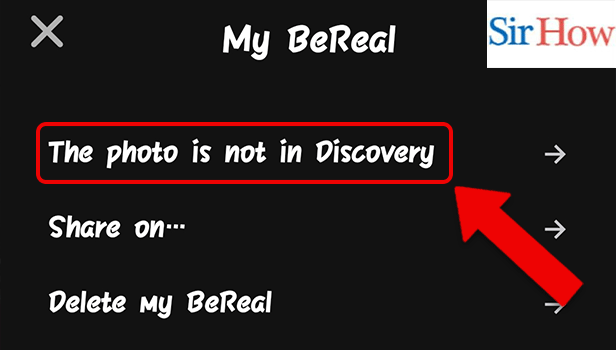
Step 4: Tap on add: Lastly you have to Tap on "Add My BeReal to Discovery". This will enable your BeReal to be Publicly visible. Thus the persons who are not your friends can see your post.
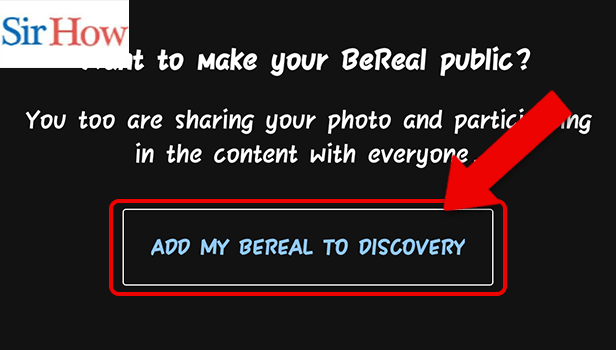
You can use these easy steps to make your BeReal public. This will be visible on the Discovery page. Public post will make your post to get more circulated among the globe.
FAQs
Is BeReal a privacy infringement?
BeReal makes use of third-party cookies, just like Facebook, Instagram, and other social networking applications. It follows that advertisers are monitoring user activity there in order to deliver relevant adverts. Although many people on the internet have learned to accept this type of data tracking, it can still be intrusive.
How do you know if a post is public?
There's a way to know if the post is public or not. The post is public if it has a "globe" next to the time you posted it, so check it out. You can check like this for every post.
How can I prevent privacy intrusion?
Fortunately, there are a few easy precautions you may take to better safeguard yourself from a privacy violation.Password Protect Your Technology.Leave Your Accounts Signed Out.Modify Facebook's settings.Clear the history of your browser.
What does it mean to make a post public?
Friends refers to users who can view and search for your postings. Anyone with a social media account can search your postings if they are "public," which means that both those on and off and can see them.
Is private or public setting preferable?
An account that is private gives you more control than one that is public does, and it restricts who can see your material. The main benefit is that you may choose who is watching. This restriction makes it more difficult for content pirates to reuse your photos and videos. Many accounts only republish articles created by others.
With the above frequently asked questions you can get to know about the topic better. Furthermore follow Sirhow page to know about other topics.
Related Article
- How to Add Contacts on BeReal
- How to Connect Contacts to BeReal
- How to Delete a BeReal Reaction
- How to Refresh BeReal
- How to Activate Memories on BeReal
- How to Delete Your BeReal of the Day
- How to See Comments on BeReal
- How to Get Rid of BeReal Notifications
- How to Block Someone on BeReal
- How to Change the Caption in BeReal
- More Articles...
