- BeReal
- take bereal
- get bereal notifications.
- disable bereal notifications
- delete retake bereal
- add location bereal
- react on bereal
- add friend bereal
- add contacts bereal
- connect contacts bereal
- delete bereal reaction
- refresh bereal
- memories on bereal
- bereal the day
- comments on bereal
- bereal notifications
- block someone bereal
- caption in bereal
- screenshot your bereal
- front camera bereal
- share a bereal
- log out bereal
- flash on bereal
- deactivate memories bereal
- bereal history
- change bereal username
- delete comment bereal
- delete bereal
- screenshotted your bereal
- bereal private
- bereal public
- turn off location bereal
- share location bereal
- unfriend someone bereal
- retake bereal
- see old bereal
- change realmojis bereal
- save bereal photos
- time zone bereal
- unblock bereal
- delete bereal account
- share profile bereal
- caption bereal
- change name bereal
- report post bereal
- create account bereal
- change bereal profile picture
- add biography
- add comment bereal
- add caption bereal
- delete posts bereal
- invite friends bereal
- view others' post
- post in bereal
How to Add Contacts on BeReal
Users must first register an account before using BeReal, which is available for both iPhone and Android devices. The app will ask for access to your contact list when you download it so that it may connect you with any of your friends who are already using the service. Therefore, to know How to Add Contacts on BeReal, read the whole article.
Find all contacts on BeReal
Add Contacts on BeReal in 4 easy steps:
Step 1: Open the BeReal app: Make sure you have the BeReal application installed on your mobile because without it this process is not possible.
- Download the app if you don't have it on your mobile.
- You can spot the application on your mobile phone through the attached image.
- Anyone can create an account in BeReal with their name and phone number.
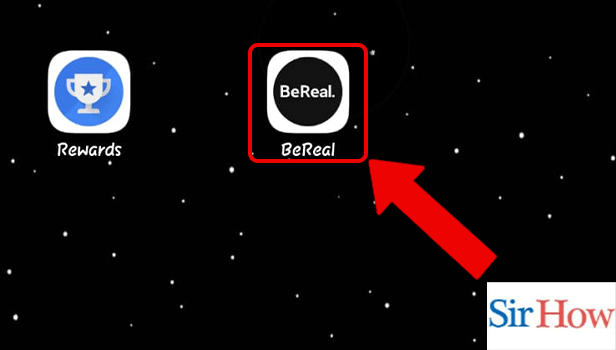
Step 2: Tap on Add friends: Secondly, you have to go to the Friends option. Then, tap on Add friends options available there.
- You can spot it with the help of the attached image given with this step.
- This option will help you in adding all your friends.
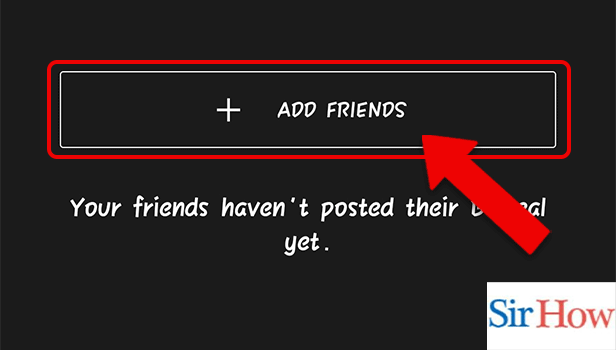
Step 3: Search by Username: You can search for your friends through the search option present there.
- Search your friends by their names.
- See the arrow pointing to the search bar.
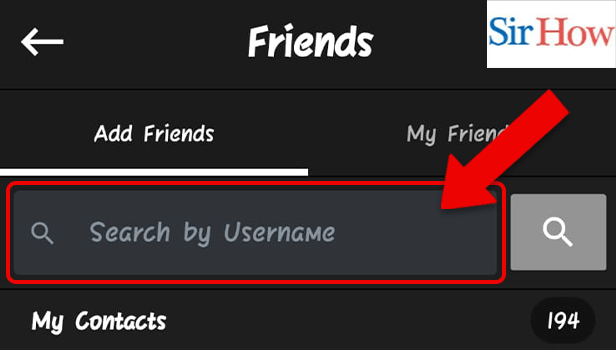
Step 4: Tap on Invite: Lastly, you have to click on the invite option to invite them to your profile. Tap on it.
- The invite option is available beside the name of your friends.
- Through this invite, they will be notified to be your friend.
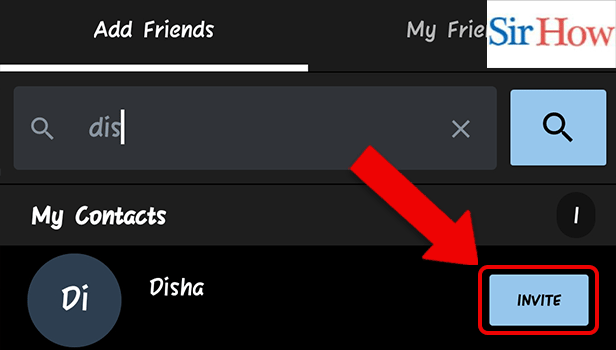
You have to make sure you follow these four steps to know how to add contacts on BeReal. Moreover, you can unblock someone on BeReal if you have blocked them from your contacts.
FAQs
Why is it that I can't add my contacts to BeReal?
Verify that the app is running on the most recent version. Therefore, erase the BeReal cache in your device's settings. Reinstall the BeReal app after uninstalling it if you are using an iPhone.
On BeReal, how do I invite contacts?
On BeReal, you must visit your profile and hit the "Add Friend" icon to send a friend request to someone.
Is there a maximum number of friends one can have?
Yes, it indicates that you have reached your limit and cannot add any more people at a certain point. I believe the limit is 500 or so.
How can you qualify for beta app review approval?
Your build must adhere to the App Store Review Guidelines in order to be approved. Typically, approval takes no more than 48 hours. Subsequent builds won't require a review after Apple authorizes your version of the program, up until you alter the version number.
Does BeReal capture both images simultaneously?
The application does not shoot images concurrently when you want to take them for a BeReal post, as we would anticipate. In other words, the photos taken with the first camera and the second camera are separated over a short period of time. Moreover, you can save your own BeReal photos.
All of your questions regarding this topic will be answered by these given steps and the FAQs provided.
Related Article
- How to Delete BeReal Account
- How to Share Profile in BeReal
- How to Add a Caption on BeReal
- How to Change Name in BeReal
- How to Report Someone's Post in BeReal
- How to Create an Account in BeReal
- How to Change BeReal Profile Picture
- How to Add Biography in BeReal
- How to Add a Comment in BeReal
- How to Add a Caption in BeReal
- More Articles...
