- BeReal
- take bereal
- get bereal notifications.
- disable bereal notifications
- delete retake bereal
- add location bereal
- react on bereal
- add friend bereal
- add contacts bereal
- connect contacts bereal
- delete bereal reaction
- refresh bereal
- memories on bereal
- bereal the day
- comments on bereal
- bereal notifications
- block someone bereal
- caption in bereal
- screenshot your bereal
- front camera bereal
- share a bereal
- log out bereal
- flash on bereal
- deactivate memories bereal
- bereal history
- change bereal username
- delete comment bereal
- delete bereal
- screenshotted your bereal
- bereal private
- bereal public
- turn off location bereal
- share location bereal
- unfriend someone bereal
- retake bereal
- see old bereal
- change realmojis bereal
- save bereal photos
- time zone bereal
- unblock bereal
- delete bereal account
- share profile bereal
- caption bereal
- change name bereal
- report post bereal
- create account bereal
- change bereal profile picture
- add biography
- add comment bereal
- add caption bereal
- delete posts bereal
- invite friends bereal
- view others' post
- post in bereal
How to Share Profile in BeReal
Sharing your profile with someone else means that you want them to know about the latest profile that you have created on some app. This will make them aware of it and then accept your friend request, or they can also follow you. This makes the app's circulation better and the app becomes more popular among everyone. However you can share your profile along with the others profile as well. Here are a few steps which will help you share your profile with your friends.
How To View A Profile On BeReal
Share Profile in BeReal in 5 Steps
Step 1: Open the BeReal app: Firstly you have to open the app from your mobile icon.
- Look for the application in your mobile.
- You can Download it from the Google Playstore if you don’t have it.
- But above everything you to create an account in BeReal.
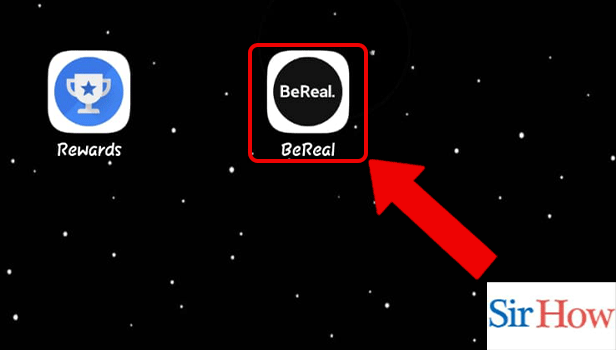
Step 2: Select the profile icon of anybody: Select the profile icon of the person whose account you want to share.
- This option is in the left corner of the person's post.
- It will show for everyone person who is posting in BeReal
- Tap on it to select
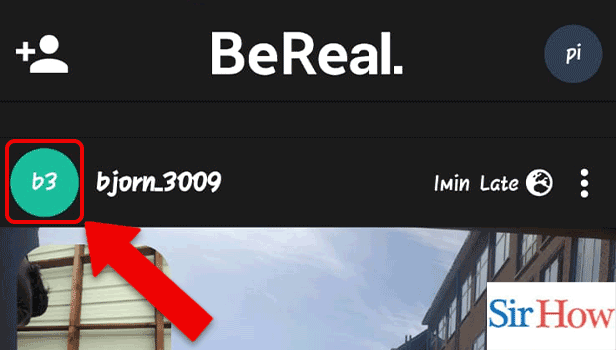
Step 3: Tap on the 3 dots: Next, click on the three dots option. This is at the top right corner of your screen.
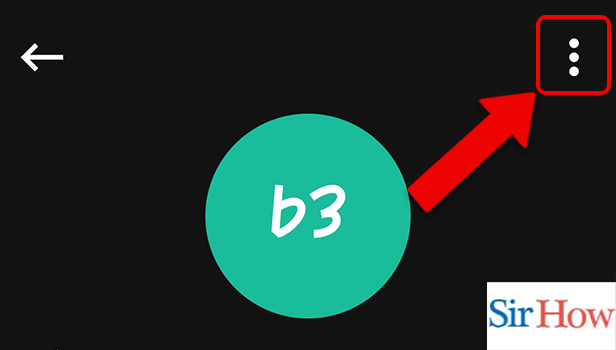
Step 4: Tap on share: From there you can find an option which says "Share".
- In this step,you can find "Share this profile" option
- Now, click on it.
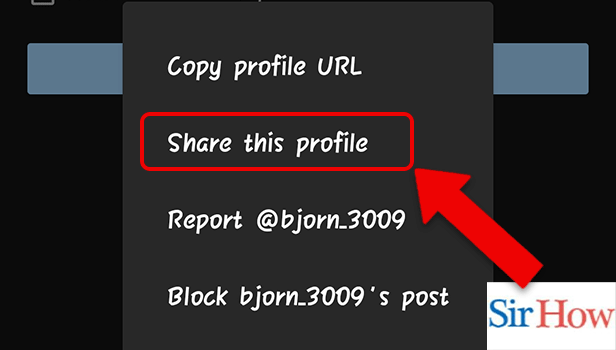
Step 5: Choose any platform: Lastly choose the option where you want to share that on.
- This option will enable you to share that profile at any platform
- There are many options here, thus you need to carefully check before sharing
- Once you clicked on the icon, the profile is then shared there.
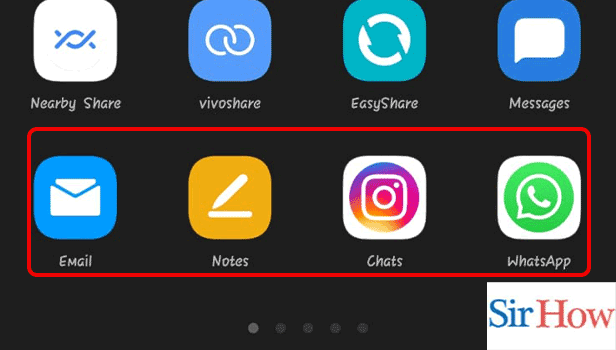
Thus following these instructions accurately you can share your profile in BeReal. This way you can invite friends in BeReal.
FAQs
Where can I locate my BeReal profile?
Click the round icon with your initials on it that is located in the top-right corner of the BeReal app when it is open on your smartphone to accomplish this. Only this icon will take you to your BeReal profile.
Do you need someone to re-add you on BeReal?
On BeReal, you can only become friends with someone if they add you as well. On the app, there is no ability to submit friend requests. However, to become friends, you both need to add each other on Facebook.
What do you say in return when someone BeReals?
Firstly, Open the article you wish to comment on. Then, in the lower right corner of the screen, press the reaction button. After that, Emojis will be displayed in a strip. Simply click the chosen emoji.
If you record your screen, can someone view it?
Nobody could possibly find out that you filmed a story using your screen.
Are your photos saved by BeReal
?In Your Memories, you may view all of your own BeReal posts. Memories can be stored in the phone's photo gallery, shared by email, on another social media platform, or by using any of the other options in the phone's normal share menu.
These are the five specific facts you should know while sharing profile in BeReal. For more queries please feel free to give a feedback.
