- BeReal
- take bereal
- get bereal notifications.
- disable bereal notifications
- delete retake bereal
- add location bereal
- react on bereal
- add friend bereal
- add contacts bereal
- connect contacts bereal
- delete bereal reaction
- refresh bereal
- memories on bereal
- bereal the day
- comments on bereal
- bereal notifications
- block someone bereal
- caption in bereal
- screenshot your bereal
- front camera bereal
- share a bereal
- log out bereal
- flash on bereal
- deactivate memories bereal
- bereal history
- change bereal username
- delete comment bereal
- delete bereal
- screenshotted your bereal
- bereal private
- bereal public
- turn off location bereal
- share location bereal
- unfriend someone bereal
- retake bereal
- see old bereal
- change realmojis bereal
- save bereal photos
- time zone bereal
- unblock bereal
- delete bereal account
- share profile bereal
- caption bereal
- change name bereal
- report post bereal
- create account bereal
- change bereal profile picture
- add biography
- add comment bereal
- add caption bereal
- delete posts bereal
- invite friends bereal
- view others' post
- post in bereal
How to Share a BeReal
The process of "How to Share a BeReal" is simple because of the sharing option provided after each post. Each and every post on BeReal has options to share the post on different online platforms such as WhatsApp, Snapchat, Facebook, and Twitter. You just have to click on the three dots option and then select the "share" button, which will share your posts. Additionally, you can also delete posts in BeReal if you don't find them useful.
How To Share BeReal Post On Instagram
Share a BeReal in 4 easy steps:
Step 1: Open the BeReal app: Firstly, on your mobile device, you must launch the BeReal application.
- Install the app from the Play Store if it isn't already on your smartphone.
- To complete this entire process, you must have access to the internet.
- Identify the application through the image provided below.
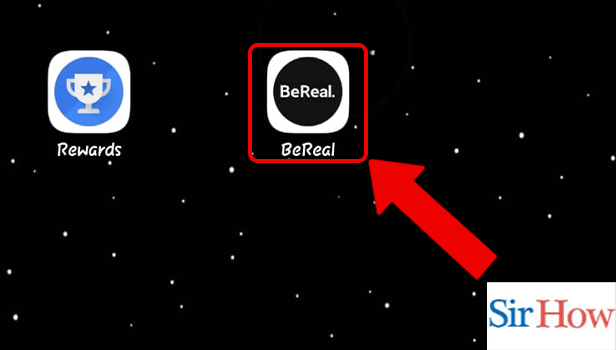
Step 2: Tap on the 3 dots of Post: Secondly, the three dots must be tapped. Above the corner of your post, there are three dots.
- The three dots option is located at the top right corner of every post.
- See the image given below indicating the dots on the post.
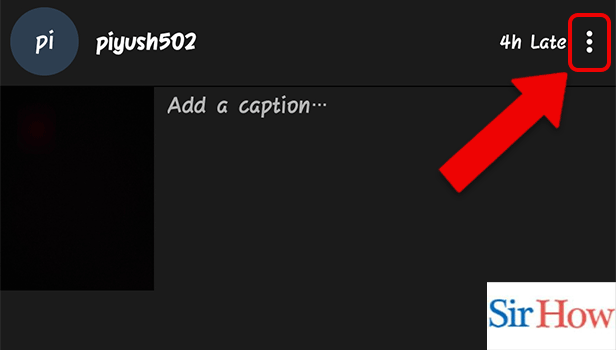
Step 3: Tap on Share: You have to tap on the share option because it will help you in sharing your posts on different online platforms.
- The Share option will appear on the second.
- From the three options popping on your screen, choose the second one.
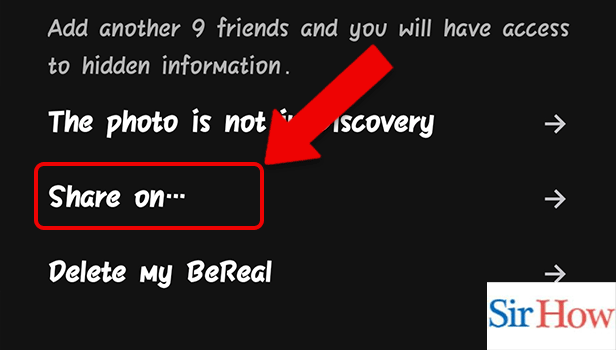
Step 4: Choose any Platform: Lastly, you have to choose any platform. Choose the platform from which you want to share your posts.
- Many options will appear such as WhatsApp, Snapchat, Facebook, Twitter, etc.
- Click on the platform with whom you want to share posts.
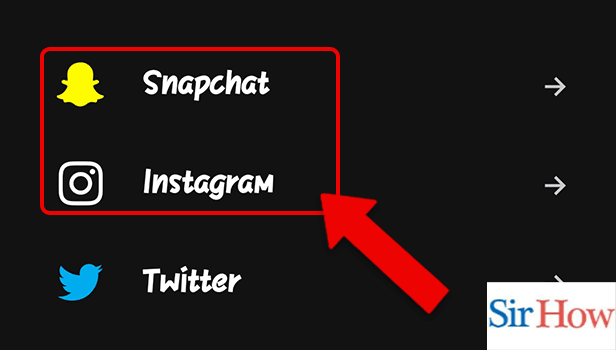
Follow these four steps to share a BeReal. The steps mentioned above are written in simple language so that anyone can follow them. Additionally, read the given FAQs in the second portion of this article.
FAQs
How do I add a location to BeReal?
If you haven't already, go to your device's settings and enable location services for BeReal. Then, just before publishing your BeReal, make sure you have chosen your location from the menu by tapping on the location button on the right.
How are BeReal images saved?
Simply taking a screenshot of the image and saving it to your smartphone will allow you to save someone's photo from the BeReal program. Therefore, save BeReal photos to see them in the future.
Why can only my friends see my BeReal?
On BeReal, by default, everything you publish is private and only visible to your friends. You can invite friends into BeReal because BeReal gives you these functions to increase the number of people.
Why am I unable to share a post?
If someone has made their account public and permitted resharing of their posts, you can only share their post from their feed to your story.
Why does it take so long for my bereavements to post?
Your internet connection almost entirely determines upload speed. As a result, the time it takes to upload files will frustrate you if your internet connection is slow.
Thus, read these given FAQs to gain more knowledge about this topic.
Related Article
- How to See If Someone Screenshotted Your BeReal
- How to Make BeReal Private
- How to Make a BeReal Public
- How to Turn off Location on BeReal
- How to Share Location on BeReal Posts
- How to Unfriend Someone on BeReal
- How to Retake a BeReal
- How to See Old BeReal
- How to Change Realmojis on BeReal
- How to Save BeReal Photos
- More Articles...
