- BeReal
- take bereal
- get bereal notifications.
- disable bereal notifications
- delete retake bereal
- add location bereal
- react on bereal
- add friend bereal
- add contacts bereal
- connect contacts bereal
- delete bereal reaction
- refresh bereal
- memories on bereal
- bereal the day
- comments on bereal
- bereal notifications
- block someone bereal
- caption in bereal
- screenshot your bereal
- front camera bereal
- share a bereal
- log out bereal
- flash on bereal
- deactivate memories bereal
- bereal history
- change bereal username
- delete comment bereal
- delete bereal
- screenshotted your bereal
- bereal private
- bereal public
- turn off location bereal
- share location bereal
- unfriend someone bereal
- retake bereal
- see old bereal
- change realmojis bereal
- save bereal photos
- time zone bereal
- unblock bereal
- delete bereal account
- share profile bereal
- caption bereal
- change name bereal
- report post bereal
- create account bereal
- change bereal profile picture
- add biography
- add comment bereal
- add caption bereal
- delete posts bereal
- invite friends bereal
- view others' post
- post in bereal
How to delete and retake a BeReal
Deleting and retaking a BeReal can be a daunting task, but it can also be a liberating experience. We all make mistakes and have moments we wish we could redo, but the beauty of life is that we get to learn from our missteps and try again. In this blog post, we will explore the power of owning our mistakes, the importance of self-reflection, and how deleting and retaking a BeReal can be a transformative process. So, let's dive in and discover the benefits of hitting that delete button and starting over with a fresh perspective.
Delete and retake a BeReal: 7 Steps
Step 1: Open the BeReal app - First things first, open the BeReal app on your phone.
- Make sure you have a stable internet connection.
- Ensure that you have the latest version of the app installed.
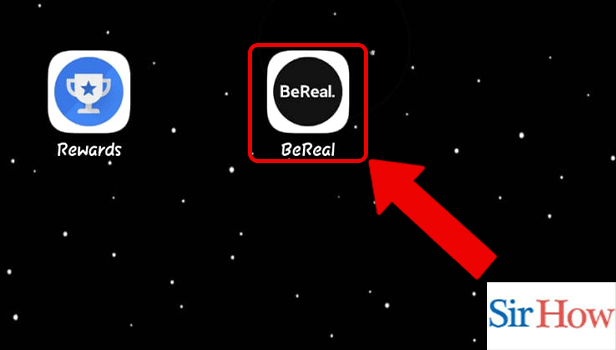
Step 2: Tap on the 3 dots of post - Next, find the post you want to delete and retake. Tap on the three dots in the upper right-hand corner of the post.
- If you can't find the post, try searching for it using the search function.
- Make sure you're logged in to the correct account.
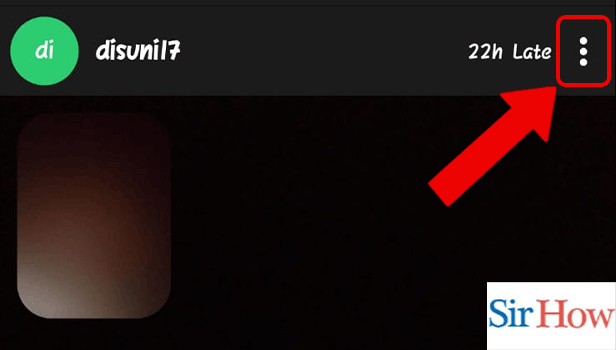
Step 3: Tap on delete - Once you've tapped on the three dots, a menu will appear. Tap on "delete."
- Deleting a BeReal is permanent, so make sure you really want to delete it before proceeding.
- If you're not sure whether to delete the BeReal or not, take a screenshot of it before deleting so you can refer to it later.
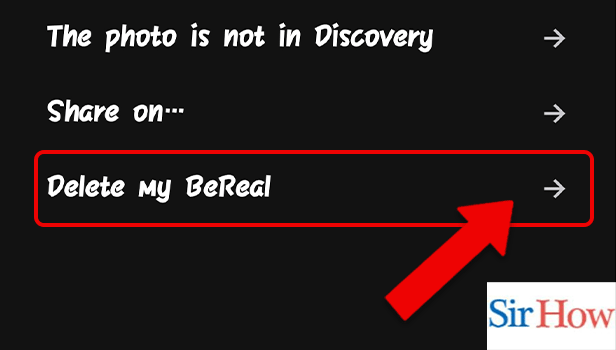
Step 4: Tap on post a BeReal - After deleting the old BeReal, tap on "post a BeReal" to start fresh.
- Take a few deep breaths before starting to calm your nerves and focus your mind.
- Think about what you want to say and how you want to say it before recording the BeReal.
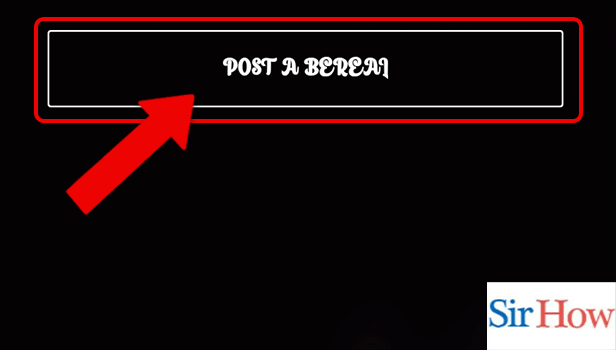
Step 5: Take a BeReal - Record your new BeReal, making sure to speak clearly and confidently.
- If you don't like the way the BeReal turned out, don't be afraid to retake it.
- Practice speaking in front of a mirror before recording the BeReal to help you feel more comfortable.
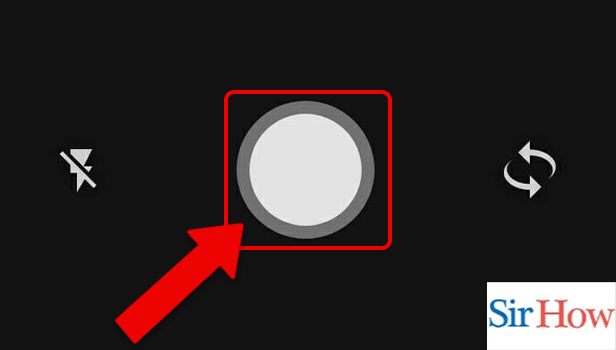
Step 6: Tap on the send icon - Once you're happy with your new BeReal, tap on the send icon to post it.
- Before sending the BeReal, double-check to make sure you're happy with it.
- Don't worry if it's not perfect – imperfections make us human.
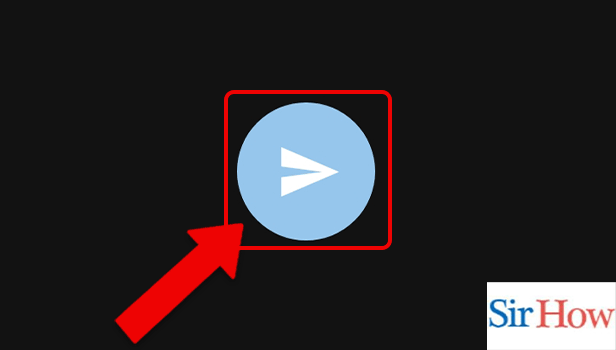
Step 7: Tap on the send icon - Lastly, tap on the send icon to share your BeReal with your followers.
- Be proud of yourself for taking the initiative to delete and retake a BeReal.
- Use this as an opportunity to learn and grow.
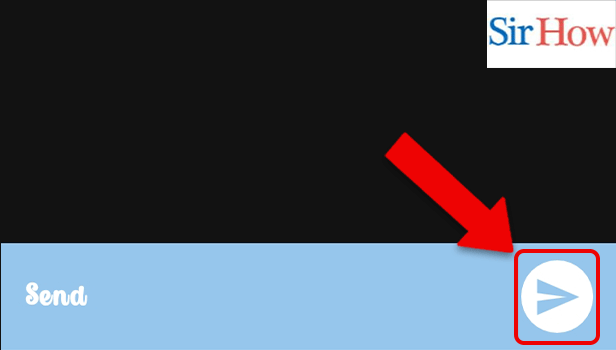
Deleting and retaking a BeReal is a simple process that can help you feel more confident and empowered. By following these steps and tips, you can delete your old BeReal and start fresh with a new one. Remember, it's okay to make mistakes – what matters is how you learn and grow from them.
Tips
- Don't be too hard on yourself if you make mistakes.
- Practice makes perfect – the more you use the BeReal app, the more comfortable you'll become with it.
FAQ
What is a BeReal?
A BeReal is a feature of the BeReal app, which is a social media platform designed to promote authenticity and realness in online interactions. A BeReal is a video response to a question or prompt, where users can share their thoughts and experiences on a particular topic.
How do I delete a BeReal?
To delete a BeReal, go to your profile and select the BeReal you want to delete. Click on the three dots in the upper right-hand corner of the screen and select "Delete." Confirm that you want to delete the BeReal and it will be removed from the app.
Can I retake a BeReal?
Yes, you can retake a BeReal if you are not satisfied with your initial response. Simply go to your profile, select the BeReal you want to retake, and click on the retake button. You can then record a new response and post it to the app.
How long can a BeReal be?
A BeReal can be up to 60 seconds long. This is to encourage users to share their thoughts and experiences in a concise and focused manner.
Can I share my BeReal on other social media platforms?
Yes, you can share your BeReal on other social media platforms by clicking on the share button and selecting the platform you want to share it on.
How do I find other users' BeReals?
To find other users' BeReals, you can search for specific topics or keywords using the search bar. You can also browse through the app's curated collections or explore the BeReals posted by the users you follow.
Is BeReal free to use?
Yes, BeReal is a free app to download and use. However, there may be some in-app purchases or premium features that require payment.
Related Article
- How to Unblock Someone in BeReal
- How to Delete BeReal Account
- How to Share Profile in BeReal
- How to Add a Caption on BeReal
- How to Change Name in BeReal
- How to Report Someone's Post in BeReal
- How to Create an Account in BeReal
- How to Change BeReal Profile Picture
- How to Add Biography in BeReal
- How to Add a Comment in BeReal
- More Articles...
