- BeReal
- take bereal
- get bereal notifications.
- disable bereal notifications
- delete retake bereal
- add location bereal
- react on bereal
- add friend bereal
- add contacts bereal
- connect contacts bereal
- delete bereal reaction
- refresh bereal
- memories on bereal
- bereal the day
- comments on bereal
- bereal notifications
- block someone bereal
- caption in bereal
- screenshot your bereal
- front camera bereal
- share a bereal
- log out bereal
- flash on bereal
- deactivate memories bereal
- bereal history
- change bereal username
- delete comment bereal
- delete bereal
- screenshotted your bereal
- bereal private
- bereal public
- turn off location bereal
- share location bereal
- unfriend someone bereal
- retake bereal
- see old bereal
- change realmojis bereal
- save bereal photos
- time zone bereal
- unblock bereal
- delete bereal account
- share profile bereal
- caption bereal
- change name bereal
- report post bereal
- create account bereal
- change bereal profile picture
- add biography
- add comment bereal
- add caption bereal
- delete posts bereal
- invite friends bereal
- view others' post
- post in bereal
How to Report Someone's Post in BeReal
A social networking site called BeReal encourages users to share unaltered, genuine photos. In order to foster an honest environment, it encourages users to share unaltered, authentic photos. The software is incredibly well-liked by everyone, and it has quickly become quite well-known. Here you can view other's post in BeReal. However, some well-known people share stuff that is debatable on this site. As a result, it is crucial to halt them by reporting them to BeReal. You can find all the information you need to report someone on BeReal in this blog article.
How to Block Someone's Posts on BeReal
Report Someone's Post in BeReal in Just 4 Steps
Step 1: Open the BeReal app: In the first step you have to open the BeReal app.
- Here you have to locate the BeReal application in your mobile.
- If you don’t have the app, download it from Google Play Store
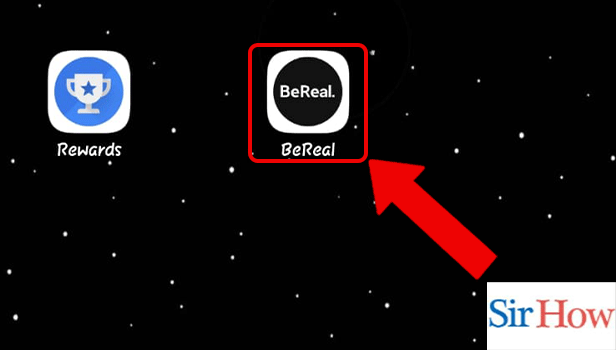
Step 2: Tap on the 3 dots of post: Next you have to click on the Three dots option. Do it after you have followed the first step.
- Once you have opened the app, you can see the Three dots option right on the top of each posts.
- Choose the post you want to report. And then click on the three dots of that post.
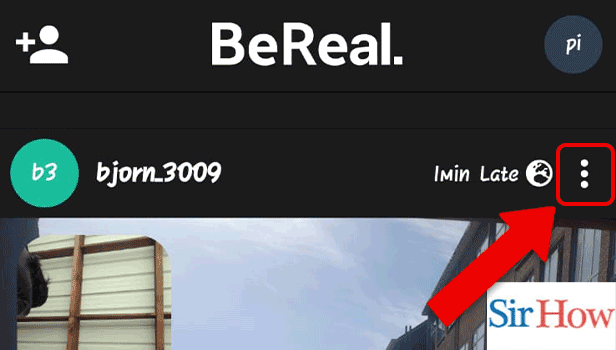
Step 3: Tap on report: After clicking the three dots, click on the report
- In the second last step, choose the option Report
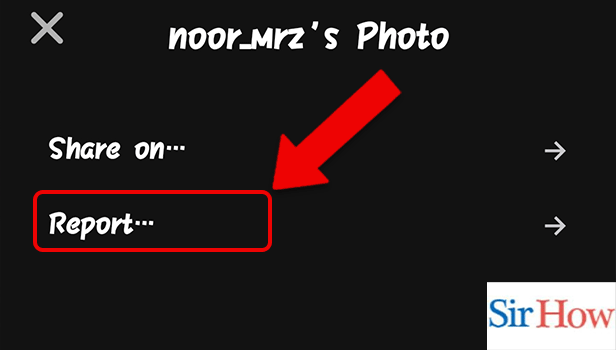
Step 4: Tap on any option: Lastly select the option which states the reason for your reporting of the post.
- Under the Report option, there are many reasons stated.
- You have to choose the appropriate option
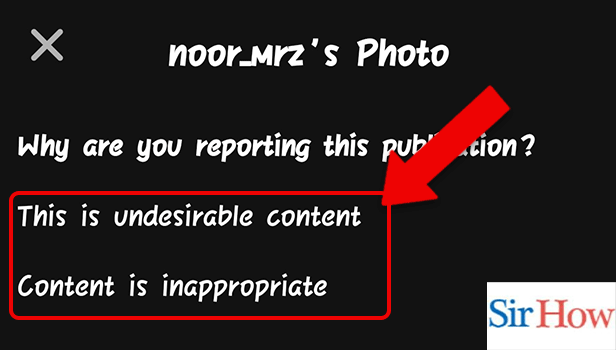
On BeReal, we have the choice to unfollow someone or report them if we don't like them. You may now report someone on BeReal by following the instructions in this post.
FAQs
Is the BeReal app secure?
Though everything has advantages and disadvantages, BeReal is secure to use, though, as long as you are cautious about who you submit pictures to. Also keep in mind that BeReal does not offer a private chat feature.
Can Someone Be Blocked On BeReal?
On BeReal for Android smartphones, you may indeed ban users. The ability to block someone, however, is not yet accessible for iOS devices.
Why people get reported on BeReal?
There are many reasons for which people get reported. The first and foremost one is inappropriate content. However many other options are Racism, controversial or abusive content, fake profiles created out of dislike, and inappropriate content.
Can you send a message on BeReal?
On BeReal, there is no private chat feature. Additionally, even if your account privacy settings are set to "private," your comments on other users' photos are visible to their friends.
Are screenshots of reactions notified by BeReal?
Taking screenshots of someone else's post won't immediately notify them via a pop-up message, but ultimately they will be able to see when a screenshot is taken, which image was screenshot, and who took the images. As soon as the user launches the app, all of these facts will be displayed.
Given that the BeReal app is new, there may be a variety of inquiries. But you can easily create an account in BeReal. The questions that are frequently asked while reporting someone's post on BeReal have some answers here. Please feel free to offer feedback with any further questions.
Related Article
- How to Change Your BeReal Username
- How to Delete a Comment on BeReal
- How to Delete BeReal
- How to See If Someone Screenshotted Your BeReal
- How to Make BeReal Private
- How to Make a BeReal Public
- How to Turn off Location on BeReal
- How to Share Location on BeReal Posts
- How to Unfriend Someone on BeReal
- How to Retake a BeReal
- More Articles...
