- BeReal
- take bereal
- get bereal notifications.
- disable bereal notifications
- delete retake bereal
- add location bereal
- react on bereal
- add friend bereal
- add contacts bereal
- connect contacts bereal
- delete bereal reaction
- refresh bereal
- memories on bereal
- bereal the day
- comments on bereal
- bereal notifications
- block someone bereal
- caption in bereal
- screenshot your bereal
- front camera bereal
- share a bereal
- log out bereal
- flash on bereal
- deactivate memories bereal
- bereal history
- change bereal username
- delete comment bereal
- delete bereal
- screenshotted your bereal
- bereal private
- bereal public
- turn off location bereal
- share location bereal
- unfriend someone bereal
- retake bereal
- see old bereal
- change realmojis bereal
- save bereal photos
- time zone bereal
- unblock bereal
- delete bereal account
- share profile bereal
- caption bereal
- change name bereal
- report post bereal
- create account bereal
- change bereal profile picture
- add biography
- add comment bereal
- add caption bereal
- delete posts bereal
- invite friends bereal
- view others' post
- post in bereal
How to Log Out of BeReal
The goal of the social networking app BeReal is to inspire users to be more honest by removing excessively filtered photographs and encouraging them to express themselves as they are at that particular time. Users are asked to share an unfiltered photo of themselves once every day. This article will show you a quick and simple process to Log Out of the BeReal app. Moreover, read the article till the end and follow the steps as written inside it.
Sign-Out BeReal App
Log Out of BeReal in 4 easy steps:
Step 1: Open the BeReal app: As the first step, start the BeReal application on your mobile.
- An account is a must to do this work otherwise, you should create an account in BeReal.
- If the application is not present, you can download it from Play Store.
- Search by the name of the Application to find on your mobile.
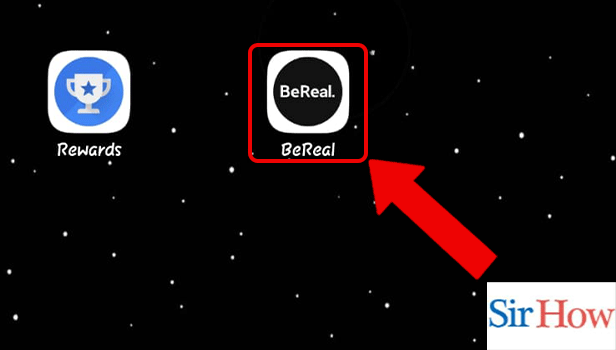
Step 2: Tap on the Profile icon: Secondly, you have to go to the right-hand corner. There, tap on the profile icon.
- See the red arrow in the given image pointing to the profile icon.
- The Profile icon will show your name.
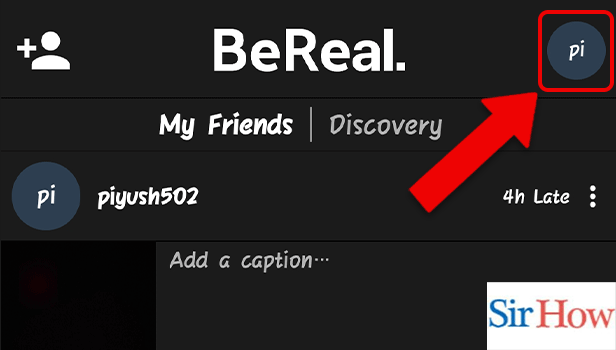
Step 3: Tap on the 3 dots: Then, you have to tap on the three dots appearing after you click the Profile icon.
- Make sure you click them.
- Look at the given image as a reference.
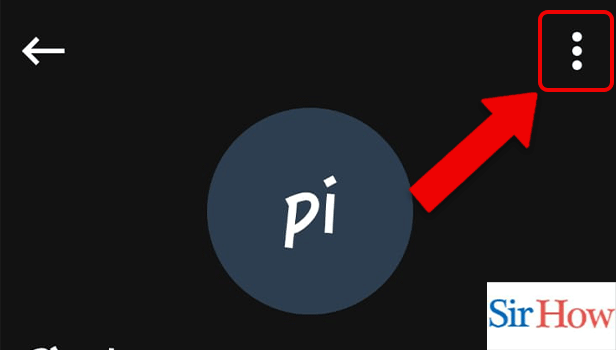
Step 4: Tap on Log out: Lastly, scroll down and find the Log out option. Then click on Log out.
- The Log out option will help in signing off from the account.
- The option is present at the bottom of your screen.
- See the image given below
- carefully to locate the option.
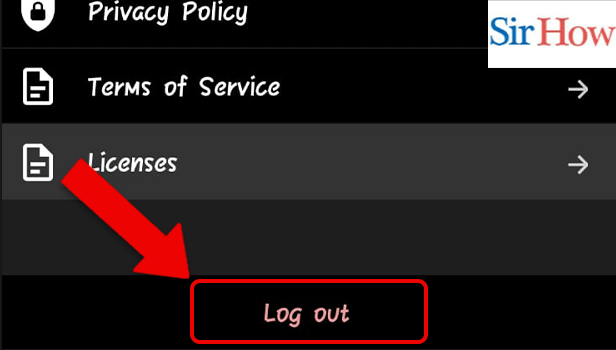
Therefore, follow these four steps to find out how to log out of BeReal. The steps are easy to understand and a beginner can follow them. The pictures are also attached to give you a better idea of each step written there.
FAQs
Is it possible to log in and out of BeReal?
BeReal doesn't offer a login option; therefore, each time you log in from a different device or log out of your account, you must enter all your information again in order to access the account.
What occurs if the BeReal app is deleted?
It must be kept in mind that after 15 days of consenting to deactivate your BeReal account, all of the material in your account, including your posts and information, will be permanently gone. However, delete your BeReal account if any problem arises.
If you uninstall an app, do you log out?
It doesn't matter if you log out or not because uninstallation means deleting the app.
How can BeReal be reset?
On an Android device, it is possible to clean the cache without erasing the application. Moreover, you can save BeReal photos to see them in the future.
Why does BeReal have so many bugs?
Obviously, this is the first thing you should examine, as a bad internet connection can sometimes be the root of most problems with the BeReal app. You must have a strong internet connection for the BeReal app to work effectively.
Thus, read the given FAQs and steps to log out of BeReal. Moreover, if you have any queries, you can ask them in the comment section.
Related Article
- How to Share a BeReal
- How to Use Flash on BeReal
- How to Deactivate Memories in BeReal
- How to Look at Your BeReal History
- How to Change Your BeReal Username
- How to Delete a Comment on BeReal
- How to Delete BeReal
- How to See If Someone Screenshotted Your BeReal
- How to Make BeReal Private
- How to Make a BeReal Public
- More Articles...
