- Truecaller
- block spam calls
- reels instagram song
- truecaller customer care
- second number truecaller
- address truecaller
- check last seen truecaller
- spam on truecaller
- spam truecaller
- clear truecaller cache
- truecaller google account
- blocked on truecaller
- truecaller running
- photo truecaller
- disable truecaller notification
- custom tag truecaller
- remove tag truecaller
- verified badge truecaller
- make call truecaller
- last seen truecaller
- block number truecaller
- truecaller default calling app
- unblock number truecaller
- block unknown numbers truecaller
- block sms truecaller
- uninstall truecaller
- see truecaller dp
- truecaller call notification
- disable truecaller default dialer
- disable truecaller caller id
- unknown numbers truecaller
- default sms truecaller
- unknown name truecaller
- deactivate truecaller account
- install truecaller
- change name truecaller id
- number truecaller history
- unlist numbe truecaller
- unlink truecaller facebook
- edit tag truecaller
- how to remove email id from truecaller
- verify number truecaller
- delete messages truecaller
- identified contacts truecaller
- edit names truecaller
- change number truecaller
- delete contacts truecaller
- individual history truecaller
- truecaller search history
- backup truecaller data
- truecaller profile picture
- truecaller unlist page
- update truecaller app
- truecaller notifications list
- find number truecaller
- select sim truecaller
- restore truecaller backup
- whatsapp with truecaller
- viewed profile truecaller
- change picture truecaller
- profile picture truecaller
How To See Truecaller DP
It's your personal choice as to whether to include your display photo in a programme like Truecaller. In addition to your name and phone number, your profile display photo further establishes your identification. It serves as a portal for the public to see a glimpse of your character. It is super easy To See Truecaller DP. Learn how by reading the next portion.
See Truecaller DP in three easy steps:
Step 1: Open Truecaller app: Opening the Truecaller application on your mobile device is your first step.
- Download the application if it's not already on your device.
- The application is available free of charge, so you don't have to worry about the payments.
- Make sure you have a stable internet connection around you; otherwise, it will obstruct your work.
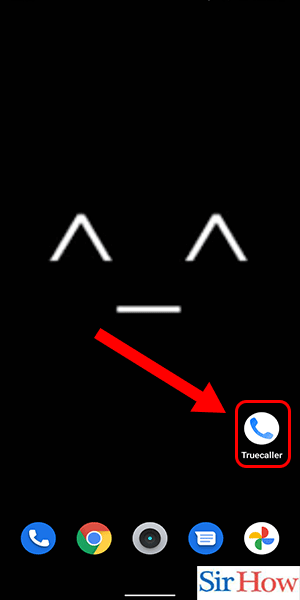
Step 2: Tap on Profile icon: Secondly, you have to click on the profile icon. You have to see the left-top corner to get the profile icon.
- After you enter the application, the profile icon comes up at the top along with the search bar option.
- You can confirm the position of the profile icon by seeing the image that is provided below.
- Make sure you tap on your profile icon to continue the process.
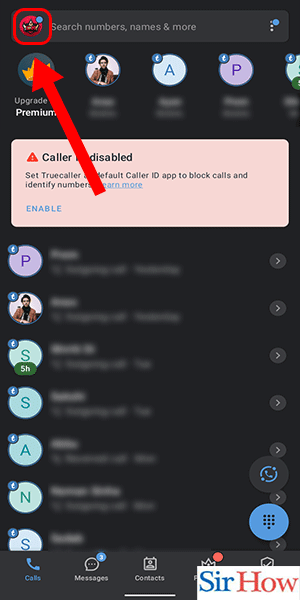
Step 3: DP is visible: Lastly, you are redirected to your profile page, where you can see your DP, which is visible to you.
- You have the option to remove or change your DP.
- You can keep anything as your DP, and for that, an image is required.
- Zoom in or out and see your DP as much as you want.
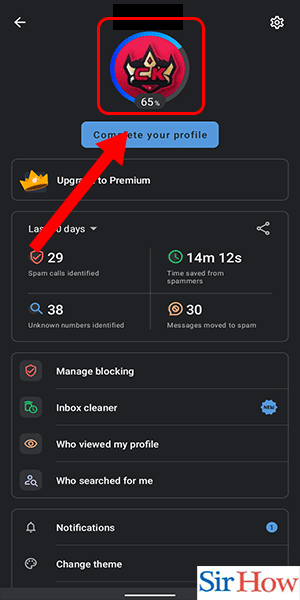
The three steps will help you see your TrueCaller DP easily. Moreover, read the attached FAQs to learn more about the topic.
FAQs
When I look at someone's Truecaller profile, will they know?
Yes, they will know because of the option "who visited my profile." If they tap on that option, they can check recent viewership. Moreover, disable WiFi calling on Android.
Why doesn't my profile photo appear on Truecaller?
It may be due to some technical glitches. You can also clear caches to see if it works or not. Additionally, turn off the auto-caps lock on Android.
In Truecaller, how can I add DP?
You can add a profile and background photo to your personal profile by clicking the "Me" button. Moreover, add a Russian keyboard to Android.
A concealed number is what?
Any call that rings through but hides the number is referred to as a "private number" or a hidden number. Sadly, Truecaller is unable to detect hidden numbers.
Is a profile photo significant?
A terrific first impression is created by a profile picture of excellent quality. You must have one if you want to develop your personal brand online. A strong photo makes you stand out from the competition.
Therefore, DP is essential for your profile. It is easy to see Truecaller's DP. Ask your doubts in the comment section and like the article if you find it useful.
Related Article
- How To Delete Identified Contacts In Truecaller
- How To Edit Other's Names In Truecaller
- How To Change A Number In Truecaller
- How To Delete My Contacts From Truecaller
- How To Delete Individual Call History From Truecaller
- How to Clear Truecaller Search History
- How To Backup Truecaller Data
- How To See Others Truecaller Profile Picture
- How To Go To the Truecaller Unlist Page
- How To Update the Truecaller App
- More Articles...
