- Truecaller
- block spam calls
- reels instagram song
- truecaller customer care
- second number truecaller
- address truecaller
- check last seen truecaller
- spam on truecaller
- spam truecaller
- clear truecaller cache
- truecaller google account
- blocked on truecaller
- truecaller running
- photo truecaller
- disable truecaller notification
- custom tag truecaller
- remove tag truecaller
- verified badge truecaller
- make call truecaller
- last seen truecaller
- block number truecaller
- truecaller default calling app
- unblock number truecaller
- block unknown numbers truecaller
- block sms truecaller
- uninstall truecaller
- see truecaller dp
- truecaller call notification
- disable truecaller default dialer
- disable truecaller caller id
- unknown numbers truecaller
- default sms truecaller
- unknown name truecaller
- deactivate truecaller account
- install truecaller
- change name truecaller id
- number truecaller history
- unlist numbe truecaller
- unlink truecaller facebook
- edit tag truecaller
- how to remove email id from truecaller
- verify number truecaller
- delete messages truecaller
- identified contacts truecaller
- edit names truecaller
- change number truecaller
- delete contacts truecaller
- individual history truecaller
- truecaller search history
- backup truecaller data
- truecaller profile picture
- truecaller unlist page
- update truecaller app
- truecaller notifications list
- find number truecaller
- select sim truecaller
- restore truecaller backup
- whatsapp with truecaller
- viewed profile truecaller
- change picture truecaller
- profile picture truecaller
How To Deactivate a Truecaller Account
Truecaller is quite good at what it does, but it collects way too much information from users' contacts, phone histories, and messages. However, if your privacy is a concern and you wish to have your phone number and other contact information removed from Truecaller's database, this post is for you. Learn how to Deactivate a TrueCaller Account.
Deactivate a Truecaller Account in 6 steps:
Step 1: Open Truecaller app: In the first step, the user has to open their TrueCaller application from their mobile. They can download it in case they find it missing on their phone. The application is free and available for both Android and iOS.
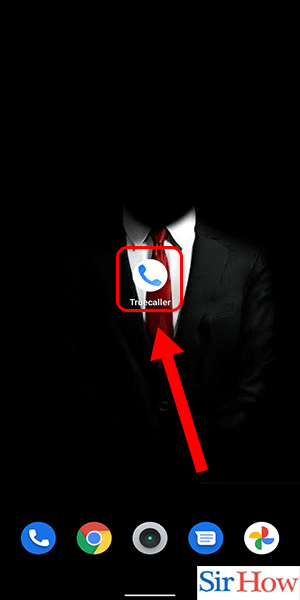
Step 2: Click on the Three dots at top right corner: Secondly, you have to notice the three dots icon present in the search bar. Click on it from the top section of the screen. In the image, a clear indication of the icon is given with an arrow.
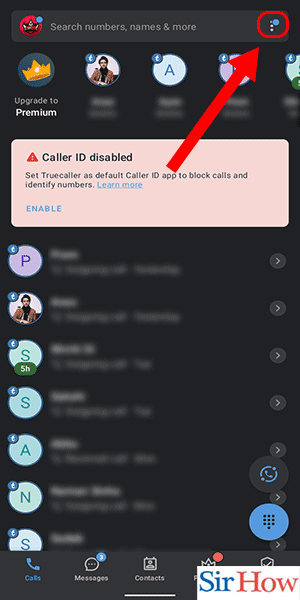
Step 3: Tap on 'Settings': Thirdly, you have to tap on the last option present under the three dots icon. The option is called Settings, and it appears after the Paste option.
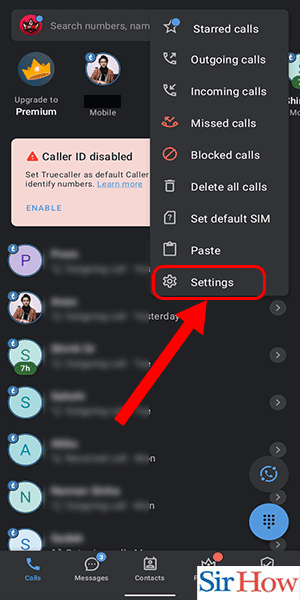
Step 4: Select 'Privacy center': Fourthly, tap on the Privacy Center after entering the Settings option. In the image, you can see the privacy option is located below the backup option.
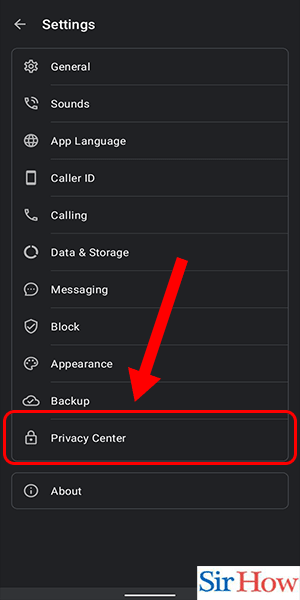
Step 5: Select Deactivate option: After that, you have to go to the bottom of the screen and tap the second-to-last option, which is "deactivate." Observe the image to find it more quickly on your application.
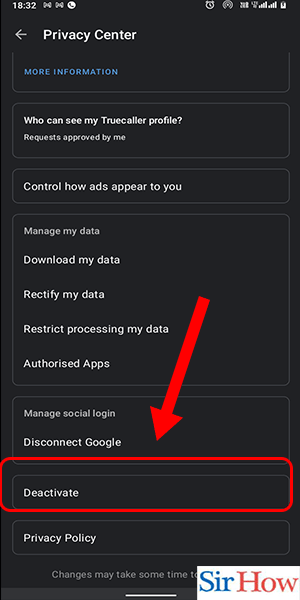
Step 6: Tap on 'Yes': Lastly, confirm your deactivate settings by clicking on the Yes option that appears. The Yes option appears on the right side in blue color. By this way, an user in Truecaller can deactivate their account.
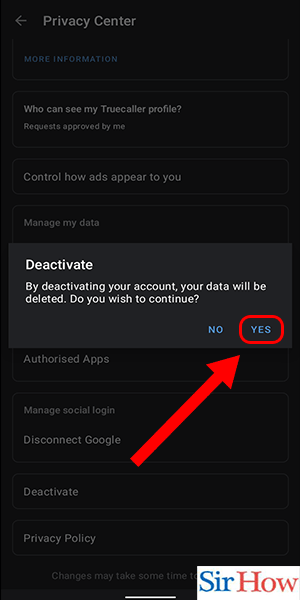
These six steps will help you deactivate your TrueCaller account. Follow them as written. After that, check the FAQs given below.
FAQs
How do I remove my number from Truecaller's database?
You may easily choose the "Deactivate" option by navigating to Settings > Privacy Center in the Truecaller app whenever you want to deactivate or cancel your account.
What is the time required to deactivate TrueCaller?
The procedure is essentially the same for iPhone and Android users. It should be noted that it could take up to 24 hours for all of the data to be completely removed from the system. Moreover, you have the option to delete your Discord account permanently.
Why should Truecaller be uninstalled?
Due to the application's poor data protection capabilities, sensitive information leaks, security breaches, data spills, etc. are frequently reported in the media. Additionally, share your screen on Discord Mobile and explain easily.
Is Truecaller a hazardous app?
We want to reassure everyone who uses Truecaller that their data is secure. No user information is sold by Truecaller. Moreover, add custom emoji to a Discord server to use them.
Can Truecaller follow a person?
That is not feasible. We only display the region where the SIM card is registered when we refer to a location. We don't offer GPS or any other kind of real-time location information.
Lastly, we can conclude that it is not very hard to deactivate a Truecaller account. This article will guide you in every possible way, and you can do that easily.
Related Article
- How To Remove Tag From Truecaller
- How to Get a Verified Badge on Truecaller
- How To Make a Call From Truecaller
- How to Hide Last Seen on Truecaller
- How To Block A Number In Truecaller
- How To Make Truecaller Your Default Calling App
- How To Unblock a Number on Truecaller
- How to Block Unknown Numbers in Truecaller
- How to Block SMS in Truecaller
- How To Uninstall TrueCaller
- More Articles...
