- Truecaller
- block spam calls
- reels instagram song
- truecaller customer care
- second number truecaller
- address truecaller
- check last seen truecaller
- spam on truecaller
- spam truecaller
- clear truecaller cache
- truecaller google account
- blocked on truecaller
- truecaller running
- photo truecaller
- disable truecaller notification
- custom tag truecaller
- remove tag truecaller
- verified badge truecaller
- make call truecaller
- last seen truecaller
- block number truecaller
- truecaller default calling app
- unblock number truecaller
- block unknown numbers truecaller
- block sms truecaller
- uninstall truecaller
- see truecaller dp
- truecaller call notification
- disable truecaller default dialer
- disable truecaller caller id
- unknown numbers truecaller
- default sms truecaller
- unknown name truecaller
- deactivate truecaller account
- install truecaller
- change name truecaller id
- number truecaller history
- unlist numbe truecaller
- unlink truecaller facebook
- edit tag truecaller
- how to remove email id from truecaller
- verify number truecaller
- delete messages truecaller
- identified contacts truecaller
- edit names truecaller
- change number truecaller
- delete contacts truecaller
- individual history truecaller
- truecaller search history
- backup truecaller data
- truecaller profile picture
- truecaller unlist page
- update truecaller app
- truecaller notifications list
- find number truecaller
- select sim truecaller
- restore truecaller backup
- whatsapp with truecaller
- viewed profile truecaller
- change picture truecaller
- profile picture truecaller
How To Check Last Seen In Truecaller
Are you tired of receiving calls from unknown numbers or telemarketers? Have you ever wondered who is behind those missed calls? Well, the good news is that there is a solution. With Truecaller, you can check the last seen status of any number and get a better idea of who is trying to reach you. In this blog post, we will delve into the benefits of using Truecaller and how it can help you avoid unwanted calls and stay informed about your contacts. So, let's get started and discover how to Check Last Seen In Truecaller.
Check Last Seen In Truecaller: 4 Steps
Step 1: Open Truecaller app - Ensure that you have installed the Truecaller app on your phone.
- Open the Truecaller app from your phone's home screen or app drawer.
- Make sure you are logged in to the app with your registered phone number.
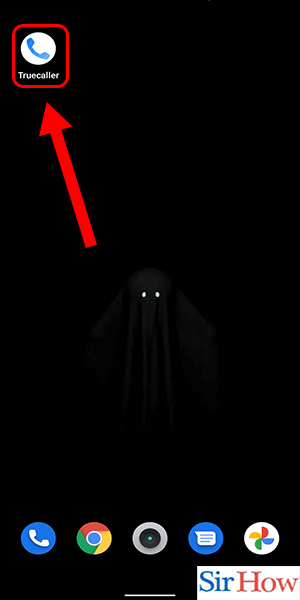
Step 2: Select the number that is using truecaller already - From the home screen of the Truecaller app, enter the phone number that you want to check last seen status.
- If the number is already using Truecaller, the app will display the name and profile picture associated with the number.
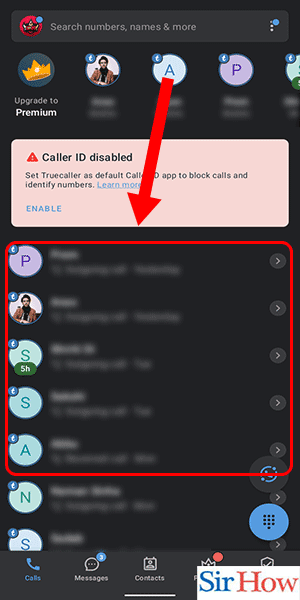
Step 3: Tap on this > icon - Once you have selected the number you want to check, tap on the ">" icon located next to the phone number.
- This will open up the profile of the contact.
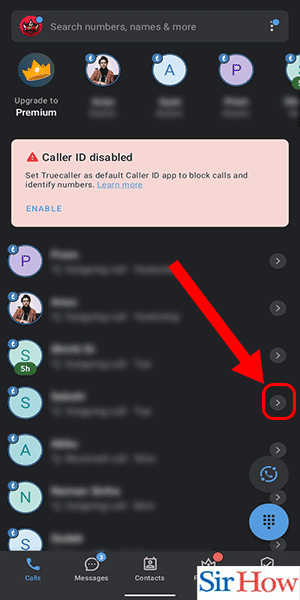
Step 4: Last seen will be shown here - In the contact's profile, you will see the "Last Seen" information located below the profile picture.
- The last seen information will tell you when the contact was last active on Truecaller.
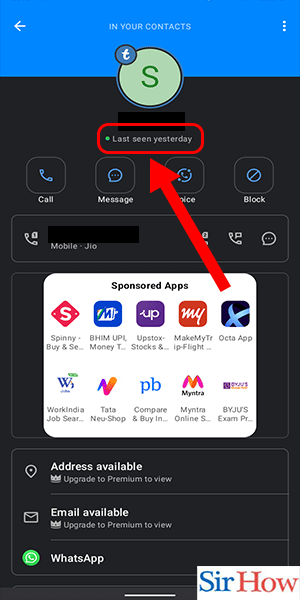
Checking last seen status in Truecaller is a great way to keep track of your contacts and avoid unwanted calls and messages. By following the simple steps mentioned above, you can easily check the last seen status of any contact that is using Truecaller.
Tips
- Make sure you have the latest version of the Truecaller app installed on your phone to ensure that you can access all the features.
- If you want to keep your own last seen status private, you can do so by going to the Truecaller settings and turning off the "Last Seen" option.
- Truecaller also allows you to block numbers that you do not want to receive calls or messages from. Simply tap on the "Block" option located in the contact's profile to block a number.
FAQ
Is it possible to check the last seen status of a contact who is not using Truecaller?
No, you can only check the last seen status of a contact who is using Truecaller.
Can I hide my last seen status on Truecaller?
Yes, you can hide your last seen status by going to the Truecaller settings and turning off the "Last Seen" option.
Can I block a number on Truecaller?
Yes, you can block a number on Truecaller by tapping on the "Block" option located in the contact's profile.
Is Truecaller a free app?
Truecaller is a free app, but it also offers a premium version with additional features.
Can I see the last seen status of a contact who has blocked me on Truecaller?
No, you cannot see the last seen status of a contact who has blocked you on Truecaller.
Can I use Truecaller to identify unknown numbers?
Yes, Truecaller can be used to identify unknown numbers by searching for the number in the app.
Is Truecaller available for both Android and iOS?
Yes, Truecaller is available for both Android and iOS devices.
Related Article
- How To Delete Identified Contacts In Truecaller
- How To Edit Other's Names In Truecaller
- How To Change A Number In Truecaller
- How To Delete My Contacts From Truecaller
- How To Delete Individual Call History From Truecaller
- How to Clear Truecaller Search History
- How To Backup Truecaller Data
- How To See Others Truecaller Profile Picture
- How To Go To the Truecaller Unlist Page
- How To Update the Truecaller App
- More Articles...
