- Truecaller
- block spam calls
- reels instagram song
- truecaller customer care
- second number truecaller
- address truecaller
- check last seen truecaller
- spam on truecaller
- spam truecaller
- clear truecaller cache
- truecaller google account
- blocked on truecaller
- truecaller running
- photo truecaller
- disable truecaller notification
- custom tag truecaller
- remove tag truecaller
- verified badge truecaller
- make call truecaller
- last seen truecaller
- block number truecaller
- truecaller default calling app
- unblock number truecaller
- block unknown numbers truecaller
- block sms truecaller
- uninstall truecaller
- see truecaller dp
- truecaller call notification
- disable truecaller default dialer
- disable truecaller caller id
- unknown numbers truecaller
- default sms truecaller
- unknown name truecaller
- deactivate truecaller account
- install truecaller
- change name truecaller id
- number truecaller history
- unlist numbe truecaller
- unlink truecaller facebook
- edit tag truecaller
- how to remove email id from truecaller
- verify number truecaller
- delete messages truecaller
- identified contacts truecaller
- edit names truecaller
- change number truecaller
- delete contacts truecaller
- individual history truecaller
- truecaller search history
- backup truecaller data
- truecaller profile picture
- truecaller unlist page
- update truecaller app
- truecaller notifications list
- find number truecaller
- select sim truecaller
- restore truecaller backup
- whatsapp with truecaller
- viewed profile truecaller
- change picture truecaller
- profile picture truecaller
How To Update the Truecaller App
The mobile app Truecaller is a potent tool for blocking and looking up phone numbers. Even if the caller is not on your contact list, you may quickly identify them using Truecaller. It is easy to update the application via the Play Store. Updating the Truecaller application lets you fix glitches and other unwanted problems. Know how to Update the TrueCaller App in the next portion.
Update the Truecaller App in 3 easy steps:
Step 1: Open the Play store app: First, you have to open the Play Store application on your mobile.
- The Play Store is already installed on mobile devices.
- Find the Play Store application in your context menu or menu bar.
- Tap on the application and enter it.
- Don't forget to turn on the internet while doing this whole process.
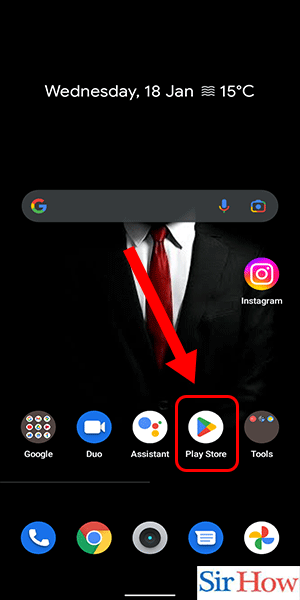
Step 2: Search for Truecaller: Secondly, you have to look at the top of your screen. There, you can see the search bar available.
- Click on the search bar and type in the name "Truecaller."
- The search bar is present in the top section.
- After typing the name, click on the "search" button.
- You can see in the image that the search button is on the bottom right side of the keyboard.
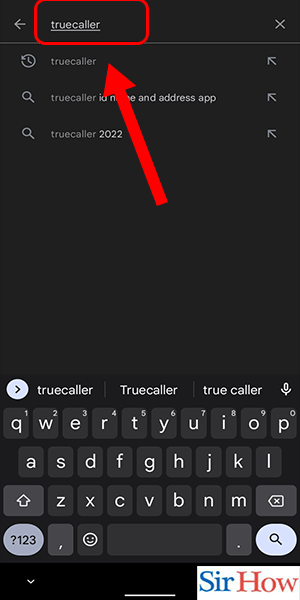
Step 3: Tap on Update: Lastly, tap on the update button after the search results appear.
- The update option comes on the right side.
- The color of the update option is green.
- The update button is shown with a red border in the picture provided below.
- Please follow the given image for further details.
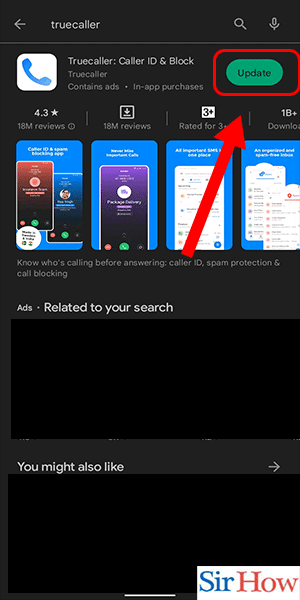
Therefore, follow these three steps to know how to update the Truecaller app on your mobile. The steps are easy, and anyone can understand them. Moreover, follow the most frequently asked questions about this topic in the later part.
FAQs
How can I get a free Truecaller Premium update?
Sharing Truecaller's capabilities with loved ones who have never used the app entitles you to a free upgrade to Premium. Moreover, Sign out from Google Drive and log in when needed.
In India, is Truecaller blocked?
According to Mamedi, Truecaller complies with all Indian laws, including the forthcoming data protection law, and will do so in the future. Additionally, Backup photos from Google Drive and store them securely.
If I delete Truecaller, what happens?
Truecaller Chat does not currently maintain a message history, so yes, they will be lost. Nevertheless, all of your media files are saved in your media folder. Moreover, Merge Google Drive accounts for your own benefit.
What distinguishes Truecaller and Truecaller Premium from one another?
While Truecaller does have a free tier that is available without a subscription, the premium version offers an ad-free user interface, the opportunity to see who has seen my profile, and a premium badge.
Is upgrading to Truecaller Premium secure?
Yes, it is because the premium edition has so many features to offer, including no ads, profile view tracking, anonymous profile viewing, the ability to send and receive more contact requests, and much more.
Thus, get an idea about this topic and gain knowledge from the article. Give a review about the portion you liked the most. Share the article if you love it.
Related Article
- How To Delete Messages From Truecaller
- How To Delete Identified Contacts In Truecaller
- How To Edit Other's Names In Truecaller
- How To Change A Number In Truecaller
- How To Delete My Contacts From Truecaller
- How To Delete Individual Call History From Truecaller
- How to Clear Truecaller Search History
- How To Backup Truecaller Data
- How To See Others Truecaller Profile Picture
- How To Go To the Truecaller Unlist Page
- More Articles...
