- Truecaller
- block spam calls
- reels instagram song
- truecaller customer care
- second number truecaller
- address truecaller
- check last seen truecaller
- spam on truecaller
- spam truecaller
- clear truecaller cache
- truecaller google account
- blocked on truecaller
- truecaller running
- photo truecaller
- disable truecaller notification
- custom tag truecaller
- remove tag truecaller
- verified badge truecaller
- make call truecaller
- last seen truecaller
- block number truecaller
- truecaller default calling app
- unblock number truecaller
- block unknown numbers truecaller
- block sms truecaller
- uninstall truecaller
- see truecaller dp
- truecaller call notification
- disable truecaller default dialer
- disable truecaller caller id
- unknown numbers truecaller
- default sms truecaller
- unknown name truecaller
- deactivate truecaller account
- install truecaller
- change name truecaller id
- number truecaller history
- unlist numbe truecaller
- unlink truecaller facebook
- edit tag truecaller
- how to remove email id from truecaller
- verify number truecaller
- delete messages truecaller
- identified contacts truecaller
- edit names truecaller
- change number truecaller
- delete contacts truecaller
- individual history truecaller
- truecaller search history
- backup truecaller data
- truecaller profile picture
- truecaller unlist page
- update truecaller app
- truecaller notifications list
- find number truecaller
- select sim truecaller
- restore truecaller backup
- whatsapp with truecaller
- viewed profile truecaller
- change picture truecaller
- profile picture truecaller
How To See Others Truecaller Profile Picture
With over 100 million daily active users, Truecaller is undoubtedly one of the most practical services available on the internet today. You can see others' profile pictures in Truecaller by going to their profiles. You have to be friends with them; otherwise, you can't see them. Know how to See Others Truecaller Profile Picture.
See Others Truecaller Profile Picture in 5 steps:
Step 1: Open the Truecaller app: Firstly, it is necessary to open the TrueCaller application on your phone.
- Download the Truecaller application because it is available on the Play Store and the Apple Store.
- The TrueCaller icon comes in white with a call symbol that is blue in colour, as shown in the below image.
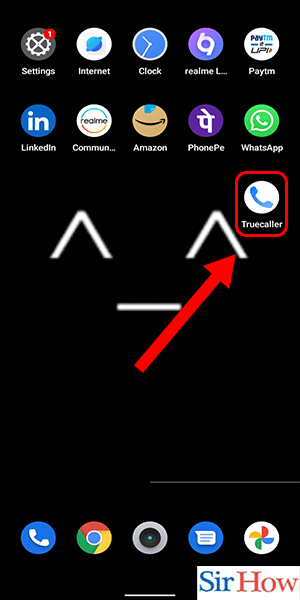
Step 2: Go to the Contacts tab: Secondly, you have to go to the bottom of your screen. From there, select the contacts icon.
- The Contacts icon is present between the icons for Messages and Premium.
- The Contacts icon is in the third position if you count from both left and right.
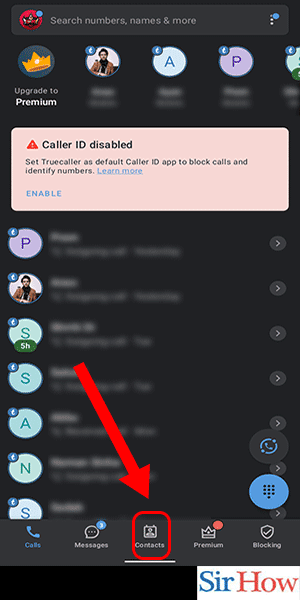
Step 3: Go to Identified tab: Thirdly, you have to tap on the identified tab.
- The identified tab is present just after the search option.
- In the image, you can see it is present on the top of the screen on the right side.
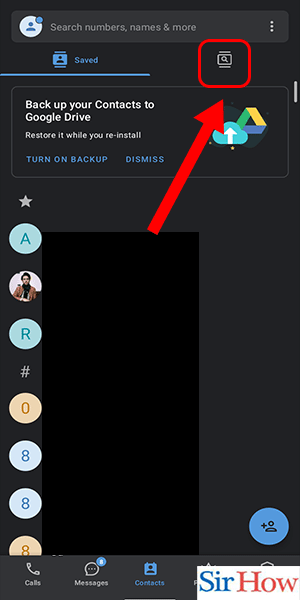
Step 4: Tap on the Contact: Fourthly, you have to tap on the contact. Tap on the contact whose profile picture you want to see.
- Scroll down and find your friend alphabetically with their first letter.
- After that, tap over them.
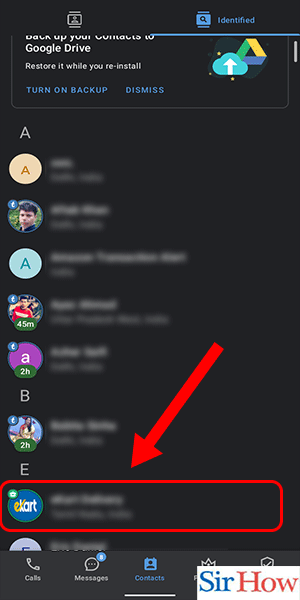
Step 5: Tap on Profile picture: Lastly, tap on the profile picture to see them.
- You can also check if they are verified or not.
- See an example in the given picture.
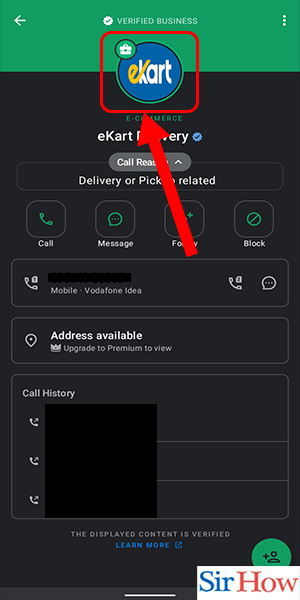
You can see others' TrueCaller profile pictures if you follow these five steps correctly. Follow them as per the written instructions.
FAQs
My Truecaller profile picture is visible to whom?
By default, those who search for you online and don't already have you in their contacts aren't able to see the information in your profile. Moreover, you can find any word in Google Chrome by searching.
On Truecaller, how do I view other callers' availability?
A red phone icon denotes someone who is currently on the phone. By looking at the "Last Seen" time, you can also determine when a user last used the programme.
What does it mean to browse a profile on Truecaller?
If you get a notification that someone has looked at your profile, that means that somebody used Truecaller to search by name or number and then clicked on the detail view of your profile. Additionally, you can convert a Chrome page into a desktop site.
What does the Truecaller red dot mean?
You can notice a red or green dot for the most recent time they were spotted when you are viewing a contact's profile in Truecaller's contact list. Additionally, Truecaller will display the phone's sound mode.
Why can't Truecaller show me someone's most recent location?
Only if they are not using Truecaller or if they have disabled the "Last Seen" option will you be unable to check their status. Moreover, the open private mode in Chrome to do private work.
Read the five given FAQs. Follow the steps to see others' TrueCaller profile pictures. Write comments to give feedback. Share and like the article.
Related Article
- How to Find Details of Unknown Numbers Using Truecaller
- How To Change Default SMS App From Truecaller
- How To Check an Unknown Number's Name in Truecaller
- How To Deactivate a Truecaller Account
- How To Install Truecaller
- How To Change The Name In Truecaller ID
- How To Delete a Number From Truecaller History
- How To Unlist Your Number From Truecaller
- How To Unlink Truecaller From Facebook
- How To Edit A Tag In Truecaller
- More Articles...
