- Truecaller
- block spam calls
- reels instagram song
- truecaller customer care
- second number truecaller
- address truecaller
- check last seen truecaller
- spam on truecaller
- spam truecaller
- clear truecaller cache
- truecaller google account
- blocked on truecaller
- truecaller running
- photo truecaller
- disable truecaller notification
- custom tag truecaller
- remove tag truecaller
- verified badge truecaller
- make call truecaller
- last seen truecaller
- block number truecaller
- truecaller default calling app
- unblock number truecaller
- block unknown numbers truecaller
- block sms truecaller
- uninstall truecaller
- see truecaller dp
- truecaller call notification
- disable truecaller default dialer
- disable truecaller caller id
- unknown numbers truecaller
- default sms truecaller
- unknown name truecaller
- deactivate truecaller account
- install truecaller
- change name truecaller id
- number truecaller history
- unlist numbe truecaller
- unlink truecaller facebook
- edit tag truecaller
- how to remove email id from truecaller
- verify number truecaller
- delete messages truecaller
- identified contacts truecaller
- edit names truecaller
- change number truecaller
- delete contacts truecaller
- individual history truecaller
- truecaller search history
- backup truecaller data
- truecaller profile picture
- truecaller unlist page
- update truecaller app
- truecaller notifications list
- find number truecaller
- select sim truecaller
- restore truecaller backup
- whatsapp with truecaller
- viewed profile truecaller
- change picture truecaller
- profile picture truecaller
How to Find Details of Unknown Numbers Using Truecaller
Installing the TrueCaller app on your phone will allow it to access your phonebook's contacts and add them to a service-managed global database. The app gathers data from millions of users in a similar way. The database thereafter gets extremely large. From that database, you can find details about unknown numbers. See how you can Find Details of Unknown Numbers Using TrueCaller in the next portion.
Find Details of Unknown Numbers Using Truecaller in 4 steps:
Step 1: Open truecaller app: Opening the TrueCaller application is the first step.
- Create an account because it doesn't require any charges.
- Zoom in and see the picture given below to know how the TrueCaller application looks.
- If absent, download the application from the Play Store or App Store.
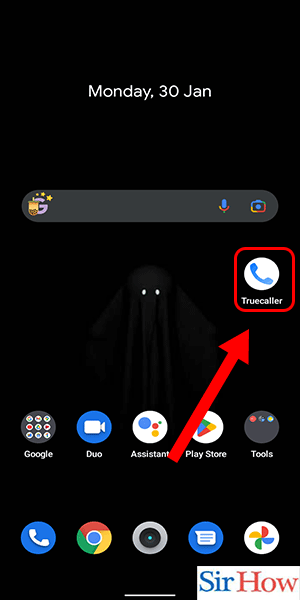
Step 2: Search the unknown number: Secondly, look at the above portion. You can see the search bar there.
- There are two icons present at the search bar, which are "profile" and "three dots."
- Click on the search bar and type the number you want to know the details of.
- You can also paste the number if you have copied the number.
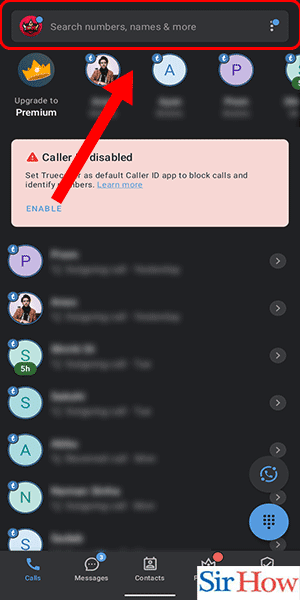
Step 3: Select the number and tap on it: Thirdly, select the number.
- After the search results appear, click on that specific number.
- Make sure the numbers are correct.
- The results appear below.
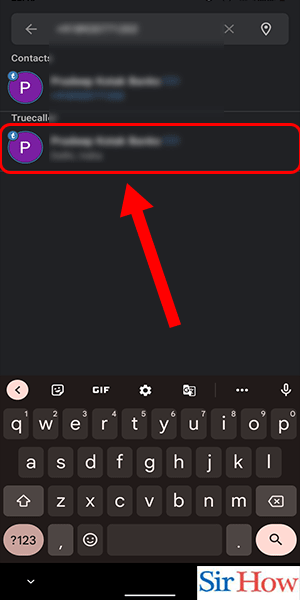
Step 4: Name and all details are visible: Lastly, after clicking the number, you are transferred to their profile page. There, you can see the details.
- The name of the person appears after their profile picture.
- See them.
- Their addresses are also available.
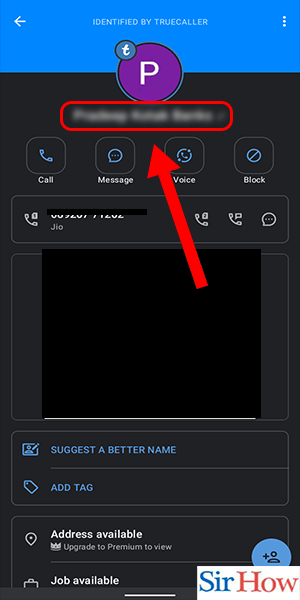
After reading the steps, you will learn how to find details about unknown numbers using Truecaller. Moreover, the steps are short and simple to follow.
FAQs
Can Truecaller recognise unidentified numbers?
When an unknown number calls, there's no need to freak out because Truecaller will instantly identify the caller's name, location, whether they're a spammer, and more! Moreover, you can see all participants in the Zoom meeting.
How can I determine the owner of a private number?
You can pay a service like TrapCall in order to unlock a private number. Private and illegal calls can be found using a tool called TrapCall. Both the phone number and the name used to register the gadget are accessible. Additionally, mute participants after they join Zoom meetings.
How do I access Truecaller's concealed number feature without paying a premium?
A "private number," or any call that rings through but hides the number, is another name for a hidden number. Unfortunately, Truecaller cannot detect hidden numbers. However, you can enable waiting rooms for Zoom meetings.
Can you identify an incoming caller?
Employ anonymous caller ID service providers to track down a mysterious caller. Some, like True Caller, filter incoming Caller ID to identify unknown calls.
Can a phone number be tracked by Truecaller?
Most Nigerians are familiar with and use the cell phone tracker Truecaller to look up phone numbers. With the help of their phone number, users may track people using this caller identification software. You may use this software to find out where a caller is by tracking their position for free.
Thus, understand the whole process of how to find details about unknown numbers using Truecaller.
Related Article
- How To Delete a Number From Truecaller History
- How To Unlist Your Number From Truecaller
- How To Unlink Truecaller From Facebook
- How To Edit A Tag In Truecaller
- How To Remove Email Id From Truecaller
- How To Verify Number on Truecaller
- How To Delete Messages From Truecaller
- How To Delete Identified Contacts In Truecaller
- How To Edit Other's Names In Truecaller
- How To Change A Number In Truecaller
- More Articles...
