- Truecaller
- block spam calls
- reels instagram song
- truecaller customer care
- second number truecaller
- address truecaller
- check last seen truecaller
- spam on truecaller
- spam truecaller
- clear truecaller cache
- truecaller google account
- blocked on truecaller
- truecaller running
- photo truecaller
- disable truecaller notification
- custom tag truecaller
- remove tag truecaller
- verified badge truecaller
- make call truecaller
- last seen truecaller
- block number truecaller
- truecaller default calling app
- unblock number truecaller
- block unknown numbers truecaller
- block sms truecaller
- uninstall truecaller
- see truecaller dp
- truecaller call notification
- disable truecaller default dialer
- disable truecaller caller id
- unknown numbers truecaller
- default sms truecaller
- unknown name truecaller
- deactivate truecaller account
- install truecaller
- change name truecaller id
- number truecaller history
- unlist numbe truecaller
- unlink truecaller facebook
- edit tag truecaller
- how to remove email id from truecaller
- verify number truecaller
- delete messages truecaller
- identified contacts truecaller
- edit names truecaller
- change number truecaller
- delete contacts truecaller
- individual history truecaller
- truecaller search history
- backup truecaller data
- truecaller profile picture
- truecaller unlist page
- update truecaller app
- truecaller notifications list
- find number truecaller
- select sim truecaller
- restore truecaller backup
- whatsapp with truecaller
- viewed profile truecaller
- change picture truecaller
- profile picture truecaller
How To Delete an Item From the Truecaller Notifications List
To delete an item from the Truecaller Notifications List, you have to find the person first. The person is in your chatbox, from where your chats are coming. Truecaller gives you the option to remove anyone if you don't like them. Follow the steps carefully to know how to Delete an Item From the Truecaller Notifications List.
Delete an Item From the Truecaller Notifications List in 5 steps:
Step 1: Open the Truecaller app: The first step is to open the application on your smartphone.
- Download it if it is absent.
- The application is available in Play Store free of cost.
- You need a stable internet connection to work with this application.
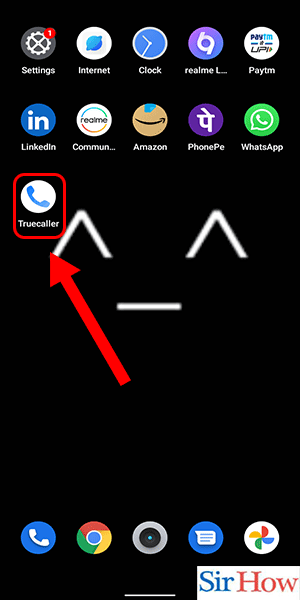
Step 2: Go to the Messages tab: Secondly, you have to go to the bottom of your screen after entering the application. There you will find the Messages tab.
- Click on the "Message" tab.
- The message option is present in between the icons for calls and contacts.
- See the below image for reference.
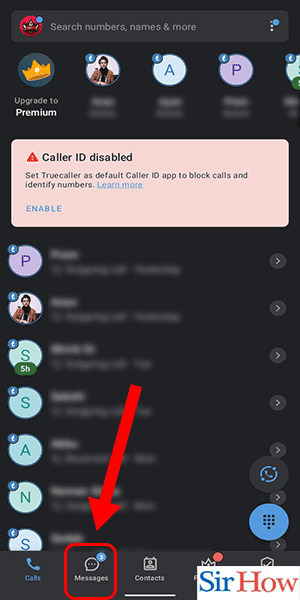
Step 3: Tap & hold the Message: Thirdly, you have to tap and hold the message for a few seconds.
- Find the person whose message you want to delete.
- See their chat names and spot them.
- You can also have the option to search for their name in the search box and find their messages quickly.
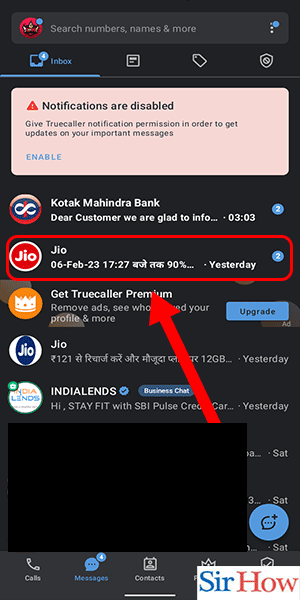
Step 4: Tap on the Delete icon: Fourthly, you have to click on the delete icon. The delete icon is at the top of your screen.
- The Delete icon is present on the right side.
- Follow the image to understand the location.
- A delete icon is present beside the three dots option.
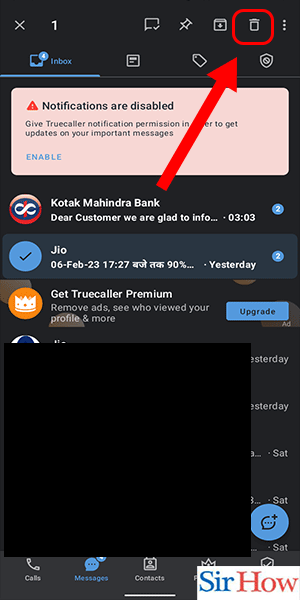
Step 5: Confirm 'Delete': Lastly, you have to confirm it and press the delete button to remove it permanently.
- The delete option appears in blue.
- You can also cancel it.
- For more details, see the attached picture.
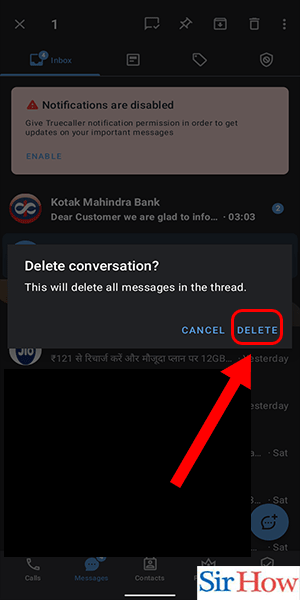
Therefore, read the five steps and follow them to delete items from the Truecaller notification list.
FAQs
How do I remove Truecaller's alerts?
You have to stop the alert option by disabling it from the settings. You can also mute the person from whom you get messages. Additionally, Empty the trash in Google Drive easily with one click.
How do I remove a notification?
Open the Settings app on your phone. Then, Notifications. Then select either On lock screen or Notifications on lock screen under "Lock screen." Choose not to display alerts. Moreover, you can Send a video via OneDrive easily.
How can I remove my number from call lists?
If you want to check the status of your phone number on the registry or unsubscribe from it, go to DoNotCall.gov or dial 1-888-382-1222. You can stop telemarketing sales calls by adding your phone number to this national registry.
Truecaller: Is it risky?
Truecaller does obtain some of your personal information, but in my opinion, it is quite open about the information it gathers. In the end, using it is secure. Additionally, Clear Google Drive to store more data.
How do I find out someone saved my Truecaller number?
If a user changed your contact name or saved your number, you received a notification whenever there was an update.
Read the five FAQs to understand the questions raised over this topic. Give your thoughts on this in the form of comments.
Related Article
- How To See Others Truecaller Profile Picture
- How To Go To the Truecaller Unlist Page
- How To Update the Truecaller App
- How To Find Mobile Number By Name In Truecaller
- How To Select a Sim In Truecaller
- How To Restore a Truecaller Backup
- How To Link WhatsApp With Truecaller
- How To Find Who Viewed My Profile In Truecaller
- How To Change Your Profile Picture In Truecaller
- How To Remove a Profile Picture From Truecaller
- More Articles...
