- Truecaller
- block spam calls
- reels instagram song
- truecaller customer care
- second number truecaller
- address truecaller
- check last seen truecaller
- spam on truecaller
- spam truecaller
- clear truecaller cache
- truecaller google account
- blocked on truecaller
- truecaller running
- photo truecaller
- disable truecaller notification
- custom tag truecaller
- remove tag truecaller
- verified badge truecaller
- make call truecaller
- last seen truecaller
- block number truecaller
- truecaller default calling app
- unblock number truecaller
- block unknown numbers truecaller
- block sms truecaller
- uninstall truecaller
- see truecaller dp
- truecaller call notification
- disable truecaller default dialer
- disable truecaller caller id
- unknown numbers truecaller
- default sms truecaller
- unknown name truecaller
- deactivate truecaller account
- install truecaller
- change name truecaller id
- number truecaller history
- unlist numbe truecaller
- unlink truecaller facebook
- edit tag truecaller
- how to remove email id from truecaller
- verify number truecaller
- delete messages truecaller
- identified contacts truecaller
- edit names truecaller
- change number truecaller
- delete contacts truecaller
- individual history truecaller
- truecaller search history
- backup truecaller data
- truecaller profile picture
- truecaller unlist page
- update truecaller app
- truecaller notifications list
- find number truecaller
- select sim truecaller
- restore truecaller backup
- whatsapp with truecaller
- viewed profile truecaller
- change picture truecaller
- profile picture truecaller
How To Delete Identified Contacts In Truecaller
If the number is in its database, TrueCaller provides you with their contact details and aids in the identification of the unknown caller. The identified contact remains on your list. If you want to delete identified contacts, you can do it by going onto their profiles. Read the article to know how to Delete Identified Contacts in Truecaller.
Delete Identified Contacts In Truecaller in 7 easy steps:
Step 1: Open truecaller app: Tap on the TrueCaller application and then open it.
- The TrueCaller icon comes in a white color, and the call symbol appears in a blue color.
- The application is on the Play Store, so you can install it if you find it missing.
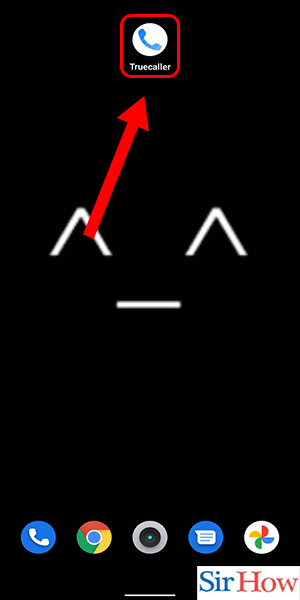
Step 2: Go to contacts tab: Secondly, you have to go to the bottom section. There, you can locate the contacts tab. Click on it to enter.
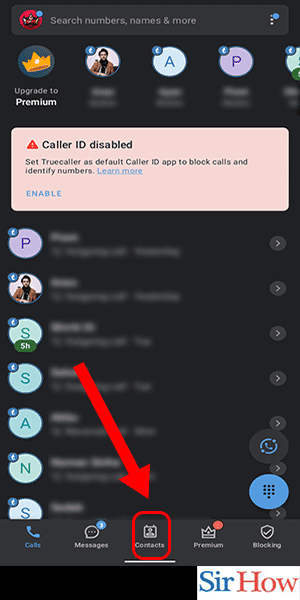
Step 3: Go to identified tab: Thirdly, tap on the identified tab present at the corner of your screen. In the below image, you can see the icon is present in the right-top corner.
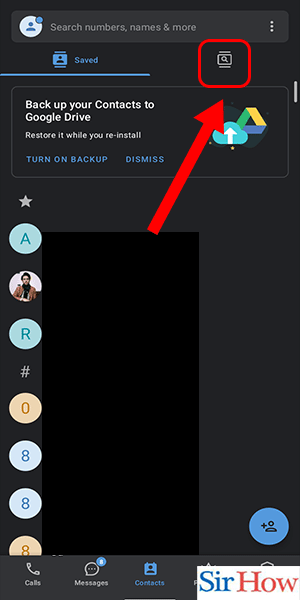
Step 4: Tap on the contact: Fourthly, tap on the contact you want to delete. Find them by searching.
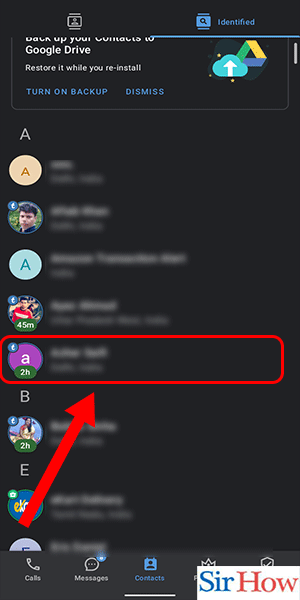
Step 5: Tap on three dots: After that, you have to tap on the three dots present on your right side. You can see it in the given image.

Step 6: Tap on remove: Click on remove option from the second last. The option is present between the options of copying contacts and reporting profiles.
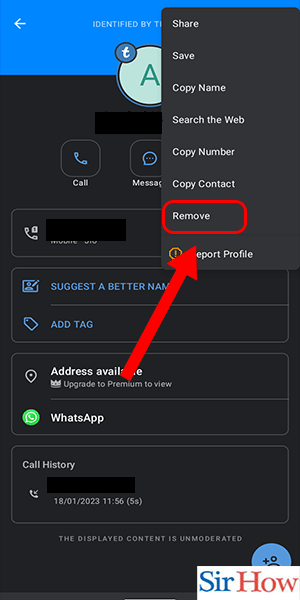
Step 7: Confirm remove: Lastly, you have to confirm and press the remove option one final time. Follow the given image to understand the step.
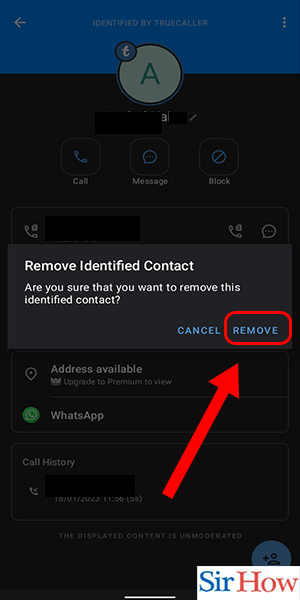
The steps are explained in a detailed way so that you don't have a problem deleting identified contacts in Truecaller. Do them correctly, and read the FAQs given below.
FAQs
What does Truecaller define as "identified contacts"?
In its simplest form, Truecaller is a phone app that recognises your identified contacts, or the people that call you. With the help of caller identification, telemarketers, spam callers, and fraudsters can be stopped.
How can I remove Truecaller's backup contacts?
You have to go to Google Drive settings, and from there, you have to go to Manage apps. Then, you have to find the TrueCaller application and click on options. After that, choose hidden data to remove backup contacts.
How do I take a name out of a call?
To avoid having your name and phone number shown on every outgoing call, you can turn off Caller ID. This function must be turned on before each call. Moreover, close incognito mode in Chrome after your work is done.
How can your account be deleted on Truecaller?
If you ever want to deactivate or remove your Truecaller account, all you have to do is head to the Settings > Privacy Center menu in the Truecaller app and choose the "Deactivate" option. Additionally, create a folder for bookmarks in Google Chrome.
Blocks on deleted contacts still exist?
Even if the contact is deleted, the number will still be in the block list even without a name. When necessary, you can return to the block list and remove it from blocking. However, you can close all tabs in Chrome to remove your tab history.
We hope your doubts are cleared about how to delete identified contacts from Truecaller. Give feedback about the article in the form of comments and share your liking for it.
Related Article
- How To Install Truecaller
- How To Change The Name In Truecaller ID
- How To Delete a Number From Truecaller History
- How To Unlist Your Number From Truecaller
- How To Unlink Truecaller From Facebook
- How To Edit A Tag In Truecaller
- How To Remove Email Id From Truecaller
- How To Verify Number on Truecaller
- How To Delete Messages From Truecaller
- How To Edit Other's Names In Truecaller
- More Articles...
