- Android
- change wifi band
- change lockscreen wallpaper
- use google classroom
- mute keyboard sound
- rename airpods on android
- close tab on android
- change airpod settings
- send ringtone on android
- disable wifi calling
- turn off auto caps
- add russian keyboard
- turn off assistive touch
- check wifi ghz
- change group name
- unmute text messages
- add numbers to blacklist
- make a vertical image
- change caller id
- delete a bluetooth device
- change message background
How to Disable Wifi Calling on Android
Got a patchy wifi network? Want to disable wifi calling on Android? First, let's look at what is wifi calling. Instead of using a cellular signal, Wi-Fi calling is a voice service that enables customers to make and receive calls through a wireless internet connection. Wi-Fi calling allows smartphone users to talk and text on their devices from places where it's challenging to get a strong cellular signal.
You can simply disable wifi calling on Android and use your cellular network to send and receive calls. It is not as complicated as it sounds. Here are 4 simple steps to disable wifi calling.
How to turn off Wifi Calling on Android
Disable Wifi Calling on Android: 4 Steps
Step-1 Open Settings: Firstly, unlock your Android device. Secondly, open system settings. You can open settings by searching it on the search tab. Also, you can scroll through the apps to find settings.
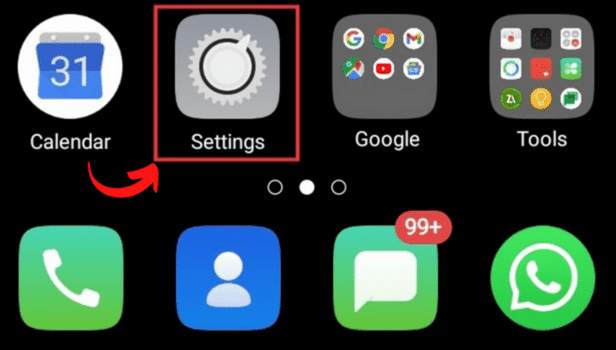
Step-2 Go to Sim Card and Mobile Data Settings: Within settings, you will see several options like Sim Card and Mobile Data, Bluetooth, Connection, and Sharing. Open Sim Card and Mobile Data by tapping on it.Let's move to the next step.
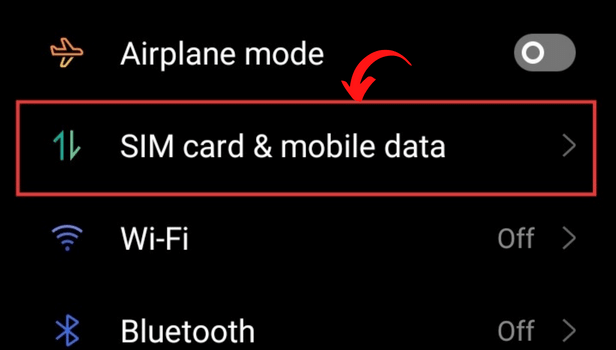
Step-3 Select Wifi Calling: Thereafter, you have to select the Wifi Calling option.
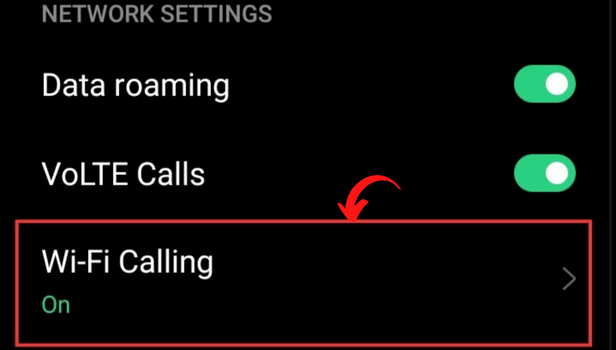
Step-4 Turn off: Thereon, you will see Wifi Calling turned on. You simply have to turn it off to stop sending and receiving calls from wifi signals.
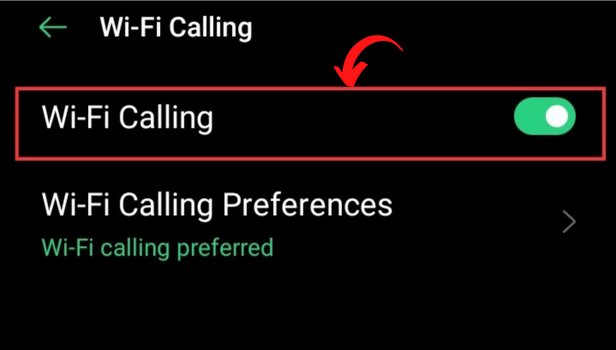
FAQ
How to turn on data roaming?
Turn on data roaming by following these simple steps-
- Go to Settings
- Open Sim Card and Mobile Data settings
- Thereafter, Go to Network Settings
- Next, Go to Data Roaming
- Lastly, Turn it on
How can I modify my Android hotspot password?
Are you concerned if your password is secure? Or is it simply too vulnerable? Do not fret! These simple steps can be used to update the password:
- Firstly, go to the settings on your phone.
- Secondly, allow for connection and sharing.
- Then, open a personal hotspot.
- Lastly, you can modify the password simply by touching it.
How to turn off Wifi Calling Notifications?
There is a simple process to turn off wifi calling notifications. First, you have to go to settings. Wi-Fi-calling can be found in the list of system apps by scrolling down. When you have found it, click it to open. From this point on, one of two displays will be shown. There will be a menu item labeled "Notifications." You can tap the toggle to turn them off, or you can press it to do so.
How to Find WiFi password on Windows 11?
Your laptop or PC needs to have Wi-Fi turned on in order to activate the data connection. To connect your desktop or laptop to the internet, a Wi-Fi connection is crucial. Sometimes, you might connect to a Wi-Fi connection on your computer, then forget the WiFi password. By following the right steps, Windows 11 enables you to quickly find the WiFi password. If you can't remember the security key or the password for anything on your desktop, finding a WiFi password on Windows 11 can be challenging. Make sure you keep track of any other device passwords.You can decide whether to enable or disable the Wi-Fi and your device as well.
You can decide whether to enable or disable the Wi-Fi and your device as well. The Wi-Fi option is turned on by default. If you want to, you may quickly turn off the Wi-Fi on your device running Windows 11. You can then enable it once more. But if you forget your Wi-Fi password, you can quickly locate it on Windows 11 by using the built-in search function.
How do I turn on my data saver on my Android?
Follow these steps to turn on my data saver on any Android or iOS device-
- Firstly, Go to Settings.
- Secondly, Open Sim Card and Mobile Data settings.
- Next, Open Data Usage.
- Thereafter, Go to Data Saver.
- Lastly, Turn it on.
Data saver helps you to save data by preventing apps running in the background from using data.
Related Article
- How to Change Wifi Band Connection on Android
- How to change lockscreen wallpaper on Android
- How to use Google classroom on Android
- How to mute keyboard sound on Android
- How to rename Airpods on Android
- How to close a tab on Android
- How to change Airpod settings on Android
- How to send ringtone on Android
- How to Turn off Auto Caps Lock on Android
- How to Add Russian Keyboard on Android
- More Articles...
