- Truecaller
- block spam calls
- reels instagram song
- truecaller customer care
- second number truecaller
- address truecaller
- check last seen truecaller
- spam on truecaller
- spam truecaller
- clear truecaller cache
- truecaller google account
- blocked on truecaller
- truecaller running
- photo truecaller
- disable truecaller notification
- custom tag truecaller
- remove tag truecaller
- verified badge truecaller
- make call truecaller
- last seen truecaller
- block number truecaller
- truecaller default calling app
- unblock number truecaller
- block unknown numbers truecaller
- block sms truecaller
- uninstall truecaller
- see truecaller dp
- truecaller call notification
- disable truecaller default dialer
- disable truecaller caller id
- unknown numbers truecaller
- default sms truecaller
- unknown name truecaller
- deactivate truecaller account
- install truecaller
- change name truecaller id
- number truecaller history
- unlist numbe truecaller
- unlink truecaller facebook
- edit tag truecaller
- how to remove email id from truecaller
- verify number truecaller
- delete messages truecaller
- identified contacts truecaller
- edit names truecaller
- change number truecaller
- delete contacts truecaller
- individual history truecaller
- truecaller search history
- backup truecaller data
- truecaller profile picture
- truecaller unlist page
- update truecaller app
- truecaller notifications list
- find number truecaller
- select sim truecaller
- restore truecaller backup
- whatsapp with truecaller
- viewed profile truecaller
- change picture truecaller
- profile picture truecaller
How To Link WhatsApp With Truecaller
Do you want to link WhatsApp with true caller? Truecaller has stated that it will now be able to automatically find contact information for third-party messaging apps like WhatsApp that is not saved in the user's phone book. It is super easy to link WhatsApp with Truecaller. Follow the method given to learn how to Link WhatsApp With Truecaller.
Link WhatsApp With Truecaller in 5 steps:
Step 1: Open the Truecaller app: First, you have to go to your menu and then tap on the Truecaller application to open it.
- Make sure Truecaller is installed on your mobile.
- It is available on the Play Store, and you can download it for free.
- Turn on the internet to do these steps.
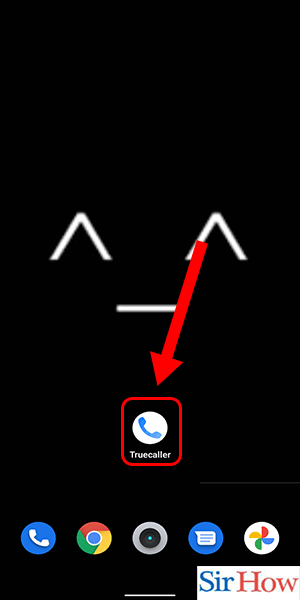
Step 2: Tap on Three dots: Secondly, you have to tap on three dots. The three-dot option is at the top of your screen.
- After entering the application, you have to look at the right-top corner.
- Click on the three-dot icon available there.
- See the red arrow pointing to the three dots icon at the right corner in the picture given below.
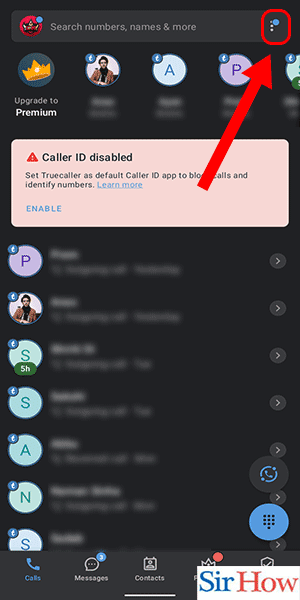
Step 3: Select 'Settings': Thirdly, you have to click on the option "settings."
- The Settings option is on the last page.
- You have to scroll down to find it.
- For confirmation, see the given picture.
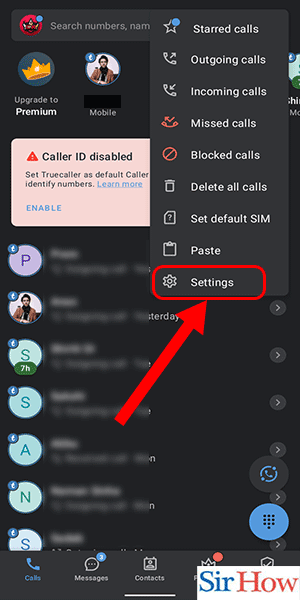
Step 4: Tap on 'General': Fourthly, you have to click on the option "general." The general option is available under settings.
- The first option is "General."
- Make sure you click on the General option after clicking the Settings option.
- The provided picture shows the option with a red arrow.
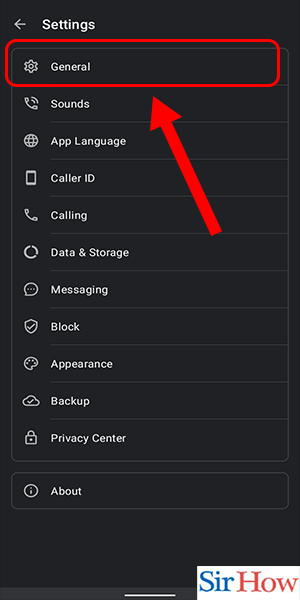
Step 5: Turn on the 'Messaging app' slider: Lastly, you have to turn on messaging apps to complete the process.
- You have to go to the "Auto Search" section to find out about the messaging option.
- Click on it and turn it on.
- It will become blue after you slide it on.
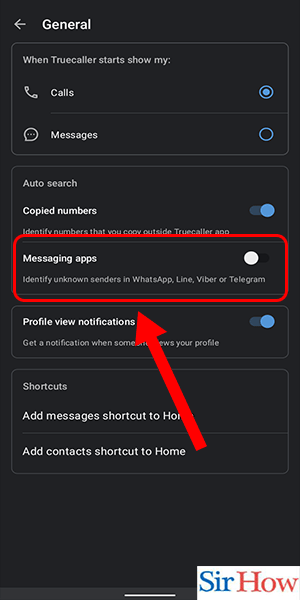
As you can see, you have to follow these five steps to link WhatsApp with Truecaller.
FAQs
Does WhatsApp support Truecaller?
For "messaging" apps like WhatsApp, enabling notification access allows Truecaller to look up numbers not registered in your phone book. Add any member in the WhatsApp community and tell them to use Truecaller.
How do I switch my Truecaller WhatsApp account to WhatsApp business?
Switch messaging applications to ON in Truecaller's Settings->General->Auto-Search by going to that section. This also applies to group messaging; however, you will only be alerted when someone sends you a message. Moreover, you can make a call on WhatsApp.
What applications are linked to Truecaller?
With the most recent upgrade, Truecaller users can now call users of other messaging services like Viber, Facebook Messenger, WhatsApp, and Skype.
How can I find a WhatsApp unknown number?
You can trace an unknown number in WhatsApp by using the application called Truecaller. Change your WhatsApp account to a business account by going to the settings.
Do my texts get read by Truecaller?
No. Your SMS communications are never read or monitored by Truecaller.
Thus, in this process, you can link WhatsApp with Truecaller. After reading the whole article, describe your thoughts on it.
Related Article
- How To Check Spam Report In Truecaller
- How To Clear Truecaller Cache
- How To Unlink Truecaller From Google Account
- How To Know If Someone Blocked You on Truecaller
- How To Stop Truecaller Running In Background Android
- How To SMS Send a Photo on Truecaller
- How To Disable Truecaller Message Notification
- How To Add Custom Tag In Truecaller
- How To Remove Tag From Truecaller
- How to Get a Verified Badge on Truecaller
- More Articles...
