- Truecaller
- block spam calls
- reels instagram song
- truecaller customer care
- second number truecaller
- address truecaller
- check last seen truecaller
- spam on truecaller
- spam truecaller
- clear truecaller cache
- truecaller google account
- blocked on truecaller
- truecaller running
- photo truecaller
- disable truecaller notification
- custom tag truecaller
- remove tag truecaller
- verified badge truecaller
- make call truecaller
- last seen truecaller
- block number truecaller
- truecaller default calling app
- unblock number truecaller
- block unknown numbers truecaller
- block sms truecaller
- uninstall truecaller
- see truecaller dp
- truecaller call notification
- disable truecaller default dialer
- disable truecaller caller id
- unknown numbers truecaller
- default sms truecaller
- unknown name truecaller
- deactivate truecaller account
- install truecaller
- change name truecaller id
- number truecaller history
- unlist numbe truecaller
- unlink truecaller facebook
- edit tag truecaller
- how to remove email id from truecaller
- verify number truecaller
- delete messages truecaller
- identified contacts truecaller
- edit names truecaller
- change number truecaller
- delete contacts truecaller
- individual history truecaller
- truecaller search history
- backup truecaller data
- truecaller profile picture
- truecaller unlist page
- update truecaller app
- truecaller notifications list
- find number truecaller
- select sim truecaller
- restore truecaller backup
- whatsapp with truecaller
- viewed profile truecaller
- change picture truecaller
- profile picture truecaller
How To Check Spam Report In Truecaller
Check Spam Report In Truecaller: 4 Steps
Step 1: Open Truecaller app - To check the spam report in Truecaller, the first step is to open the Truecaller app on your smartphone. If you have not yet installed the app, you can download it from the Google Play Store or the Apple App Store.
- Make sure you have the latest version of the app installed on your smartphone.
- You must have an active internet connection to use the Truecaller app.

Step 2: Enter the spam number - Once you have opened the Truecaller app, enter the number that you suspect to be spam. You can do this by typing the number on the search bar at the top of the screen or by tapping on the dialer icon and entering the number.
- You can also search for a spam number by tapping on the "Recent" tab in the app and finding the spam call or message.
- Truecaller also allows you to add numbers to your personal blocklist so that you don't receive calls or messages from that number in the future.
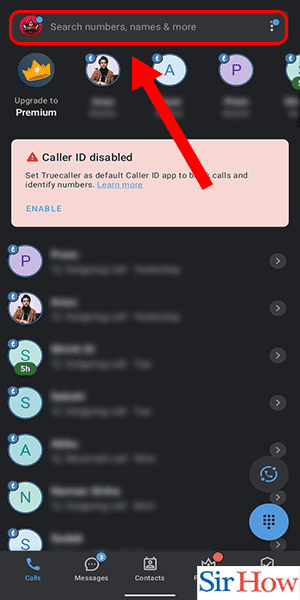
Step 3: Tap on the number - After you have entered the number, tap on the number from the search results to view the details of the number. This will show you the name and location of the number, as well as the spam report if any.
- If the number has been reported as spam by many users, Truecaller will label it as "Spam" under the name of the number.
- You can also view the spam report of a number by tapping on the "Details" button next to the number in your call log.
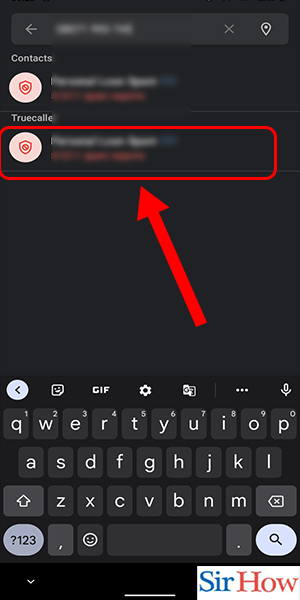
Step 4: Complete spam report is shown - Once you tap on the number, the spam report will be displayed on the screen. This will show you the number of times the number has been reported as spam, the type of spam, and the comments left by other users who have reported the number.
- If you receive a spam call or message, make sure to report it to Truecaller so that they can take action against the spammer.
- You can also use the Truecaller app to report a number that is harassing you or sending you unsolicited messages.
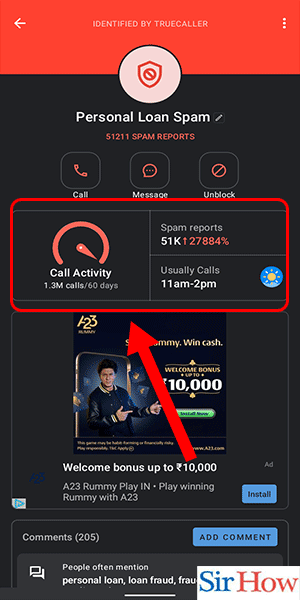
In conclusion, checking the spam report in Truecaller is a simple and effective way to protect yourself from spam calls and messages. By following the steps outlined above, you can easily check the spam report of any number and take the necessary action to block or report the number.
Tips
- Always keep your Truecaller app updated to ensure that you have access to the latest features and security updates.
- Remember to use the Truecaller app responsibly and only report numbers that you believe to be spam or harassing in nature.
FAQ
Is Truecaller free to use?
Yes, Truecaller is a free app that can be downloaded from the Google Play Store or the Apple App Store.
How does Truecaller identify spam numbers?
Truecaller uses a large database of numbers that have been reported as spam by other users to identify spam numbers.
Can I block a number in Truecaller?
Yes, you can block a number in Truecaller by tapping on the "Block" button next to the number in your search results.
Can I report a number as spam in Truecaller?
Yes, you can report a number as spam in Truecaller by tapping on the "Report spam" button next to the number in your search results.
Related Article
- How to Block Unknown Numbers in Truecaller
- How to Block SMS in Truecaller
- How To Uninstall TrueCaller
- How To See Truecaller DP
- How To Disable Truecaller Missed Call Notification
- How To Disable Truecaller as Default Dialer
- How To Disable Truecaller Caller ID
- How to Find Details of Unknown Numbers Using Truecaller
- How To Change Default SMS App From Truecaller
- How To Check an Unknown Number's Name in Truecaller
- More Articles...
