- Truecaller
- block spam calls
- reels instagram song
- truecaller customer care
- second number truecaller
- address truecaller
- check last seen truecaller
- spam on truecaller
- spam truecaller
- clear truecaller cache
- truecaller google account
- blocked on truecaller
- truecaller running
- photo truecaller
- disable truecaller notification
- custom tag truecaller
- remove tag truecaller
- verified badge truecaller
- make call truecaller
- last seen truecaller
- block number truecaller
- truecaller default calling app
- unblock number truecaller
- block unknown numbers truecaller
- block sms truecaller
- uninstall truecaller
- see truecaller dp
- truecaller call notification
- disable truecaller default dialer
- disable truecaller caller id
- unknown numbers truecaller
- default sms truecaller
- unknown name truecaller
- deactivate truecaller account
- install truecaller
- change name truecaller id
- number truecaller history
- unlist numbe truecaller
- unlink truecaller facebook
- edit tag truecaller
- how to remove email id from truecaller
- verify number truecaller
- delete messages truecaller
- identified contacts truecaller
- edit names truecaller
- change number truecaller
- delete contacts truecaller
- individual history truecaller
- truecaller search history
- backup truecaller data
- truecaller profile picture
- truecaller unlist page
- update truecaller app
- truecaller notifications list
- find number truecaller
- select sim truecaller
- restore truecaller backup
- whatsapp with truecaller
- viewed profile truecaller
- change picture truecaller
- profile picture truecaller
How To Disable Truecaller as Default Dialer
The caller identification software Truecaller has capabilities like call recording, flash messaging, call blocking, and instant messaging. But it also has drawbacks. As a result, some users choose not to make it their default app. Therefore, this post is for them. Today, we will tell you how to Disable Truecaller as Default Dialer in your mobile.
Disable Truecaller as Default Dialer in 5 easy steps:
Step 1: Open Settings app: Firstly, you have to look for the settings app on your phone and then open it.
- See the image given to know how the settings app looks like.
- The Settings app helps you control all things on your mobile device internally.
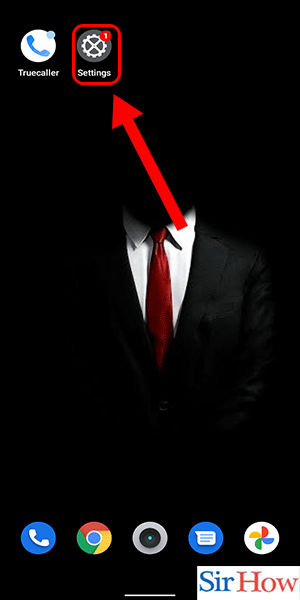
Step 2: Search for default apps: Secondly, locate the search bar inside. After that, tap on it.
- The search is at the top.
- Type "default apps" in the search bar and quickly tap the search button to view the results.
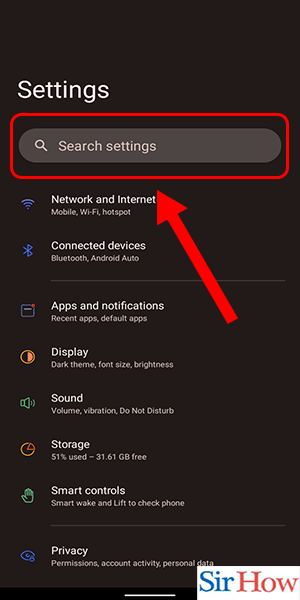
Step 3: Click on default apps: Thirdly, click on the default app option.
- The default app option comes in the fifth position, as you can see in the image.
- It comes just after the screen time option.
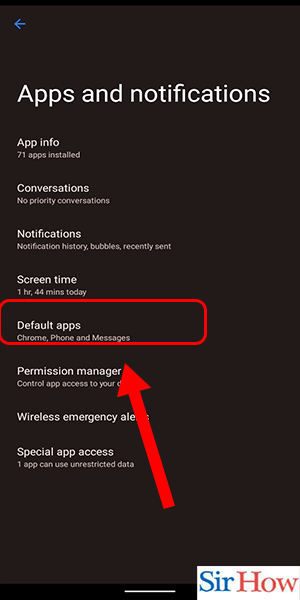
Step 4: Select phone app: Fourthly, you have to tap on the phone app option. The option appears under the default app.
- The Phone app option comes under the Phone option.
- The Phone app symbol looks like a call button in blue, as you can see in the provided image.
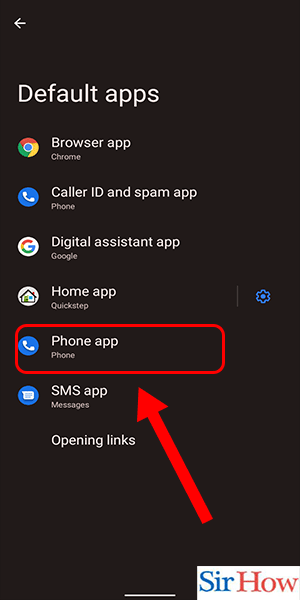
Step 5: Set Your Phone app as your default dialer: Lastly, you have to tap on your phone app and make it the default dialer.
- Select the Phone app and make it blue.
- By this way, you can change Truecaller and make the Phone app your default dialer.
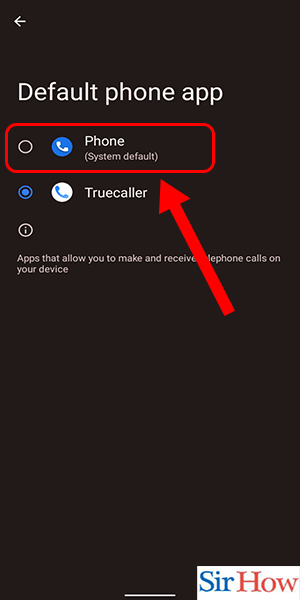
Thus, these five steps are needed to disable Truecaller as the default dialer. The steps are mandatory and need to be followed. Moreover, check out some interesting FAQs in the later portion.
FAQs
What is Truecaller's substitute?
You may use Whoscall on your Android and iOS devices because it is one of the best caller ID services available, making it a top Truecaller substitute. Moreover, you can edit addresses in your Zomato account.
How can your Truecaller account be fully deleted?
Even if your Truecaller account is deleted, someone can still look up information about you by searching your phone number. Therefore, there is one more thing you must do: remove your phone number from Truecaller's database.
What does the term "default dialer" mean?
A piece of software that manages phone calls on a device is known as the default dialer. Your default dialer is the programme that appears when you dial a number. However, you can delete your Zomato account.
Can I deactivate an app without removing it first?
Under the app, a contextual menu with choices to disable or delete it appears. Make the proper selection, then confirm the deletion. It is a system app and cannot be disabled if there is no option to delete or disable the software.
Is turning off applications a good idea?
No data from an app is deleted from your phone when it is disabled. Additionally, you can delete addresses from Zomato.
We hope we have shown you all the possible ways to disable Truecaller as your default dialer. Furthermore, if you have any questions, you can write them in the comments.
Related Article
- How To Change A Number In Truecaller
- How To Delete My Contacts From Truecaller
- How To Delete Individual Call History From Truecaller
- How to Clear Truecaller Search History
- How To Backup Truecaller Data
- How To See Others Truecaller Profile Picture
- How To Go To the Truecaller Unlist Page
- How To Update the Truecaller App
- How To Delete an Item From the Truecaller Notifications List
- How To Find Mobile Number By Name In Truecaller
- More Articles...
