- Truecaller
- block spam calls
- reels instagram song
- truecaller customer care
- second number truecaller
- address truecaller
- check last seen truecaller
- spam on truecaller
- spam truecaller
- clear truecaller cache
- truecaller google account
- blocked on truecaller
- truecaller running
- photo truecaller
- disable truecaller notification
- custom tag truecaller
- remove tag truecaller
- verified badge truecaller
- make call truecaller
- last seen truecaller
- block number truecaller
- truecaller default calling app
- unblock number truecaller
- block unknown numbers truecaller
- block sms truecaller
- uninstall truecaller
- see truecaller dp
- truecaller call notification
- disable truecaller default dialer
- disable truecaller caller id
- unknown numbers truecaller
- default sms truecaller
- unknown name truecaller
- deactivate truecaller account
- install truecaller
- change name truecaller id
- number truecaller history
- unlist numbe truecaller
- unlink truecaller facebook
- edit tag truecaller
- how to remove email id from truecaller
- verify number truecaller
- delete messages truecaller
- identified contacts truecaller
- edit names truecaller
- change number truecaller
- delete contacts truecaller
- individual history truecaller
- truecaller search history
- backup truecaller data
- truecaller profile picture
- truecaller unlist page
- update truecaller app
- truecaller notifications list
- find number truecaller
- select sim truecaller
- restore truecaller backup
- whatsapp with truecaller
- viewed profile truecaller
- change picture truecaller
- profile picture truecaller
How To Change Default SMS App From Truecaller
Truecaller requests that you make it your default app because it wants to replace your existing calling and SMS apps. By doing this, Truecaller will have full access to your phone's data and, like many other data mining companies, will be able to collect information about the people who call or text you. Learn how To Change Default SMS App From Truecaller by reading the steps.
Change Default SMS App From Truecaller in 5 steps:
Step 1: Open Settings app: Firstly, tap and open the settings application on your mobile. See the settings icon in the provided image. Everyone has a settings icon on their phone. For more details, please refer to the image given below.
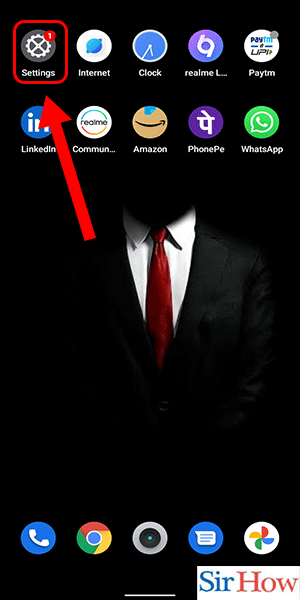
Step 2: Go to 'Apps and Notifications': Secondly, you will spot a search bar after going into the settings. Tap on the search bar and type "apps and notifications." Click on the search button now. The given image will give you a reference.
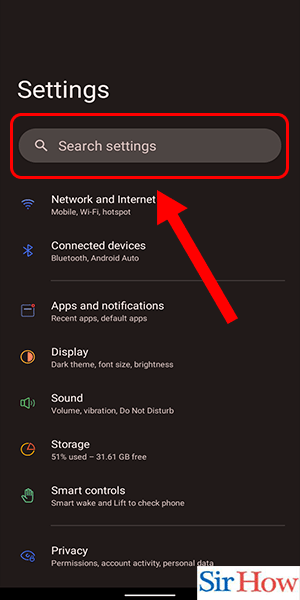
Step 3: Select 'Default apps' from the list: Thirdly, choose the default options from the lists that appear. The option just comes after the screen time. In the image given below, see the option marked in red.
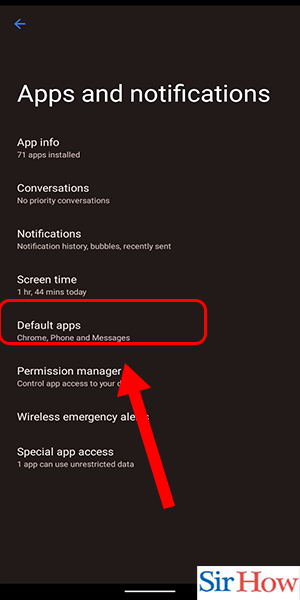
Step 4: Tap on 'SMS app': Fourthly, click on the SMS app that appears at the end. The symbol of the SMS app appears in blue. The SMS app provides all the necessary messages.
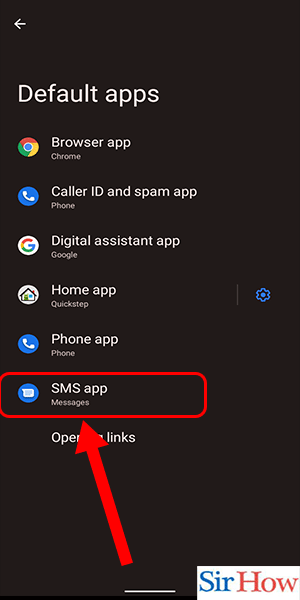
Step 5: Click on your Default Message app to change from truecaller: Lastly, click on the first option to change your default SMS app to TrueCaller. In the provided image, you can see that you have to tap on the first option. By this way, you can see your messages in Default Messages.
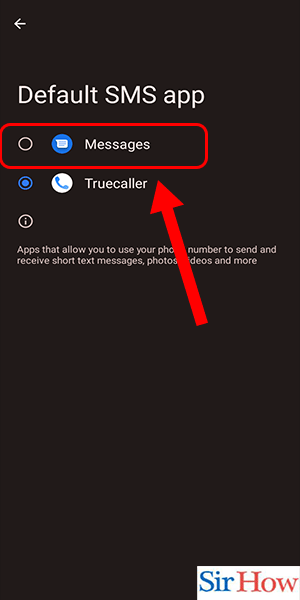
Therefore, these five steps will help you change your default SMS app to TrueCaller. The steps are quite simple, and you don't have a problem understanding them.
FAQs
How do I switch my Truecaller SMS to a regular SMS?
On your device, navigate to the phone settings. To make sure Truecaller is not your default SMS app, tap on Apps & Notifications and then select Default apps. Moreover, you can change the language on Discord.
How can I prevent the Truecaller SMS app from switching?
Search for Truecaller in the app settings to turn it off. After doing so, select Permissions and turn on the SMS switch. Additionally, you can enable developer mode in Discord.
How can I alter the SMS app that is my default?
Tap Apps after opening Settings and navigating there. After selecting "Choose default apps," select the SMS app. After that, make your choice of a messaging app. Moreover, you can enable two-factor authentication on Discord.
Why does Truecaller constantly send me an OTP?
For financial transactions, these are often communicated through text message. Truecaller makes OTP verification simple by making it easy for users to copy the code. Scammers either trick victims into handing up their OTP or steal it using malware.
What does Truecaller's Smart SMS mean?
According to Truecaller, around 80% of the SMS that users receive are from businesses. The business has launched a new smart SMS function that will also use algorithms to identify spam calls inside your SMS because these might clog up your SMS app and make it appear messy.
Now, you know how to change your default SMS app from Truecaller. Comment below and ask your questions.
Related Article
- How To Update the Truecaller App
- How To Delete an Item From the Truecaller Notifications List
- How To Find Mobile Number By Name In Truecaller
- How To Select a Sim In Truecaller
- How To Restore a Truecaller Backup
- How To Link WhatsApp With Truecaller
- How To Find Who Viewed My Profile In Truecaller
- How To Change Your Profile Picture In Truecaller
- How To Remove a Profile Picture From Truecaller
- More Articles...
