- Truecaller
- block spam calls
- reels instagram song
- truecaller customer care
- second number truecaller
- address truecaller
- check last seen truecaller
- spam on truecaller
- spam truecaller
- clear truecaller cache
- truecaller google account
- blocked on truecaller
- truecaller running
- photo truecaller
- disable truecaller notification
- custom tag truecaller
- remove tag truecaller
- verified badge truecaller
- make call truecaller
- last seen truecaller
- block number truecaller
- truecaller default calling app
- unblock number truecaller
- block unknown numbers truecaller
- block sms truecaller
- uninstall truecaller
- see truecaller dp
- truecaller call notification
- disable truecaller default dialer
- disable truecaller caller id
- unknown numbers truecaller
- default sms truecaller
- unknown name truecaller
- deactivate truecaller account
- install truecaller
- change name truecaller id
- number truecaller history
- unlist numbe truecaller
- unlink truecaller facebook
- edit tag truecaller
- how to remove email id from truecaller
- verify number truecaller
- delete messages truecaller
- identified contacts truecaller
- edit names truecaller
- change number truecaller
- delete contacts truecaller
- individual history truecaller
- truecaller search history
- backup truecaller data
- truecaller profile picture
- truecaller unlist page
- update truecaller app
- truecaller notifications list
- find number truecaller
- select sim truecaller
- restore truecaller backup
- whatsapp with truecaller
- viewed profile truecaller
- change picture truecaller
- profile picture truecaller
How To Go To the Truecaller Unlist Page
You might occasionally want to remove a number or contact information from Truecaller.com so that it won't appear in the Truecaller search results. Today, we'll talk about the TrueCaller Unlist Feature and how to remove a number from the search for TrueCaller numbers. Filtering unexpected calls and even blocking spam calls that can constantly annoy people is more advantageous. Know How To Go To the Truecaller Unlist Page in Four Steps
Go To the Truecaller Unlist Page in 4 steps:
Step 1: Open Chrome browser: Firstly, you have to open the Chrome application on your mobile.
- Turn on cellular data or connect to wifi for this work.
- See the given picture to know what a Chrome application looks like.
- You have the option to search for the name to find it on your menu.
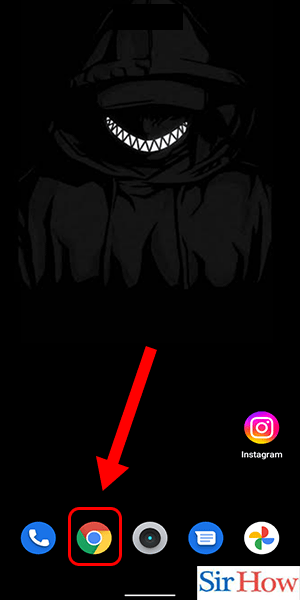
Step 2: Tap on the Search bar: Secondly, click on the search bar. The search bar is just after the word "Google."
- On the search bar, there are two options called "voice" and "camera."
- The search bar is located at the top.
- With the help of the search bar, you can type anything and search for it to get your results.
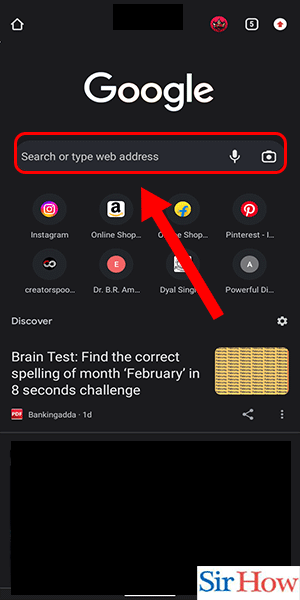
Step 3: Search for truecaller.com/unlisting: Thirdly, you have to search for Truecaller.com with the help of the search option.
- You can type or paste it after copying it.
- Click on the option for TrueCaller after it came up as a suggestion when you searched for it.
- Follow the image for more details.
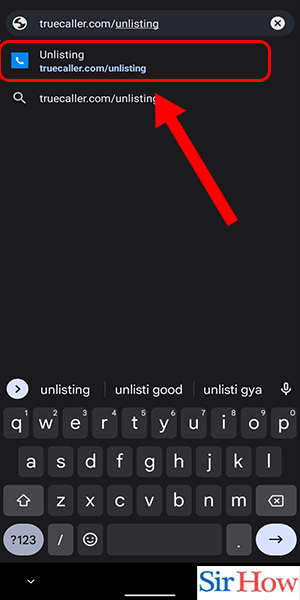
Step 4: Truecaller unlist page is visible: Lastly, your search results will appear. After that, click on the "unlist phone number" option to unlist numbers.
- You can download the application from the Play Store if you like the Truecaller page.
- Downloading has no charges because it is free.
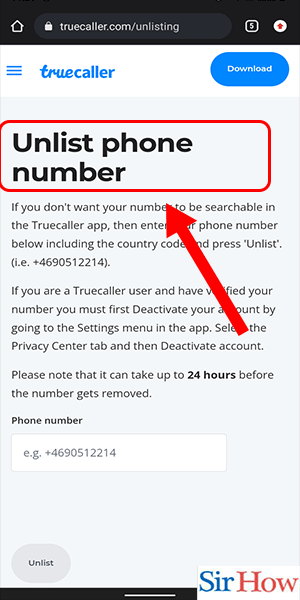
Thus, follow the four steps to go to the Truecaller Unlist Page easily and without any hassle. Now, let's see some relatable questions for this topic.
FAQs
Is it possible to remove a Truecaller number from a mobile app?
No, you must go to www.truecaller.com, the company's official website, to remove phone numbers from Truecaller's list. Moreover, close the tab on Android.
Is deactivating your Truecaller account necessary to delete your phone number from Truecaller?
Yes, you must first delete your Truecaller account. Only the number can then be taken from Truecaller's list. Moreover, change the AirPod settings on Android with one click.
How can I get to the Unlist page for TrueCaller?
Go to https://www.truecaller.com/unlisting to access the TrueCaller unlist website. Additionally, send a ringtone on Android to save it.
Why does the name still appear even after TrueCaller has removed it?
It will take some time to fully process your request to remove a phone number from the Truecaller website. Updating the modifications typically takes up to 24 hours.
After being removed from the True Caller website, are the phone number and name still displayed?
Once the number is deleted from Truecaller, the caller ID screen will no longer display a name. In that instance, rather than the name displayed previously, Truecaller's caller id will only show a number.
Get your thoughts clear after reading the given FAQs. Give a review about the article to your liking through comments.
Related Article
- How To Change A Number In Truecaller
- How To Delete My Contacts From Truecaller
- How To Delete Individual Call History From Truecaller
- How to Clear Truecaller Search History
- How To Backup Truecaller Data
- How To See Others Truecaller Profile Picture
- How To Update the Truecaller App
- How To Delete an Item From the Truecaller Notifications List
- How To Find Mobile Number By Name In Truecaller
- How To Select a Sim In Truecaller
- More Articles...
