- Truecaller
- block spam calls
- reels instagram song
- truecaller customer care
- second number truecaller
- address truecaller
- check last seen truecaller
- spam on truecaller
- spam truecaller
- clear truecaller cache
- truecaller google account
- blocked on truecaller
- truecaller running
- photo truecaller
- disable truecaller notification
- custom tag truecaller
- remove tag truecaller
- verified badge truecaller
- make call truecaller
- last seen truecaller
- block number truecaller
- truecaller default calling app
- unblock number truecaller
- block unknown numbers truecaller
- block sms truecaller
- uninstall truecaller
- see truecaller dp
- truecaller call notification
- disable truecaller default dialer
- disable truecaller caller id
- unknown numbers truecaller
- default sms truecaller
- unknown name truecaller
- deactivate truecaller account
- install truecaller
- change name truecaller id
- number truecaller history
- unlist numbe truecaller
- unlink truecaller facebook
- edit tag truecaller
- how to remove email id from truecaller
- verify number truecaller
- delete messages truecaller
- identified contacts truecaller
- edit names truecaller
- change number truecaller
- delete contacts truecaller
- individual history truecaller
- truecaller search history
- backup truecaller data
- truecaller profile picture
- truecaller unlist page
- update truecaller app
- truecaller notifications list
- find number truecaller
- select sim truecaller
- restore truecaller backup
- whatsapp with truecaller
- viewed profile truecaller
- change picture truecaller
- profile picture truecaller
How To Delete Individual Call History From Truecaller
Call history tracks valuable data about each of your incoming and outgoing calls with every person you talk to. TrueCaller gives you the option to delete all your individual call history. This feature is important because it helps you remove all unwanted calls and chats from the person you don't like. Follow the mentioned steps to know how to Delete Individual Call History From Truecaller.
Delete Individual Call History From Truecaller in 5 steps:
Step 1: Open Truecaller app: As a first step, find and open the TrueCaller application on your mobile device.
- Make sure you have an account registered previously to use Truecaller.
- The TrueCaller icon comes in a white colour with a blue call symbol inside it.
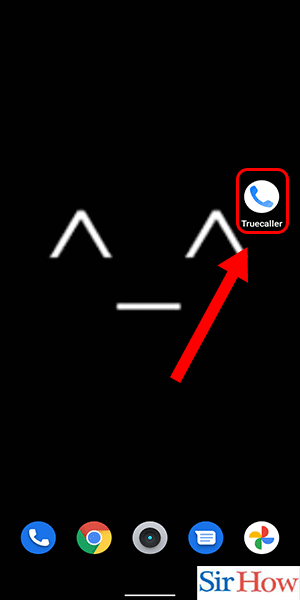
Step 2: Tap on > icon: Secondly, select the person from the chats for whom you want to delete the call history. After that, click on the icon (>) present at the side of the chat.
- The option (>) is present on the right side of every chat.
- You can see the icon in the given picture.
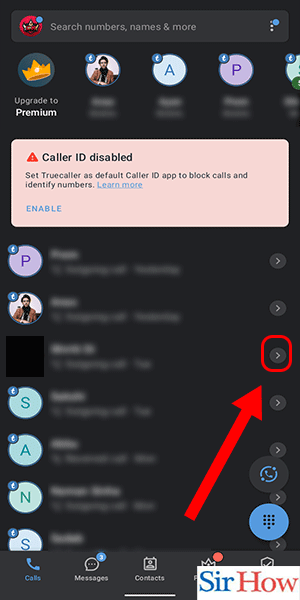
Step 3: Tap on view all under call history: Thirdly, scroll down and click on "view all."
- The "view all" option is available at the bottom of the screen.
- It comes just after the call history.
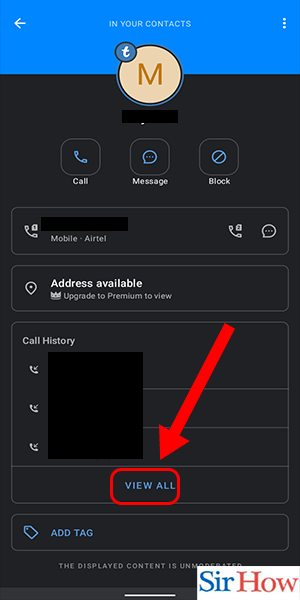
Step 4: Tap on the delete bin icon: Fourthly, you have to find the delete bin. Then click on it.
- The delete bin option is available in the upper right corner.
- The "Delete Bin" option is marked with an arrow in the below image.
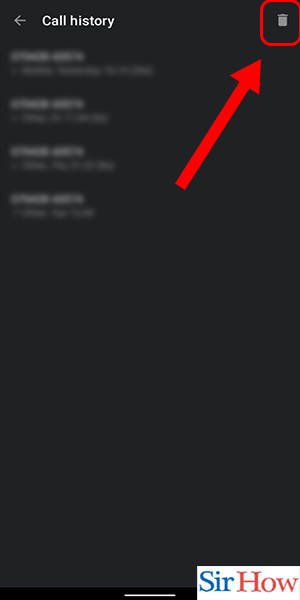
Step 5: Click on 'ok': Lastly, you have to confirm by tapping the OK option and deleting it.
- The "OK" option comes in a blue colour, as shown in the given picture.
- You also have the option to cancel it.
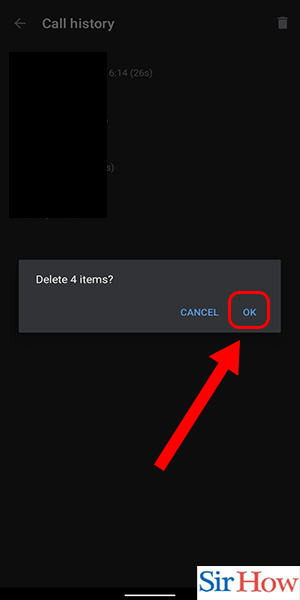
The above steps will help you delete individual call history from Truecaller. Follow them step by step. Moreover, read some frequently asked FAQs related to this article.
FAQs
Do deleted call histories appear in Truecaller?
Your call history is not kept on file by Truecaller. There is, regrettably, no way for us to retrieve it for you if you erase it from your phone.
How do I get rid of calls and messages from Truecaller?
You can quickly see how many old OTPs and spam SMS you have accumulated by tapping Inbox Cleaner from the menu. A second tap on the "clean up" button will remove old SMS without affecting your crucial data.
Do all calls on Truecaller get recorded?
If you have turned on the recorder, then all calls are recorded by Truecaller. Moreover, you can unmute text messages on Android.
Can everyone's Truecaller chat be deleted?
Truecaller Chat cannot be permanently disabled, but you may always send SMS instead. Moreover, you can add numbers to your blacklist on Android.
On a call, how accurate is Truecaller?
Even though TrueCaller has occasionally been shown to be wrong, it generally delivers accurate results. Additionally, you have the option to change the caller ID on Android.
We hope you have enjoyed the article. Follow the steps to delete individual call histories from Truecaller. Share the article with your close ones if you like it.
Related Article
- How to Find Details of Unknown Numbers Using Truecaller
- How To Change Default SMS App From Truecaller
- How To Check an Unknown Number's Name in Truecaller
- How To Deactivate a Truecaller Account
- How To Install Truecaller
- How To Change The Name In Truecaller ID
- How To Delete a Number From Truecaller History
- How To Unlist Your Number From Truecaller
- How To Unlink Truecaller From Facebook
- How To Edit A Tag In Truecaller
- More Articles...
