- Truecaller
- block spam calls
- reels instagram song
- truecaller customer care
- second number truecaller
- address truecaller
- check last seen truecaller
- spam on truecaller
- spam truecaller
- clear truecaller cache
- truecaller google account
- blocked on truecaller
- truecaller running
- photo truecaller
- disable truecaller notification
- custom tag truecaller
- remove tag truecaller
- verified badge truecaller
- make call truecaller
- last seen truecaller
- block number truecaller
- truecaller default calling app
- unblock number truecaller
- block unknown numbers truecaller
- block sms truecaller
- uninstall truecaller
- see truecaller dp
- truecaller call notification
- disable truecaller default dialer
- disable truecaller caller id
- unknown numbers truecaller
- default sms truecaller
- unknown name truecaller
- deactivate truecaller account
- install truecaller
- change name truecaller id
- number truecaller history
- unlist numbe truecaller
- unlink truecaller facebook
- edit tag truecaller
- how to remove email id from truecaller
- verify number truecaller
- delete messages truecaller
- identified contacts truecaller
- edit names truecaller
- change number truecaller
- delete contacts truecaller
- individual history truecaller
- truecaller search history
- backup truecaller data
- truecaller profile picture
- truecaller unlist page
- update truecaller app
- truecaller notifications list
- find number truecaller
- select sim truecaller
- restore truecaller backup
- whatsapp with truecaller
- viewed profile truecaller
- change picture truecaller
- profile picture truecaller
How To Check an Unknown Number's Name in Truecaller
A well-known programme called Truecaller allows you to recognise unfamiliar callers, reject calls, and stay away from con artists. You could frequently desire to find out additional information about a person whose phone number is not kept in your phone. You can look up a phone number with Truecaller in a few easy steps. Here is the guide to Check an Unknown Number's Name in Truecaller.
Check an Unknown Number's Name in Truecaller in 4 steps:
Step 1: Open Truecaller app: Choose the TrueCaller application from your contents and quickly click on it to open the application.
- The Play Store has the Truecaller application, so you don't need to worry about it.
- Make sure you have enough internet to do this process; otherwise, the network may hamper your work.
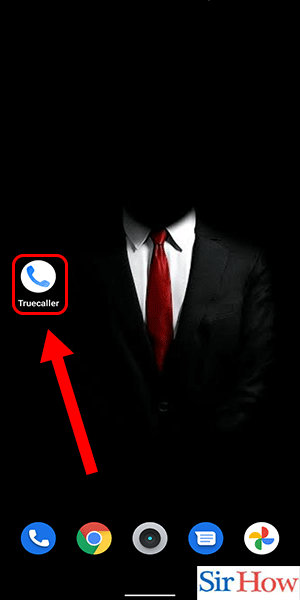
Step 2: Tap on Search bar and enter the unknown number: Secondly, spot the search option at the top of the screen. After that, tap over it.
- The search bar is useful to search all the contacts and go over the app's settings.
- Enter or paste the number whose identity you want to find on Truecaller.
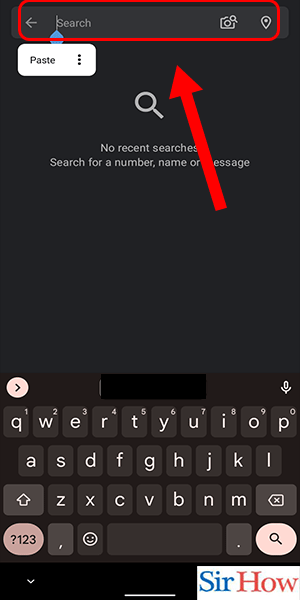
Step 3: Tap on Contact for details: Thirdly, the search results will appear after you click on the search button.
- Click on the results that appear below as a result.
- You can see the person's name and their contact details, including their phone number.
- From the given image, you can see the number details that are shown after you search any number.
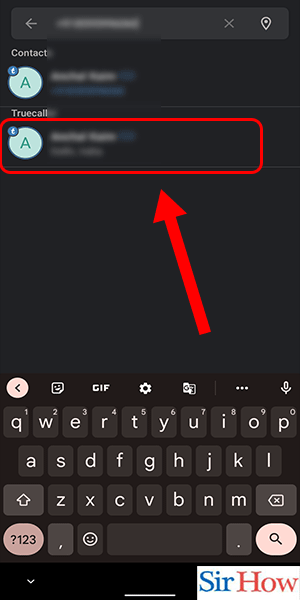
Step 4: You will see the name and details of the unknown caller here: Lastly, after going on to their profile by tapping over the number, you can see all their details and their profile image, if given.
- Check their personal details and see whether you know them or not.
- Follow the below image for more such details.
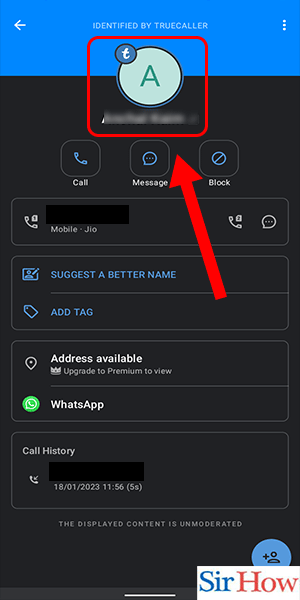
Thus, these four steps will help you check an unknown number's name in Truecaller. After that, check the FAQs given below.
FAQs
How can I find out who the owner of the Truecaller number is?
On Truecaller, a reverse phone lookup is quite simple. To access the results, just type the phone number into the search field and sign in. Moreover, you can appear offline on Discord by turning off your internet.
How does Truecaller reveal a caller's name?
The search field is located on the home screen. Enter the name of the person or company there. Their profile can be viewed by clicking on their name. All users' profiles are by default private, unless they explicitly grant you access to view them.
How can I track down a cell number's owner?
Google is one option. Use a service like TrueCaller to find out who the owner of a given cell phone number is. Additionally, block explicit content in your Discord account to stop getting banned.
TrueCaller displays actual names, right?
Even if the phone number is not recorded in your phone book, TrueCaller still displays the caller's name when they call. Moreover, block someone on Discord to avoid them disturbing you.
How can I look up a phone number's name online?
An online phone book called Truecaller keeps track of both the names and phone numbers. It also includes apps for iOS, Android, Blackberry, Windows Phone, and Symbian.
Therefore, you can now check an unknown number's name in TrueCaller. This article provides you with all the essential details. Comment with your thoughts after reading the whole article.
Related Article
- How To Disable Truecaller Caller ID
- How to Find Details of Unknown Numbers Using Truecaller
- How To Change Default SMS App From Truecaller
- How To Deactivate a Truecaller Account
- How To Install Truecaller
- How To Change The Name In Truecaller ID
- How To Delete a Number From Truecaller History
- How To Unlist Your Number From Truecaller
- How To Unlink Truecaller From Facebook
- How To Edit A Tag In Truecaller
- More Articles...
