- Truecaller
- block spam calls
- reels instagram song
- truecaller customer care
- second number truecaller
- address truecaller
- check last seen truecaller
- spam on truecaller
- spam truecaller
- clear truecaller cache
- truecaller google account
- blocked on truecaller
- truecaller running
- photo truecaller
- disable truecaller notification
- custom tag truecaller
- remove tag truecaller
- verified badge truecaller
- make call truecaller
- last seen truecaller
- block number truecaller
- truecaller default calling app
- unblock number truecaller
- block unknown numbers truecaller
- block sms truecaller
- uninstall truecaller
- see truecaller dp
- truecaller call notification
- disable truecaller default dialer
- disable truecaller caller id
- unknown numbers truecaller
- default sms truecaller
- unknown name truecaller
- deactivate truecaller account
- install truecaller
- change name truecaller id
- number truecaller history
- unlist numbe truecaller
- unlink truecaller facebook
- edit tag truecaller
- how to remove email id from truecaller
- verify number truecaller
- delete messages truecaller
- identified contacts truecaller
- edit names truecaller
- change number truecaller
- delete contacts truecaller
- individual history truecaller
- truecaller search history
- backup truecaller data
- truecaller profile picture
- truecaller unlist page
- update truecaller app
- truecaller notifications list
- find number truecaller
- select sim truecaller
- restore truecaller backup
- whatsapp with truecaller
- viewed profile truecaller
- change picture truecaller
- profile picture truecaller
How To Delete Messages From Truecaller
Even though we have thousands of SMS in our inbox, we hardly ever delete them anymore. This option to delete messages can be used by users whose inbox was full of messages before they accomplished a remarkable cleanse. The communications in Truecaller that are no longer relevant to you should be deleted. With a few clicks, you can quickly delete a whole chat. Learn how to Delete Messages From Truecaller in this article.
Delete Messages From Truecaller in 6 steps:
Step 1: Open Truecaller app: The TrueCaller application should be installed on your phone. Download it in case it is not present. Click on the application and open it.

Step 2: Tap on > icon of selected person: Secondly, select the > icon in the chat window of the person you want to delete messages from. The icon is on your right side. You can see the image where it is shown in red with an arrow.
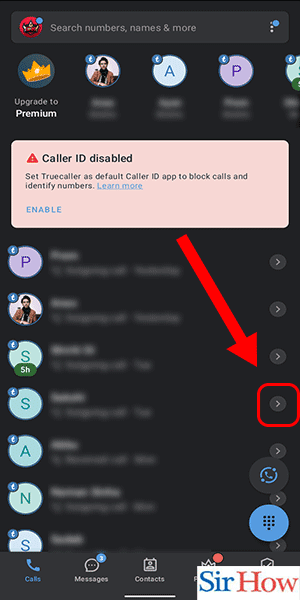
Step 3: Click on Message: Thirdly, you have to tap on the person's message option. The message option is placed on the second digit.
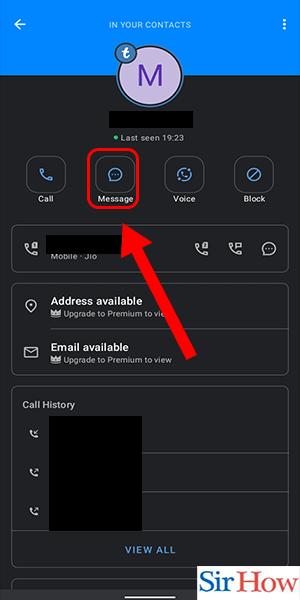
Step 4: Tap & hold the Message: Fourthly, after you enter the inbox, you have to tap and hold the message you want to delete. Find the message by searching or by timing.
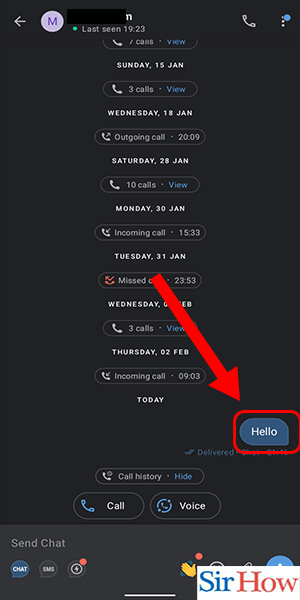
Step 5: Tap on Delete: After that, you can see four options coming up while you hold the message. Select the third option from the left, which is the "Delete" option. The "Delete" option comes in a bright red color, as seen in the image.
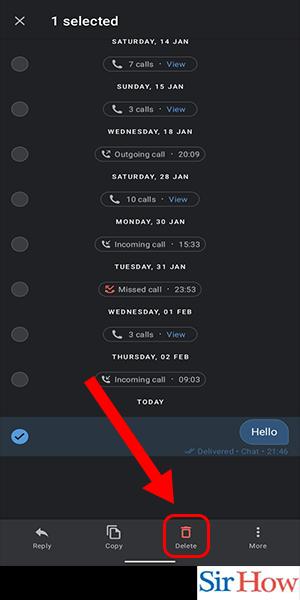
Step 6: Confirm Delete: Lastly, you have to confirm the delete option again to delete the message permanently. The red arrow is pointing at the delete option in the provided picture.
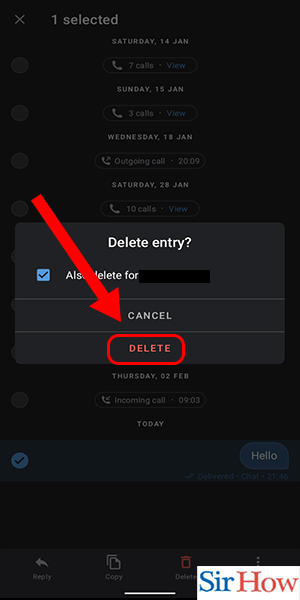
These six steps will help you delete messages from Truecaller. The steps are written in plain English, and you will not have any problem understanding them.
FAQs
Can messages from Truecaller be deleted?
You may quickly eliminate all of those outdated and unwanted mails with the use of the Inbox Cleaner function. The Android app for Truecaller has a main menu on the left side that leads there.
In Truecaller, are deleted messages accessible?
Your call history is not kept on file by Truecaller. There is, regrettably, no way for us to retrieve it for you if you erase it from your phone. Moreover, you have the option to remove ad guards from Chrome.
How can I make Truecaller hide my last seen?
Select the General tab from the options menu. You may find an "availability slider" under the General settings tab; it is blue when it is active. To deactivate it, click on it. Additionally, you can also remove shortcuts in Google Chrome.
Are all messages deleted when a contact is deleted?
Both the conversational messages and the ability for the contact to send more incoming texts are unaffected by the deletion of the contact. Moreover, you can check download history on Google Chrome.
I'd like to see my deleted communications. How?
The recycle bin can be accessed by tapping the three dots in the top-right corner. Verify the texts you've removed. To retrieve a message, long-tap it. Lastly, choose Restore from the bottom menu, then check the equivalent option in your main inbox.
Share your thoughts after reading the whole article because that will help us improve. Give a "like" reaction if you love the article.
Related Article
- How to Block SMS in Truecaller
- How To Uninstall TrueCaller
- How To See Truecaller DP
- How To Disable Truecaller Missed Call Notification
- How To Disable Truecaller as Default Dialer
- How To Disable Truecaller Caller ID
- How to Find Details of Unknown Numbers Using Truecaller
- How To Change Default SMS App From Truecaller
- How To Check an Unknown Number's Name in Truecaller
- How To Deactivate a Truecaller Account
- More Articles...
