- Truecaller
- block spam calls
- reels instagram song
- truecaller customer care
- second number truecaller
- address truecaller
- check last seen truecaller
- spam on truecaller
- spam truecaller
- clear truecaller cache
- truecaller google account
- blocked on truecaller
- truecaller running
- photo truecaller
- disable truecaller notification
- custom tag truecaller
- remove tag truecaller
- verified badge truecaller
- make call truecaller
- last seen truecaller
- block number truecaller
- truecaller default calling app
- unblock number truecaller
- block unknown numbers truecaller
- block sms truecaller
- uninstall truecaller
- see truecaller dp
- truecaller call notification
- disable truecaller default dialer
- disable truecaller caller id
- unknown numbers truecaller
- default sms truecaller
- unknown name truecaller
- deactivate truecaller account
- install truecaller
- change name truecaller id
- number truecaller history
- unlist numbe truecaller
- unlink truecaller facebook
- edit tag truecaller
- how to remove email id from truecaller
- verify number truecaller
- delete messages truecaller
- identified contacts truecaller
- edit names truecaller
- change number truecaller
- delete contacts truecaller
- individual history truecaller
- truecaller search history
- backup truecaller data
- truecaller profile picture
- truecaller unlist page
- update truecaller app
- truecaller notifications list
- find number truecaller
- select sim truecaller
- restore truecaller backup
- whatsapp with truecaller
- viewed profile truecaller
- change picture truecaller
- profile picture truecaller
How to Block Unknown Numbers in Truecaller
When you purchase an annual subscription to TrueCaller, you get access to some of its top features. One of these essential features is the capability to block calls from private, secret, or unknown numbers that are not displayed on your screen. A phone number can be blocked in a number of ways. The simplest option is conceivably to look up the contact and choose "block" in the detail pane.
Block Unknown Numbers in Truecaller in 5 steps:
Step 1: Open Truecaller app: Firstly, choose the application and open it. The colour of the Truecaller application is white. If you don't have an account logged in to Truecaller, please log in first. Use the image to identify the application on your mobile.
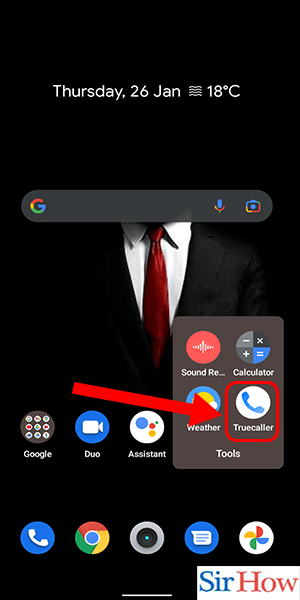
Step 2: Tap on Three dots: Secondly, you have to look at the top side of your screen after entering the application. Select the three dots from the right top. See the three-dot icon in the provided image.
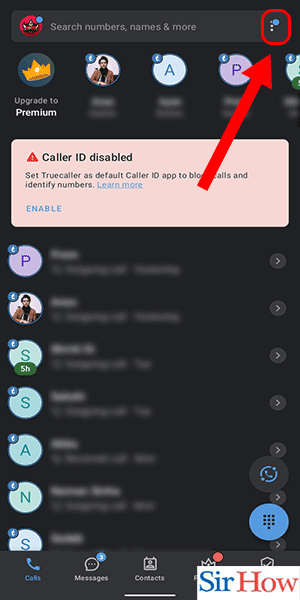
Step 3: Tap on Settings: Thirdly, you have to tap on settings. The settings option is available under the paste icon. Follow the below image to know where to click.
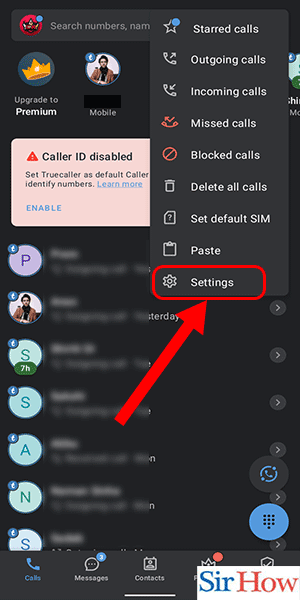
Step 4: Go to Block: Fourthly, click on the "block" option. In the given image, you can see the block option marked in red. The block option comes in between the messaging and appearance options.
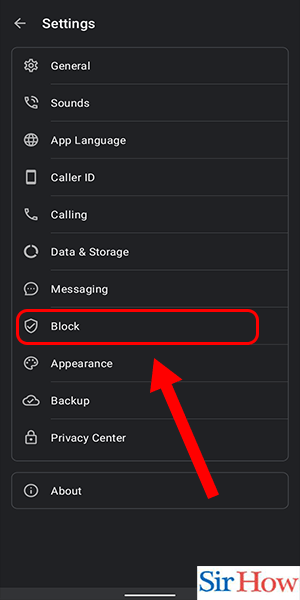
Step 5: Turn on 'Block numbers not in the phonebook': Lastly, turn on the option called "Block numbers not in the phone book." The option will turn blue after you slide it and turn it on. This way, you can block unknown numbers in Truecaller.
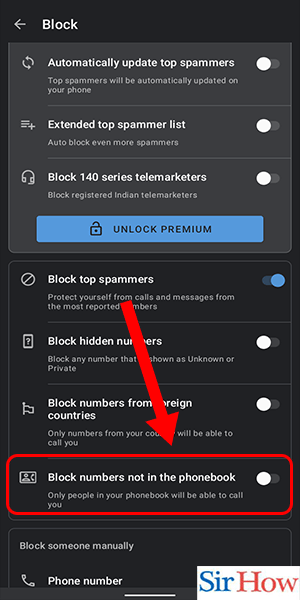
After reading these five steps, you will be able to block unknown numbers in Truecaller. Moreover, don't forget to see the attached pictures with each step.
FAQs
Why doesn't Truecaller ban calls?
It is due to the setting "block top spammers," which isn't turned on. If you can't find the settings, then you have to update the TrueCaller application and see them. Moreover, it may occur that the phone number has just been designated as spam and is not added to the official top spam list.
Why am I constantly getting calls from unknown numbers?
An unknown call is typically made by a robocall or another undesirable caller, such as a telemarketer or fraudster. After that, delete a number from Truecaller's history if the number is unknown to you.
How can I stop calls from strangers?
You have to go to your settings on your phone and then scroll down. After that, touch Silence Unknown Callers and turn on the function to enable Silencing Unknown Callers.
How does TrueCaller stop robocalls?
Due to restrictions on the Apple platform, numbers with lower spam scores won't be flashed on the screen as they would on Android, thus you are protected from two types of spam lists in Truecaller, both of which are limited to just detecting the top spammers.
Why am I getting so many more telemarketer calls now?
Often, you get spam calls because crooks bought your phone number. They make repeated calls to you in an effort to scam you. You can also change a number in Truecaller to stop it.
Thus, we hope you understand the topic "how to block unknown numbers in Truecaller." After that, if you have any further questions, please ask us through mail or comments.
Related Article
- How To SMS Send a Photo on Truecaller
- How To Disable Truecaller Message Notification
- How To Add Custom Tag In Truecaller
- How To Remove Tag From Truecaller
- How to Get a Verified Badge on Truecaller
- How To Make a Call From Truecaller
- How to Hide Last Seen on Truecaller
- How To Block A Number In Truecaller
- How To Make Truecaller Your Default Calling App
- How To Unblock a Number on Truecaller
- More Articles...
