- Truecaller
- block spam calls
- reels instagram song
- truecaller customer care
- second number truecaller
- address truecaller
- check last seen truecaller
- spam on truecaller
- spam truecaller
- clear truecaller cache
- truecaller google account
- blocked on truecaller
- truecaller running
- photo truecaller
- disable truecaller notification
- custom tag truecaller
- remove tag truecaller
- verified badge truecaller
- make call truecaller
- last seen truecaller
- block number truecaller
- truecaller default calling app
- unblock number truecaller
- block unknown numbers truecaller
- block sms truecaller
- uninstall truecaller
- see truecaller dp
- truecaller call notification
- disable truecaller default dialer
- disable truecaller caller id
- unknown numbers truecaller
- default sms truecaller
- unknown name truecaller
- deactivate truecaller account
- install truecaller
- change name truecaller id
- number truecaller history
- unlist numbe truecaller
- unlink truecaller facebook
- edit tag truecaller
- how to remove email id from truecaller
- verify number truecaller
- delete messages truecaller
- identified contacts truecaller
- edit names truecaller
- change number truecaller
- delete contacts truecaller
- individual history truecaller
- truecaller search history
- backup truecaller data
- truecaller profile picture
- truecaller unlist page
- update truecaller app
- truecaller notifications list
- find number truecaller
- select sim truecaller
- restore truecaller backup
- whatsapp with truecaller
- viewed profile truecaller
- change picture truecaller
- profile picture truecaller
How To Delete My Contacts From Truecaller
Sometimes you want to delete a contact from your list if you don't want to keep them on your call list. Truecaller gives you the option to delete contacts from your list. Unwanted people should be removed from your list because they are not important. To know how to Delete My Contacts From Truecaller, follow the steps given.
Delete My Contacts From Truecaller in 5 steps:
Step 1: Open Truecaller app: The first step starts with the opening of the TrueCaller application.
- Download the application if it is not already on your mobile device.
- Connect to the internet while doing this whole method.

Step 2: Tap on > icon: Secondly, you have to go on the chats. After that, select the > icon from the person's chat that you want to remove.
- The > symbol is present on the right side of every chat.
- You can see the icon in the below image to confirm it.
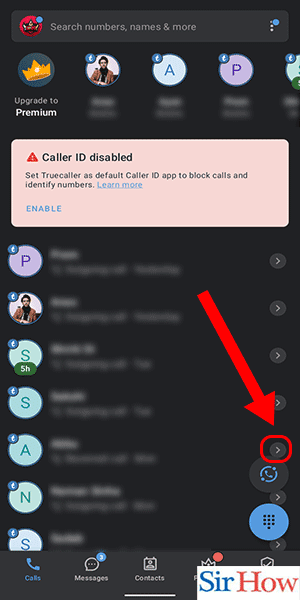
Step 3: Tap on Three dots: Thirdly, after going on to the profile, you have to tap on the three dots available there.
- The three dots icon is in the right-hand corner of the top section.
- Follow the image where the position is indicated with an arrow.
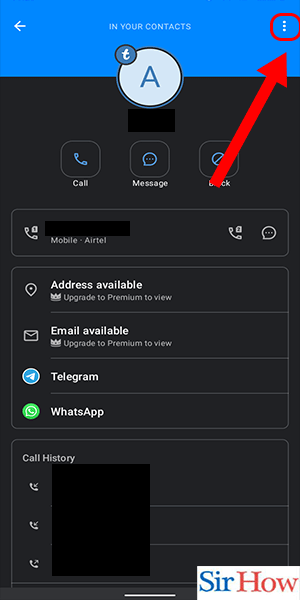
Step 4: Tap on Remove contact: Fourthly, you will get eight options after clicking the three dots button. From there, tap on the option to "remove contact."
- The "remove contact" option is at the end.
- Select the option that comes after the option of copying contacts, as shown in the given image.
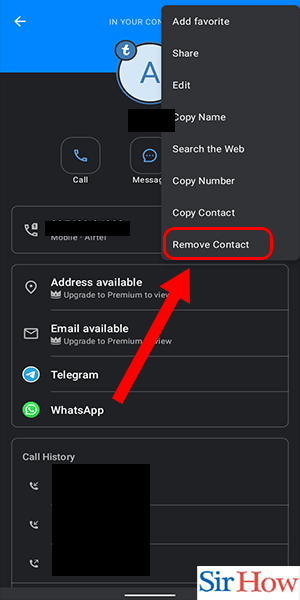
Step 5: Confirm 'Remove contact': Finally, you have to confirm the option and tap on the Remove Contact button to remove your contact.
- Click the option to remove your friend's contact.
- After that, you are done.
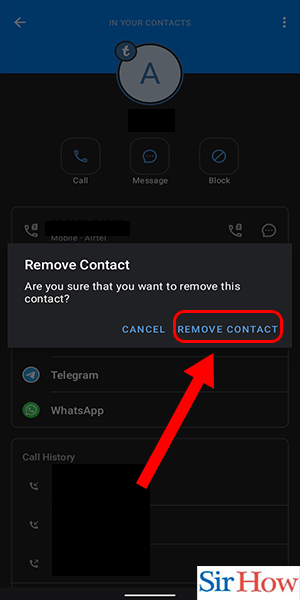
Thus, follow the five steps mentioned to delete your contacts from Truecaller. Now, let's check the five most important FAQs on this topic.
FAQs
How do I get rid of a Truecaller profile with a number I don't use anymore?
If you ever want to deactivate or remove your Truecaller account, all you have to do is go to the privacy centre menu in the Truecaller app and choose the "Deactivate" option.
Why do my deleted contacts continue to appear?
There are a number of reasons why deleted contacts keep returning to your smartphone. Perhaps the service you are using to sync your contacts keeps sending your contacts back.
Can you still be contacted by deleted contacts?
The deleted contact won't be aware that they've been erased, and their contact list will still have your number. Moreover, use cc and bcc in Gmail desktop for recording.
Are blocked contacts ever deleted?
The number will still be in the blocklist even if you delete the contact, though. Additionally, restore Chrome tabs for your own benefit.
What occurs after a contact is removed?
Your trash now contains all of your deleted contacts. Contacts that spend 30 days in your trash are permanently removed. However, you can remove a Chrome theme and add a new one.
Therefore, the FAQs will help you clear your doubts. Read the article thoroughly, and then comment with your thoughts on it.
Related Article
- How to Block Unknown Numbers in Truecaller
- How to Block SMS in Truecaller
- How To Uninstall TrueCaller
- How To See Truecaller DP
- How To Disable Truecaller Missed Call Notification
- How To Disable Truecaller as Default Dialer
- How To Disable Truecaller Caller ID
- How to Find Details of Unknown Numbers Using Truecaller
- How To Change Default SMS App From Truecaller
- How To Check an Unknown Number's Name in Truecaller
- More Articles...
