- Truecaller
- block spam calls
- reels instagram song
- truecaller customer care
- second number truecaller
- address truecaller
- check last seen truecaller
- spam on truecaller
- spam truecaller
- clear truecaller cache
- truecaller google account
- blocked on truecaller
- truecaller running
- photo truecaller
- disable truecaller notification
- custom tag truecaller
- remove tag truecaller
- verified badge truecaller
- make call truecaller
- last seen truecaller
- block number truecaller
- truecaller default calling app
- unblock number truecaller
- block unknown numbers truecaller
- block sms truecaller
- uninstall truecaller
- see truecaller dp
- truecaller call notification
- disable truecaller default dialer
- disable truecaller caller id
- unknown numbers truecaller
- default sms truecaller
- unknown name truecaller
- deactivate truecaller account
- install truecaller
- change name truecaller id
- number truecaller history
- unlist numbe truecaller
- unlink truecaller facebook
- edit tag truecaller
- how to remove email id from truecaller
- verify number truecaller
- delete messages truecaller
- identified contacts truecaller
- edit names truecaller
- change number truecaller
- delete contacts truecaller
- individual history truecaller
- truecaller search history
- backup truecaller data
- truecaller profile picture
- truecaller unlist page
- update truecaller app
- truecaller notifications list
- find number truecaller
- select sim truecaller
- restore truecaller backup
- whatsapp with truecaller
- viewed profile truecaller
- change picture truecaller
- profile picture truecaller
How To Disable Truecaller Missed Call Notification
A caller-ID and spam-blocking programme is called TrueCaller. One of the most well-known applications that aid in caller ID, call blocking, and spam avoidance is this one. However, there are occasions when you wish to stop receiving missed call notifications because you find them annoying. See How To Disable Truecaller Missed Call Notification in Five Steps.
Disable Truecaller Missed Call Notification in five steps:
Step 1: Open Truecaller app: Firstly, the most important step is to open the TrueCaller application on your mobile.
- Download the application from the Play Store if required.
- Make sure you have an account on TrueCaller.
- The Internet is a must for the process.
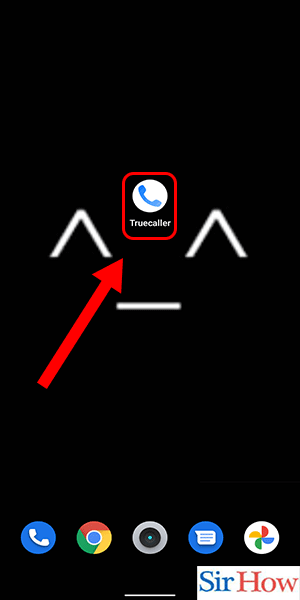
Step 2: Tap on Three dots: Secondly, you have to click over the three dots. The three-dot menu option is at the top of your screen.
- After entering the application, look in the right-hand corner to find the option.
- The three-dot option is present in the search bar itself.
- Check the image for a better understanding.
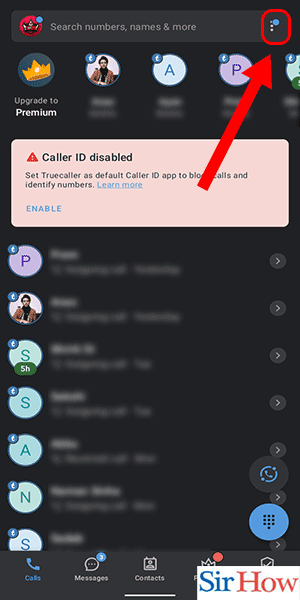
Step 3: Tap on Settings: Thirdly, click on the last option, which is "Settings."
- You have to go to the last page to get the setting options.
- In the given image, you can see the location of the option itself.
- The arrow in the image is pointing to the option.
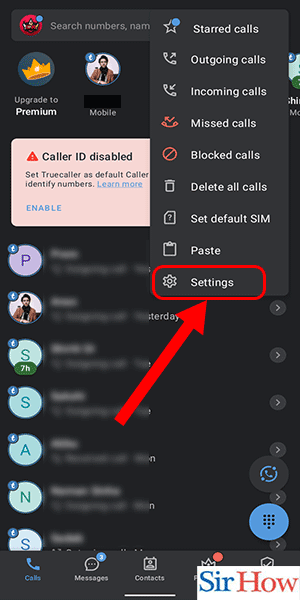
Step 4: Select 'Calling': Fourthly, you have to click on the option "Calling." You will get the option under the settings option.
- The "Calling" option is present just after the caller id.
- To know the position, you can take the help of the provided image.
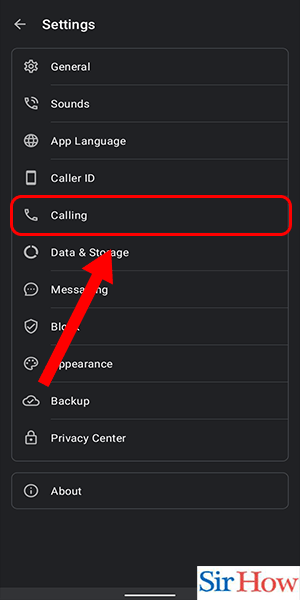
Step 5: Scroll down & Turn off missed call notification: Lastly, you have to go to the bottom section and then tap on the blue button to disable the option "missed call notification."
- The option will become white after you turn it off.
- The option is available under the section on notifications.
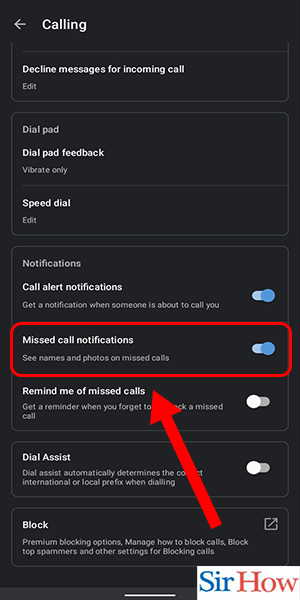
These five steps will help you disable Truecaller missed call notifications. Moreover, follow the steps as written to turn it off. Moreover, see some FAQs in the next portion of the article.
FAQs
How is Truecaller's post-call popup disabled?
You have to touch and hold the app and then click on app info. After that, you have to go to the notification settings and disable the call-related notifications as per your requirements. Moreover, you can use Google Classroom.
How do I stop receiving Truecaller calls?
Select the General tab from the options menu. You may find an "availability slider" under the General settings tab; it is blue when it is active. To deactivate it, click on it. Additionally, you can mute the keyboard sound on Android.
How can I turn off advanced caller ID?
Call the number that is naturally displayed and reject the native forward call deactivation screen from the "Deactivate Advanced Caller ID" screen. However, rename the AirPods on Android to add new names.
I don't want the pop-up calls anymore. How?
Unfortunately, there is no method to achieve this. The option to hide the banner notification is disabled since receiving a call is regarded as an important action.
Even when I'm offline, does Truecaller still display caller ID on calls?
Once Truecaller has recognised a caller for you, it will continue to do so even if there is no internet connection.
In this way, you can disable Truecaller's missed call notification. Give your feedback about the article to help us learn from our mistakes and improve in the future.
Related Article
- How To Block A Number In Truecaller
- How To Make Truecaller Your Default Calling App
- How To Unblock a Number on Truecaller
- How to Block Unknown Numbers in Truecaller
- How to Block SMS in Truecaller
- How To Uninstall TrueCaller
- How To See Truecaller DP
- How To Disable Truecaller as Default Dialer
- How To Disable Truecaller Caller ID
- How to Find Details of Unknown Numbers Using Truecaller
- More Articles...
