- Truecaller
- block spam calls
- reels instagram song
- truecaller customer care
- second number truecaller
- address truecaller
- check last seen truecaller
- spam on truecaller
- spam truecaller
- clear truecaller cache
- truecaller google account
- blocked on truecaller
- truecaller running
- photo truecaller
- disable truecaller notification
- custom tag truecaller
- remove tag truecaller
- verified badge truecaller
- make call truecaller
- last seen truecaller
- block number truecaller
- truecaller default calling app
- unblock number truecaller
- block unknown numbers truecaller
- block sms truecaller
- uninstall truecaller
- see truecaller dp
- truecaller call notification
- disable truecaller default dialer
- disable truecaller caller id
- unknown numbers truecaller
- default sms truecaller
- unknown name truecaller
- deactivate truecaller account
- install truecaller
- change name truecaller id
- number truecaller history
- unlist numbe truecaller
- unlink truecaller facebook
- edit tag truecaller
- how to remove email id from truecaller
- verify number truecaller
- delete messages truecaller
- identified contacts truecaller
- edit names truecaller
- change number truecaller
- delete contacts truecaller
- individual history truecaller
- truecaller search history
- backup truecaller data
- truecaller profile picture
- truecaller unlist page
- update truecaller app
- truecaller notifications list
- find number truecaller
- select sim truecaller
- restore truecaller backup
- whatsapp with truecaller
- viewed profile truecaller
- change picture truecaller
- profile picture truecaller
How To Change A Number In Truecaller
Install True Caller on your device and use it on your phone to solve the puzzle of mysterious calls with just one click. Not only that, but you can also subscribe to the premium version and send messages. You must deactivate the previous number and confirm the new one in order to alter your genuine caller phone number. Learn how to Change a Number in Truecaller by following the steps mentioned below.
Change A Number In Truecaller in 7 easy steps:
Step 1: Open Truecaller app: At first, open the TrueCaller application on your device. After that, you can continue the process. You can install it from the Play Store if it's not there.
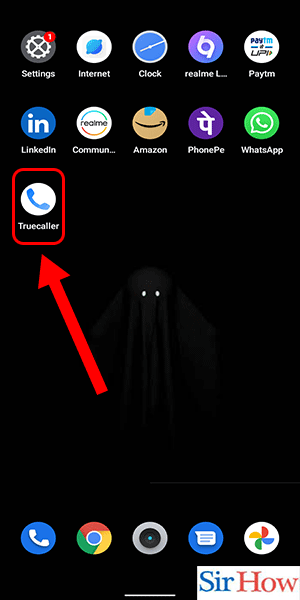
Step 2: Go to Profile: Secondly, look at the search bar at the top of the page. On the left side, you can see a circle-shaped icon that is the profile icon. Click on it to go to your profile.
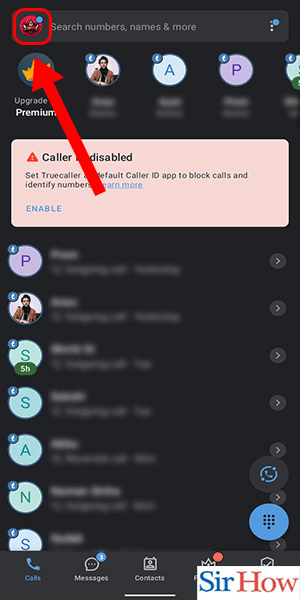
Step 3: Click on Complete your profile: Thirdly, click on the option "Complete your profile." The option is just after your profile picture.
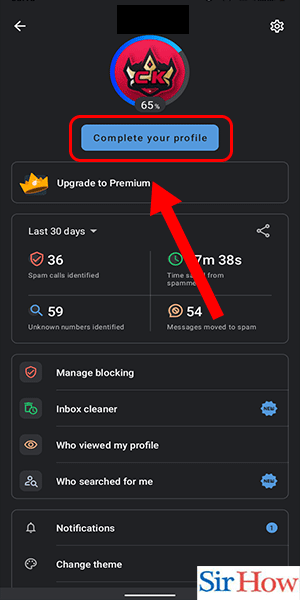
Step 4: Tap on your Number: Fourthly, you have to tap on the "phone number" option.
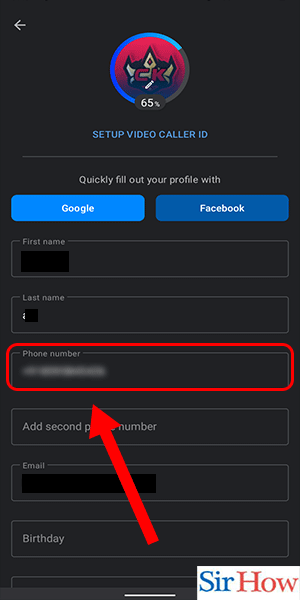
Step 5: Click on Continue: After that, click on the "continue" button to change your phone number. Then, you can add a new one.
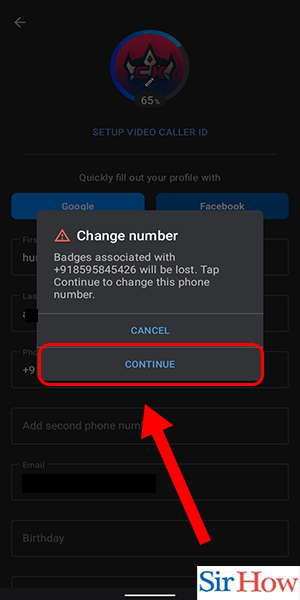
Step 6: Enter New number: You have to enter a new phone number. Type the new number in the blank space. Additionally, see the portion highlighted in red in the attached picture.
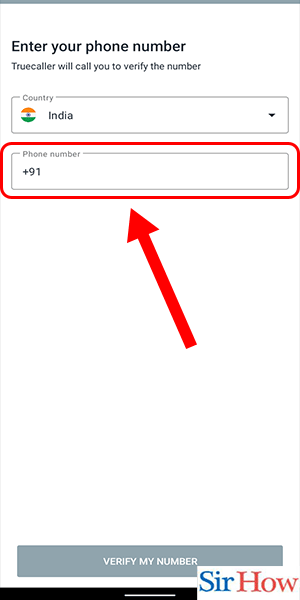
Step 7: Tap on Verify my number: Lastly, click on the option to verify my number. The option comes in green and is located at the bottom section of your screen. After that, verify it through an OTP and change your number.
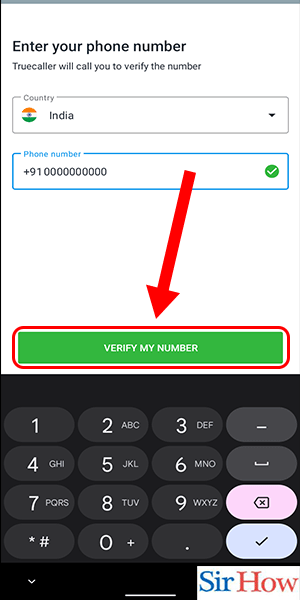
These seven-step instructions will help you change the number in TrueCaller easily. Moreover, you can follow the images given to do the steps perfectly.
FAQs
How can I change my old number in Truecaller?
You can change an old number to a new one in Truecaller by going to your profile. This article will help you understand the process and change your number. However, you can rename AirPods on Android and give a new one.
Can two numbers be added to Truecaller?
Yes! In the current version of Truecaller, you can add two numbers. You can add an additional phone number after creating an account on Truecaller. Moreover, mute keyboard sound on android from settings.
Is it free to change your number?
Yes, it is absolutely free to change your number in Truecaller. You don't have to pay any charges unless you want to use the premium version of TrueCaller. Additionally, use Google Classroom to teach.
Does Truecaller display the last seen on WhatsApp?
In contrast to WhatsApp's Last Seen, Truecaller's Last Seen essentially depends on internet connectivity and app activity. Accordingly, Last Seen only appears when the user has an active internet connection and is logged into the Truecaller app.
Which application outperforms Truecaller?
Because of its distinctive qualities, Drupe is among the greatest TrueCaller substitutes. It offers all of Truecaller's features, including the ability to filter spam calls and provide notifications regarding fraudulent calls.
After reading this article, you will know the whole thing. We have tried to cover some of the most frequently asked questions and their answers. Read them and give your review of the article.
Related Article
- How To Delete Individual Call History From Truecaller
- How to Clear Truecaller Search History
- How To Backup Truecaller Data
- How To See Others Truecaller Profile Picture
- How To Go To the Truecaller Unlist Page
- How To Update the Truecaller App
- How To Delete an Item From the Truecaller Notifications List
- How To Find Mobile Number By Name In Truecaller
- How To Select a Sim In Truecaller
- How To Restore a Truecaller Backup
- More Articles...
