- Truecaller
- block spam calls
- reels instagram song
- truecaller customer care
- second number truecaller
- address truecaller
- check last seen truecaller
- spam on truecaller
- spam truecaller
- clear truecaller cache
- truecaller google account
- blocked on truecaller
- truecaller running
- photo truecaller
- disable truecaller notification
- custom tag truecaller
- remove tag truecaller
- verified badge truecaller
- make call truecaller
- last seen truecaller
- block number truecaller
- truecaller default calling app
- unblock number truecaller
- block unknown numbers truecaller
- block sms truecaller
- uninstall truecaller
- see truecaller dp
- truecaller call notification
- disable truecaller default dialer
- disable truecaller caller id
- unknown numbers truecaller
- default sms truecaller
- unknown name truecaller
- deactivate truecaller account
- install truecaller
- change name truecaller id
- number truecaller history
- unlist numbe truecaller
- unlink truecaller facebook
- edit tag truecaller
- how to remove email id from truecaller
- verify number truecaller
- delete messages truecaller
- identified contacts truecaller
- edit names truecaller
- change number truecaller
- delete contacts truecaller
- individual history truecaller
- truecaller search history
- backup truecaller data
- truecaller profile picture
- truecaller unlist page
- update truecaller app
- truecaller notifications list
- find number truecaller
- select sim truecaller
- restore truecaller backup
- whatsapp with truecaller
- viewed profile truecaller
- change picture truecaller
- profile picture truecaller
How To Unblock a Number on Truecaller
A caller ID and spam-blocking programme is called Truecaller. You can recognise unknown calls using this programme, block them, and stop spam calls. Yet occasionally, you might want to unblock some numbers. You may quickly unblock someone's number that you previously blocked and classify it as spam. Here, you will follow the steps and know how to Unblock a Number on Truecaller easily.
Unblock a Number on Truecaller in 5 steps:
Step 1: Open Truecaller app: The TrueCaller application should first be downloaded from the Play Store. If you already have that application on your mobile device, then click on it to open. The Truecaller application comes free of charge, but you need internet access to operate it.
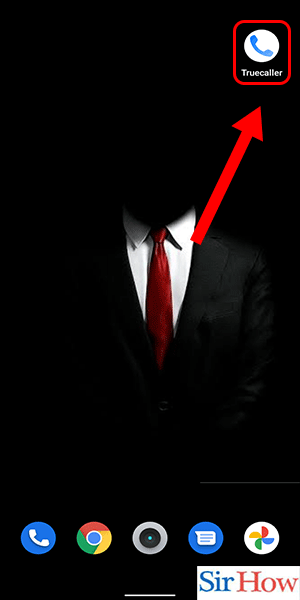
Step 2: Search for the number you've blocked previously: Secondly, you have to tap on the search bar. The search bar is located at the top. Click on it and enter the name of the person whom you have blocked previously. After that, press the "search" option.
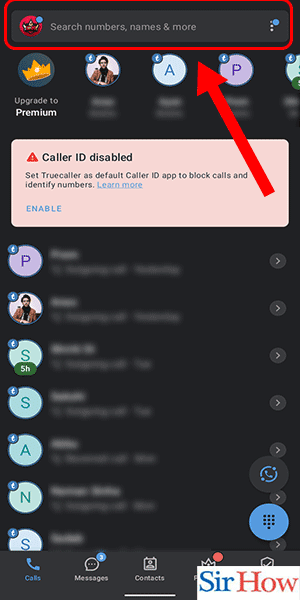
Step 3: Select the person from the list: Thirdly, after the results appear, select the person from the list. You can see "blocked" written just below the number in red. From the below picture, you can observe how the blocked number appears on the search results.
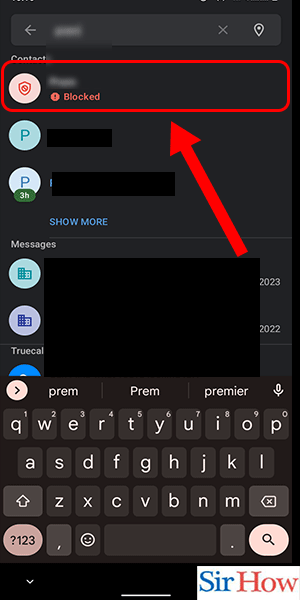
Step 4: Click on 'Unblock': Fourthly, you have to tap on the "unblock" option after going into their profile. The unblock option comes in red colour and is present in the third position on the right.
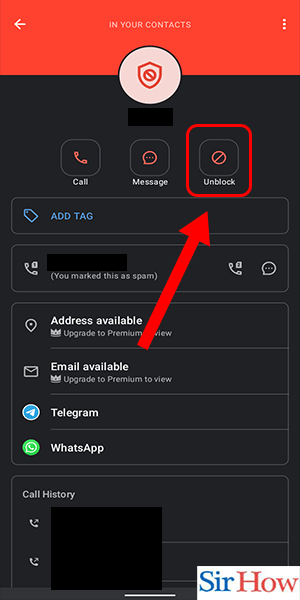
Step 5: Again click on 'Unblock': Lastly, confirm the unblock decision again by tapping the unblock button again that appears in blue. Follow the picture for more details.
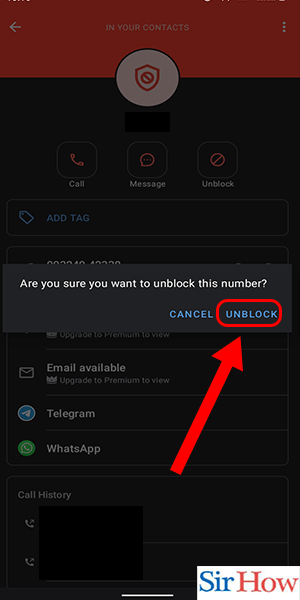
Therefore, these five steps will help you unblock a number in Truecaller. The number you have previously blocked can be unblocked through these steps. Follow them to get back in touch.
FAQs
On TrueCaller, what happens when I block someone?
You have to find a mobile number by name in Truecaller before you can block it. Using TrueCaller, you can block people to stop getting their calls and messages. Each time someone attempts to phone you, TrueCaller will let you know that the call has been effectively blocked.
How does TrueCaller detect robocalls?
A red contact card appears when a number is blocked by an excessive number of TrueCaller users. Every time they dial a different TrueCaller user, this contact card appears. Before blocking a number, users can designate calls as spam. Immediately delete a number from Truecaller's history if you find it to be a robocall.
How can I remove my phone number from TrueCaller?
Go to www.truecaller.com/unlisting to unlist your phone number from TrueCaller's database. To have your number deleted from the app's database, enter it. You won't be able to use the app once you remove your number.
With TrueCaller, can I check who has visited my profile?
Yes, if you have a paid subscription to the TrueCaller app, you can see who has viewed your profile.
How can you get yourself unblocked from another person's phone?
The individual who blocked you has sole discretion. You cannot compel someone to unblock you; they may do so if they choose to.
After reading the article, all your doubts will be cleared. Lastly, tell us about the things that you liked while reading this article.
Related Article
- How to Hide Last Seen on Truecaller
- How To Block A Number In Truecaller
- How To Make Truecaller Your Default Calling App
- How to Block Unknown Numbers in Truecaller
- How to Block SMS in Truecaller
- How To Uninstall TrueCaller
- How To See Truecaller DP
- How To Disable Truecaller Missed Call Notification
- How To Disable Truecaller as Default Dialer
- How To Disable Truecaller Caller ID
- More Articles...
