- Truecaller
- block spam calls
- reels instagram song
- truecaller customer care
- second number truecaller
- address truecaller
- check last seen truecaller
- spam on truecaller
- spam truecaller
- clear truecaller cache
- truecaller google account
- blocked on truecaller
- truecaller running
- photo truecaller
- disable truecaller notification
- custom tag truecaller
- remove tag truecaller
- verified badge truecaller
- make call truecaller
- last seen truecaller
- block number truecaller
- truecaller default calling app
- unblock number truecaller
- block unknown numbers truecaller
- block sms truecaller
- uninstall truecaller
- see truecaller dp
- truecaller call notification
- disable truecaller default dialer
- disable truecaller caller id
- unknown numbers truecaller
- default sms truecaller
- unknown name truecaller
- deactivate truecaller account
- install truecaller
- change name truecaller id
- number truecaller history
- unlist numbe truecaller
- unlink truecaller facebook
- edit tag truecaller
- how to remove email id from truecaller
- verify number truecaller
- delete messages truecaller
- identified contacts truecaller
- edit names truecaller
- change number truecaller
- delete contacts truecaller
- individual history truecaller
- truecaller search history
- backup truecaller data
- truecaller profile picture
- truecaller unlist page
- update truecaller app
- truecaller notifications list
- find number truecaller
- select sim truecaller
- restore truecaller backup
- whatsapp with truecaller
- viewed profile truecaller
- change picture truecaller
- profile picture truecaller
How To Add a Second Number in Truecaller
Although Truecaller only had one option for dual SIM, which means that you can only add one number to this programme, the majority of Indians choose to use dual SIM on their smartphones. To enter phone numbers using a single Truecaller account, Truecaller has since added a new function. Know how to Add a Second Number in Truecaller by following the steps mentioned.
Add a Second Number in Truecaller in 6 steps:
Step 1: Open Truecaller app: The TrueCaller application is already installed on your mobile device. So, open it first. Make sure you have turned on your Internet; otherwise, the process will not start.
- Open the app and sign in to your account.
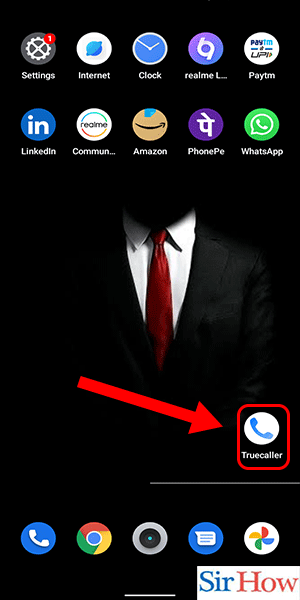
Step 2: Click on the Profile icon: Secondly, you have to click on the circle-shaped icon called the "Profile" icon. The profile icon is placed at the top of the search bar. In the picture attached below, you can see it.
- Click on the icon to access your profile.
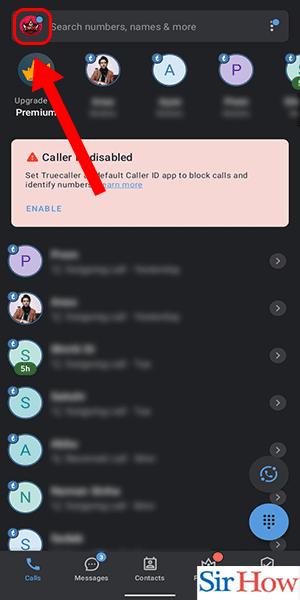
Step 3: Click on Complete profile: Thirdly, you have to tap on the blue icon that appears just after your profile picture. The option is "complete your profile." Click on it by seeing its location in the given picture.
- In your profile section, locate the "Complete Profile" button.
- Click on the button to access your profile details.
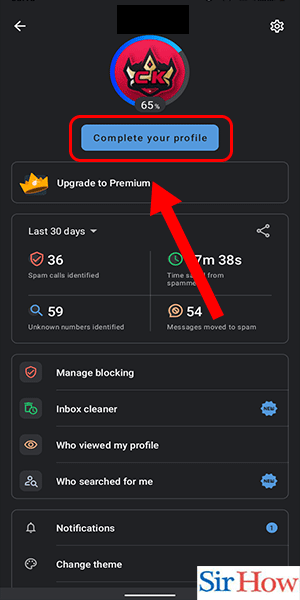
Step 4: Tap on 'Add the second number': Fourthly, you have to scroll down and click on the option called "Add a secondary phone number." Write your secondary phone number in the blank space.
- Ensure that you enter your address correctly, including the city, state, and zip code.
- If you are not sure about the exact address format, you can search for it on Google Maps to get the correct information.
- You can also add any additional information, such as landmarks or building names, to help your contacts locate your address easily.
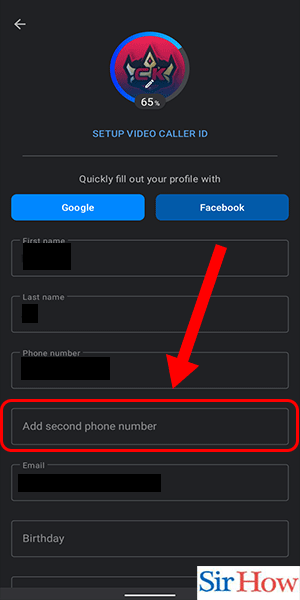
Step 5: Enter your Number: After that, you have to re-enter the phone number again. Add the phone number there. In the picture, you can see the blank space.
- Make sure to double-check your address before clicking on the save button.
- If you want to change your address again in the future, you can follow the same steps.
- Remember to keep your Truecaller profile updated to ensure that your contacts can reach you easily.
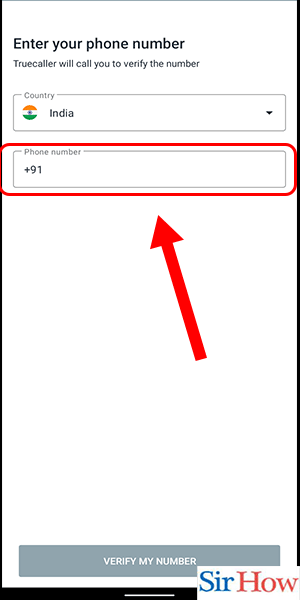
Step 6: Tap on 'Verify my number': Lastly, click on the "verify my number" option to verify the number and save the phone number as secondary. The verify option is in green and comes last.
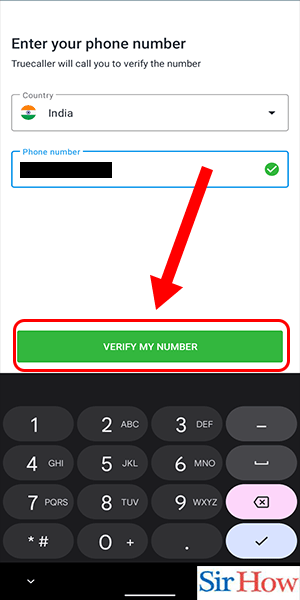
Therefore, follow these six steps to know how to add a second number in Truecaller. The steps will help you add your second number to your Truecaller account easily.
Tips
- You can change your default number at any time by following the same steps.
- You can also choose to hide your phone number from your Truecaller profile if you don't want it to be visible to others.
- This will ensure that all calls and messages from your Truecaller contacts are directed to this number by default.
FAQ
What are Truecaller's drawbacks?
The issue with Truecaller is that it exposes phone numbers to the public by leaking them. It has evolved into a 21st-century phone book. Therefore, deactivate a Truecaller account if you don't find it essential.
How do I get rid of my second name from Truecaller?
Make sure to always use your true name in your profile to get rid of the name in brackets. Moreover, edit others' and your own names correctly in Truecaller to get rid of the second name.
Does Truecaller appear on a dual SIM call?
Quick-switch Dual-SIMs are now supported by the caller-ID app Truecaller on smartphones. Dual-SIM phones are very popular right now. Notwithstanding the cost, dual-SIM functionality is available on the majority of phone brands now on the market.
How can I make Truecaller Gold active?
Choose your strategy. Unlock a friend's or your own TrueCaller Premium Subscription or Gold Subscription. Pick the proper strategy. Moreover, select the mobile phone number for which to unlock Premium or Gold. Update the Truecaller application from the Play Store if you can't find a gold subscription inside your account.
Do Truecaller's communications get read?
No. Your SMS communications are never read by Truecaller, and they are never monitored.
We hope we have cleared your doubts on the topic of how to add a second number in Truecaller. Furthermore, if you have questions related to the topic, you can ask us through comments.
Related Article
- How To Delete Individual Call History From Truecaller
- How to Clear Truecaller Search History
- How To Backup Truecaller Data
- How To See Others Truecaller Profile Picture
- How To Go To the Truecaller Unlist Page
- How To Update the Truecaller App
- How To Delete an Item From the Truecaller Notifications List
- How To Find Mobile Number By Name In Truecaller
- How To Select a Sim In Truecaller
- How To Restore a Truecaller Backup
- More Articles...
