- Truecaller
- block spam calls
- reels instagram song
- truecaller customer care
- second number truecaller
- address truecaller
- check last seen truecaller
- spam on truecaller
- spam truecaller
- clear truecaller cache
- truecaller google account
- blocked on truecaller
- truecaller running
- photo truecaller
- disable truecaller notification
- custom tag truecaller
- remove tag truecaller
- verified badge truecaller
- make call truecaller
- last seen truecaller
- block number truecaller
- truecaller default calling app
- unblock number truecaller
- block unknown numbers truecaller
- block sms truecaller
- uninstall truecaller
- see truecaller dp
- truecaller call notification
- disable truecaller default dialer
- disable truecaller caller id
- unknown numbers truecaller
- default sms truecaller
- unknown name truecaller
- deactivate truecaller account
- install truecaller
- change name truecaller id
- number truecaller history
- unlist numbe truecaller
- unlink truecaller facebook
- edit tag truecaller
- how to remove email id from truecaller
- verify number truecaller
- delete messages truecaller
- identified contacts truecaller
- edit names truecaller
- change number truecaller
- delete contacts truecaller
- individual history truecaller
- truecaller search history
- backup truecaller data
- truecaller profile picture
- truecaller unlist page
- update truecaller app
- truecaller notifications list
- find number truecaller
- select sim truecaller
- restore truecaller backup
- whatsapp with truecaller
- viewed profile truecaller
- change picture truecaller
- profile picture truecaller
How to Get a Verified Badge on Truecaller
An individual enters their real name in their Truecaller profile. The user will receive a Confirmed Badge, which is displayed on their profile when they call or look up a number if Truecaller's sophisticated technology validates the name. As a result, other users are made aware that the name displayed is authentic. It can take some time for your profile to get the "Verified" badge, which is not guaranteed. Read the article to learn the process to Get a Verified Badge on Truecaller.
Get a Verified Badge on Truecaller in 5 steps:
Step 1: Open Truecaller app: Quickly open the TrueCaller application from your Android mobile. If you can't find the application, install TrueCaller because it's absolutely free. The application comes in white and blue.
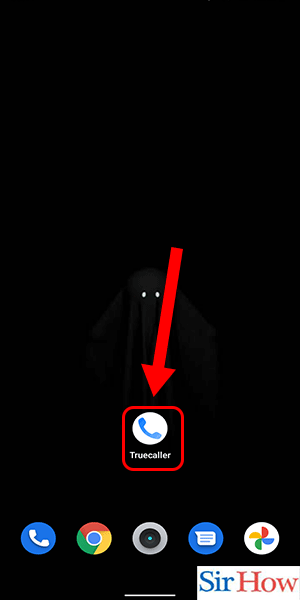
Step 2: Tap on the Profile icon: Secondly, on the top, you will see the Profile icon. On the left side, a circle-shaped icon is present on the search bar, which is the "Profile" button. The icon will display your profile image, and you have to tap over it to go into your profile with one tap.
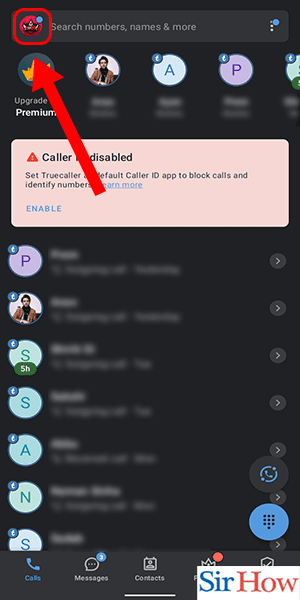
Step 3: Select 'Complete your profile': Thirdly, you have to tap on the blue icon where it says "complete your profile." At the top, you will see "Truecaller DP," and after that, you will get the option. In the below image, the option is bordered with a red line.
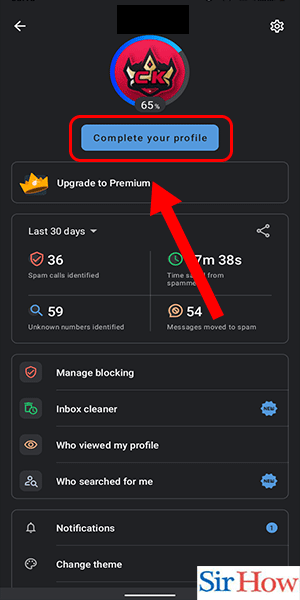
Step 4: Enter each and every detail correctly: Fourthly, you have to fill in all the blank spaces with the correct information. Fill them accordingly, as described. You have to write each personal detail step by step. Correctly do it.
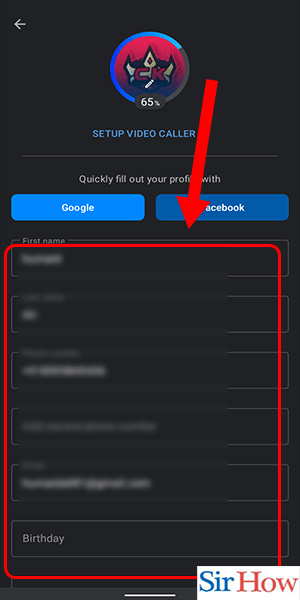
Step 5: Click on Save, and it would take 24 hours to verify the badge: Lastly, after completing all the processes, you have to click on the "Save" option. The save option is at the bottom of the screen and is in blue. After that, it will take 24 hours for verification, and if it is correct, you will receive a verified badge.
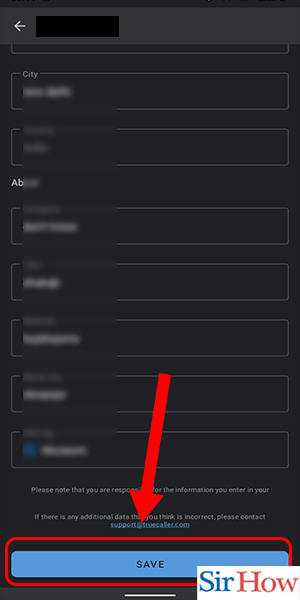
You have to do these five steps described above to get a verified badge on TrueCaller. Follow them accordingly with the given images and get a verified badge. After that, see five of the most important FAQs related to the topic in the below portion.
FAQs
What exactly does "Blue Badge" in TrueCaller mean?
That is a sign that a Truecaller user is present. A profile has been installed and established in Truecaller for those with a blue avatar badge next to their names.
On Truecaller, who is verified?
The people who have filled out all their personal details in the profile section are given a verified badge after 24 hours.
A confirmed phone call is what?
A confirmed call lets you determine whether a call you're getting is truly coming from the caller ID-identified number and not a fake call.
Can authentic profiles be faked?
Authentic profiles are not fake because the user has to provide detailed information before getting a verified badge.
Can I request a verified badge for my Truecaller profile?
Anyone can request a verified badge after filling out their profile details. Moreover, you can link WhatsApp with Truecaller.
Your entire confusion about how to get a verified badge on Truecaller will be cleared up after reading this article. Further, if you have questions, you can ask them by writing comments.
Related Article
- How To Unlink Truecaller From Facebook
- How To Edit A Tag In Truecaller
- How To Remove Email Id From Truecaller
- How To Verify Number on Truecaller
- How To Delete Messages From Truecaller
- How To Delete Identified Contacts In Truecaller
- How To Edit Other's Names In Truecaller
- How To Change A Number In Truecaller
- How To Delete My Contacts From Truecaller
- How To Delete Individual Call History From Truecaller
- More Articles...
