- Chrome
- reset chrome mobile
- unblock youtube chrome
- remove theme chrome
- remove dark theme
- stop auto download
- open youtube chrome
- refresh chrome browser
- disable chrome browser
- set chrome theme
- edit bookmarks chrome
- add cc and bcc
- restore chrome tabs
- remove a chrome theme
- turn off live captions
- open tab on chrome
- find word in chrome
- convert chrome page
- private mode in chrome
- get snapchat on chrome
- add home button chrome
- unblock website on chrome
- add trusted sites chrome
- bookmarks from chrome android
- google doodles on chrome
- remove shortcuts google chrome
- download history on chrome
- remove ad from chrome
- close all tabs chrome
- create folder for chrome
- close incognito in chrome
- open incognito mode chrome
- add home page chrome
- remove history google chrome
How to remove chrome theme on windows 10
If you're someone who has accidentally set a wrong theme on your Chrome browser this article will inform you on how to remove a Chrome theme in Windows 10.
Chrome is a massive browser developed by Google and in the recent update of Chrome in 2019, you can personalize Chrome in many different ways. Similarly, Windows or Microsoft has also enabled features where you can customize your desktop. Now you can change the theme in Windows 11.
How to Change Chrome Theme in Windows 11
Remove a Chrome Theme in Windows 10 in 5 Steps
Step-1 Open Chrome: The first step in this process is to find Chrome on your desktop. The chrome app is usually present on the bottom of the screen in the taskbar. Click on the Chrome icon to open it.
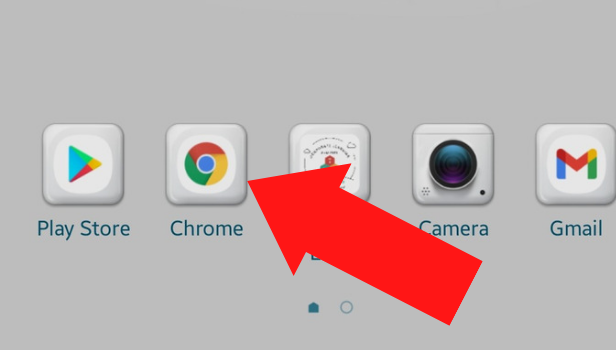
Step-2 Go to the three-dot menu: The Chrome home page with the search bar and The google logo. On top of the screen in the right corner, you fill find the three-dot menu. Tap on the three dots.
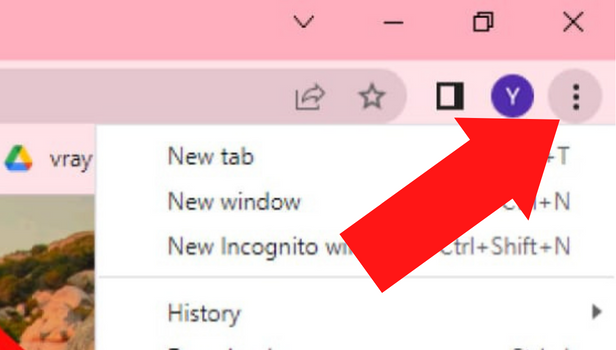
Step-3 Go to settings: In the menu scroll down and you will find the settings option. Select settings to open them.
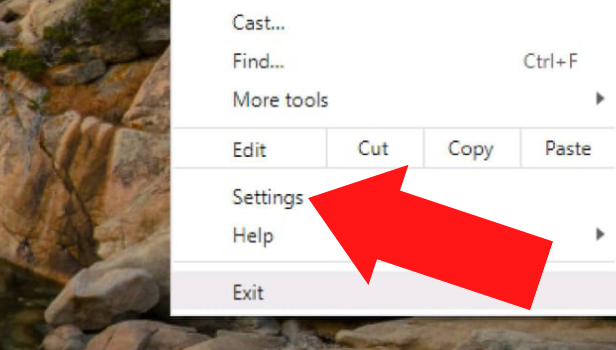
Step-4 Select Appearance in Settings: Now, you will notice that the settings page on your desktop is slightly different than what you see on your smartphone. On the left side of the screen in the scroll-down menu, you will find the Appearance option. Click on the option.
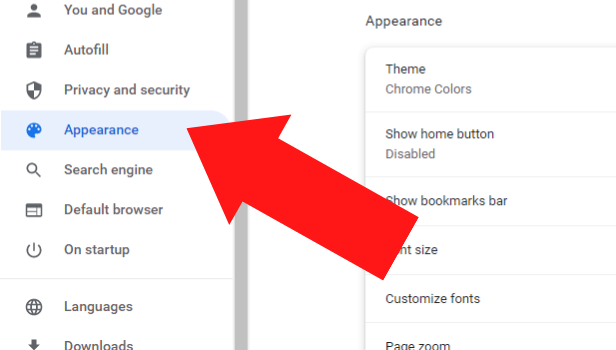
Step-5 Click on Reset to default: Now, you need to go to the Theme option. Finally, click on the Reset to default option that you will see in front of you. It will be on the left side of the screen written in blue. Clicking on it will restore the default settings.
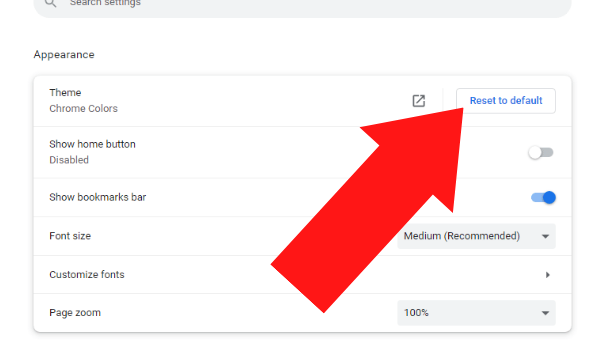
FAQ
Will my Windows 10 Theme Work in Chrome as well?
No, you need to apply different themes for Windows and Chrome. You have to open the themes option separately on their respective settings.
In Chrome the theme option is in the settings option that is available in the three-dot menu on the top-right corner of any webpage.
Now, in windows, you'll find the themes option in the control panel of the computer under personalization.
Is the Dark Mode for Chrome Available on Windows 10?
In the latest version of Chrome or Chrome 74 for Windows 10 and below, the dark theme is now finally compatible. It also works with Linux.
Now, the users of Windows 10 can easily access the dark theme or any other theme of their preference in Chrome. The dark/light and the default theme options are present in settings themselves. But to access other themes you need to go to the Chrome Store and install the extension for the theme.
How can I Download Additional Themes on my PC?
Many people enjoy customizing their workspace or simply their device to gain a more personal experience while using their device.
To download an additional theme on Chrome you need to:
- Go to settings
- Open personalization option
- Go to themes
- Under theme click on the Chrome Web Store
- Choose a theme of your preference
- Preview the theme
- Finally, click on Add to Chrome
Is Wallpaper and Theme the Same Thing?
No, there is a big difference between theme and wallpapers. Themes change the wallpaper, icons, style, fonts, etc, and is a much larger color and style scheme to change the complete layout of your device.
On the other hand, wallpaper is like a large picture that you can apply as a background or backdrop for your desktop homepage. It is very easy to change your desktop wallpaper on all versions of Windows like Windows 11.
What is the Hidden Theme on Windows?
Only Windows 11 has the feature of the hidden theme available. In the newest version of Chrome which Chrome 96 was released in 2019, there is a test, especially for Windows 11.
This special theme brings in some new design cues for Windows and even though it is a test feature it still works perfectly. To enable this theme you need to make use of the feature flag. You just need to type in chrome:// flags in the address bar and press the enter button.
Related Article
- How to find any word in Chrome
- How to convert Chrome page into a desktop site
- How to turn on Private mode in Chrome
- How to get snapchat on chrome
- How to add home button to chrome
- How to unblock a website on Chrome
- How to add trusted sites in google chrome
- How to export bookmarks from chrome in android
- How to get rid of google doodles on chrome
- How To Remove Shortcuts In Google Chrome
- More Articles...
