- OneDrive
- upload file onedrive
- refresh onedrive
- add folders onedrive
- add another account
- unlink onedrive
- stop onedrive backup
- restore onedrive previous
- sign onedrive windows 10
- change onedrive location
- onedrive for business
- photos onedrive computer
- onedrive desktop sync
- send onedrive link
- backup computer onedrive
- share documents onedrive
- sync onedrive
- delete files from onedrive
- sign out onedrive
- disable onedrive
- check onedrive storage
- sign onedrive
- put music onedrive
- photos onedrive google drive
- contact onedrive support
- share photos onedrive
- shared folder onedrive
- recover deleted excel file onedrive
- disable onedrive windows 10
- edit shared files onedrive
- onedrive to your device storage
- unlink onedrive from computer
- add onedrive file explorer
- sync onedrive file explorer
- stop onedrive memories
- print from onedrive
- free space onedrive
- save onedrive files
- organize onedrive
- onedrive recycle bin
- onedrive pdf viewer
- remove onedrive folder
- restore folder onedrive
- download onedrive
- uninstall onedrive windows 10
- delete files onedrive
- large files onedrive
- remove shared onedrive
- move files from drive
- one drive to share
How to Transfer Photos from OneDrive to Google Drive
Especially if you have a large number of files in your account, you'd undoubtedly want to transfer documents from OneDrive to Google Drive as quickly and effectively as you can. Your OneDrive files should ideally be copied to Google Drive automatically. You can also save onedrive files locally. Lets look in the steps about how to Transfer Photos from OneDrive to Google Drive.
Transfer Photos from OneDrive to Google Drive in Just 5 Steps
Step-1 Open App: The very first step is to open the OneDrive application on your mobile phone.
- This app generally remains inbuilt on your device.
- Once you have find the app, click on it to open.
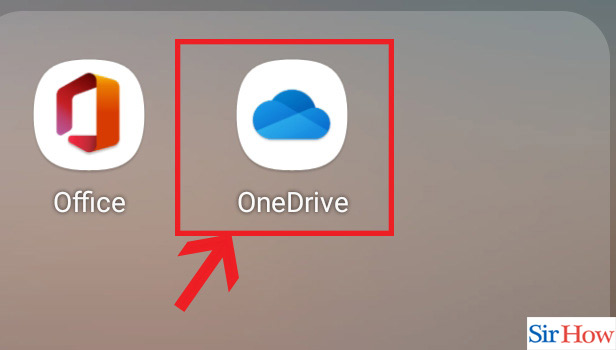
Step-2 Click on 3 dots: Next step is to click on the three dots.
- These three dots are beside every file that is saved in your OneDrive.
- Now you have to choose the file or photos that you want to share. and click on the dots beside it.
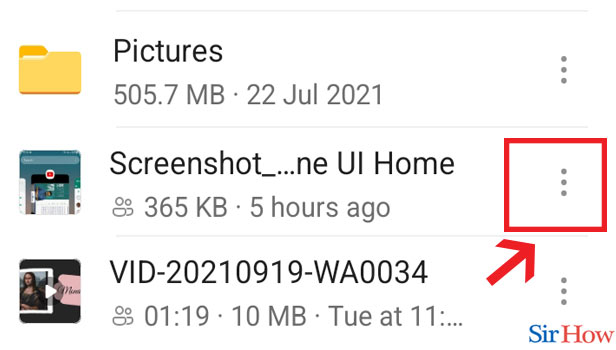
Step-3 Click "Share": Third step is to click on the share option. This will enable your device to get shared.
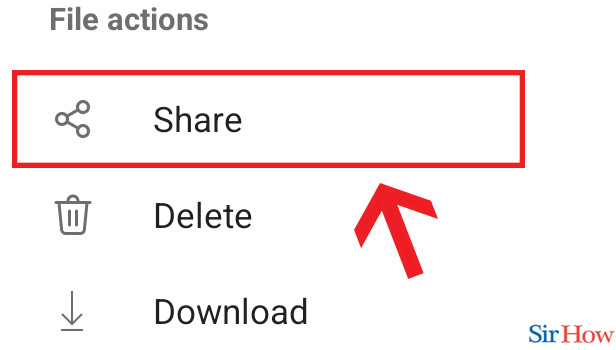
Step-4 Click "Send File": In the second last step, you have to choose the Send Files option. This is on the third position beside invite people.
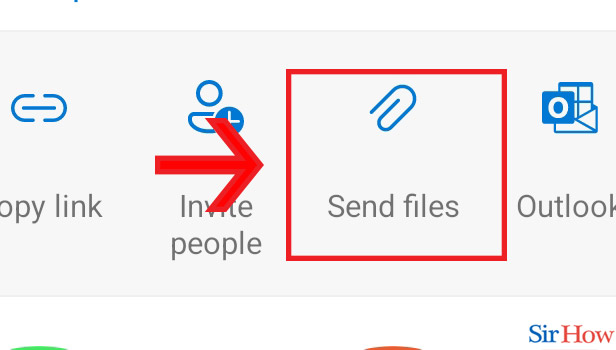
Step-5 Choose Drive: Lastly, choose the Google Drive option.
- After clicking on the shared option you will find a lot of application coming in.
- Choose the Drive option because you want to share it there.
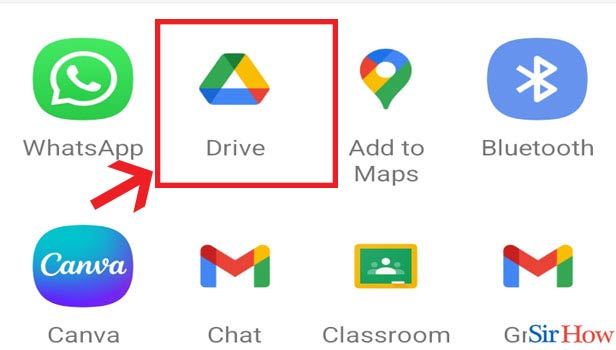
Thus following these instructions you can easily transfer photos from OneDrive to Google Drive. Now look at the questions given below.
FAQs
How can I connect Google Drive with OneDrive?
When you reach the Google Drive folder path, click on the folder icon, choose the "OneDrive Sync Folder" or the folder you designated for the synchronisation procedure, and then click the ">" beneath "GoogleDrive." Once finished, click on "Create Flow."
Does Google Drive and OneDrive integrate well?
Choose Google Drive as the source and OneDrive as the destination by clicking the "Cloud Sync" icon. Then, to sync from Google Drive to OneDrive, click "Sync Now."
If I stop using OneDrive, what happens to my photos?
Your data will remain available even if you cancel your subscription or if your free storage bonus runs out. On OneDrive, you'll still be able to view, share, and download files, but you won't be able to upload them until you upgrade your storage or make room for them.
Does Google Photos get deleted when OneDrive files are deleted?
A file that is deleted from your OneDrive local folder will also be erased from the cloud and vice versa. Move the local copy of the files to a folder outside of the OneDrive folder if you wish to keep them locally and remove them from the cloud. The cloud copy must be removed during the subsequent sync process.
Is OneDrive a reliable place to keep photos?
If you already have a lot of storage with Microsoft, OneDrive is a good substitute for Google Photos.
These are the few questions that you need to know when you transfer photos from OneDrive to Google Drive. But first you should organize OneDrive.
Related Article
- How to Edit Shared Files in OneDrive
- How to Give OneDrive Access to Your Device Storage
- How to Unlink OneDrive from Computer
- How to Add OneDrive to File Explorer
- How to Sync OneDrive in File Explorer
- How to Stop OneDrive Memories
- How to Print from OneDrive
- How to Free Up Space on OneDrive
- More Articles...
