- OneDrive
- upload file onedrive
- refresh onedrive
- add folders onedrive
- add another account
- unlink onedrive
- stop onedrive backup
- restore onedrive previous
- sign onedrive windows 10
- change onedrive location
- onedrive for business
- photos onedrive computer
- onedrive desktop sync
- send onedrive link
- backup computer onedrive
- share documents onedrive
- sync onedrive
- delete files from onedrive
- sign out onedrive
- disable onedrive
- check onedrive storage
- sign onedrive
- put music onedrive
- photos onedrive google drive
- contact onedrive support
- share photos onedrive
- shared folder onedrive
- recover deleted excel file onedrive
- disable onedrive windows 10
- edit shared files onedrive
- onedrive to your device storage
- unlink onedrive from computer
- add onedrive file explorer
- sync onedrive file explorer
- stop onedrive memories
- print from onedrive
- free space onedrive
- save onedrive files
- organize onedrive
- onedrive recycle bin
- onedrive pdf viewer
- remove onedrive folder
- restore folder onedrive
- download onedrive
- uninstall onedrive windows 10
- delete files onedrive
- large files onedrive
- remove shared onedrive
- move files from drive
- one drive to share
How to Sign Out of Onedrive
Although the majority of OneDrive users find this to be a useful feature, many users who also use Dropbox or other popular cloud storage services might want to sign out of OneDrive without switching to a local Microsoft account or really signing out of their Microsoft account.You can use this technique to log out of OneDrive and sign in with a separate account if you have multiple OneDrive accounts and want to sign out of one account and log in with another account.
Sign out of OneDrive in Just 4 Steps
Step-1 Open App: The very first step is that you have to open OneDrive application in your mobile.
- It is generally inbuilt in your phone or pc.
- For this topic you have to previously be signed in to OneDrive.
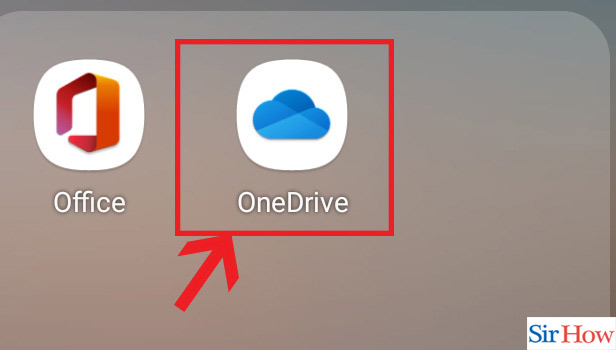
Step-2 Go to "Me": Next you have to go to the " Me" option. This option is at the bottom right corner of your page. Select that option to proceed.
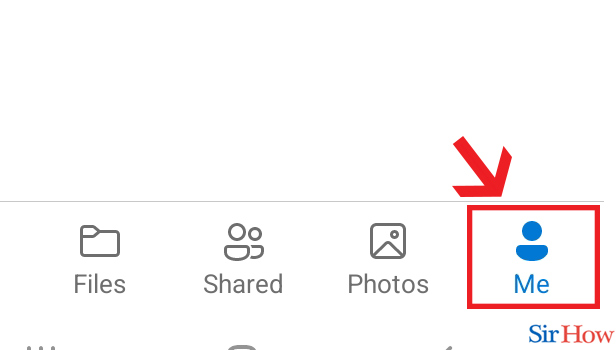
Step-3 Click on "Sign out": In this step you will find a Sing out option. Click on it because you want to logout of it.
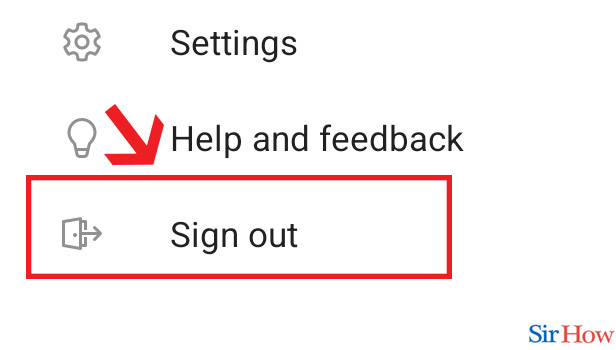
Step-4 Click "Ok": Lastly Click OK option. This is the final step and this pop up comes just to make sure that you really want to sign out or not.
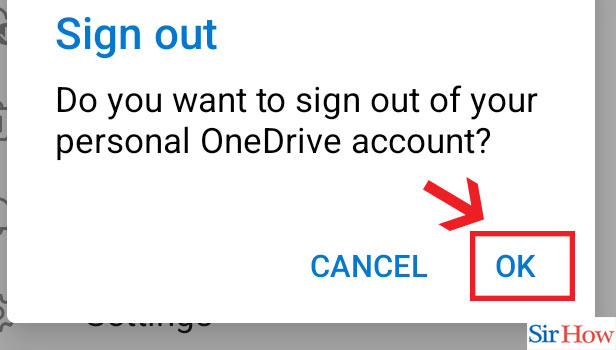
Thus, you can now easily sign out of OneDrive by following these easy steps. But if you want you can also disable OneDrive on Windows 10.
FAQs
How can I exit OneDrive across all my devices?
Select Profile by clicking the Account symbol (which can appear as your profile image) in the top right corner. Click the Sign Out Everywhere link on the Profile page. To confirm, click Yes.
Do I need to turn off OneDrive?
OneDrive is already preinstalled and available in Windows 10. To prevent continuous file syncs, tidy up the Windows file explorer, or safeguard your data from specific forms of cybercrime, you can think about uninstalling the app.
Microsoft offers backup for OneDrive?
OneDrive for PC backup folderThe Desktop, Documents, and Pictures folders on your Windows PC are automatically synced to your OneDrive cloud storage by PC folder backup. Your folders and files are secure and accessible from any device.
Which dangers are associated with utilising OneDrive?
For data that is exchanged and stored on the platform, encryption is available. OneDrive, however, faces the same security dangers that face other cloud programmes with comparable features. Data corruption, theft, or loss may be the consequences of these security issues.
Can OneDrive be safely deleted?
By deleting OneDrive from your computer, no files or data will be lost. Whenever you log into OneDrive.com, you may access your files. Applications should be typed into the search box on the Start button, followed by Add or remove programmes in the list of results.
Its good for you to know these questions before you proceed with your sing out operation. It's very boring to organize OneDrive however keeping OneDrive is for your own good. This is because you get so much extra storage in it.
Related Article
- How to Add Another Account to Onedrive in PC
- How to Unlink Onedrive
- How to Stop Onedrive Backup in Windows 10
- How to Restore Onedrive to a Previous Date
- How to Sign in Onedrive Windows 10
- How to Change OneDrive Location
- How to Tell if I Have OneDrive for Business
- How to Move Photos from OneDrive to My Computer
- How to Stop Onedrive Desktop Sync
- How to Send a Onedrive Link
- More Articles...
