- OneDrive
- upload file onedrive
- refresh onedrive
- add folders onedrive
- add another account
- unlink onedrive
- stop onedrive backup
- restore onedrive previous
- sign onedrive windows 10
- change onedrive location
- onedrive for business
- photos onedrive computer
- onedrive desktop sync
- send onedrive link
- backup computer onedrive
- share documents onedrive
- sync onedrive
- delete files from onedrive
- sign out onedrive
- disable onedrive
- check onedrive storage
- sign onedrive
- put music onedrive
- photos onedrive google drive
- contact onedrive support
- share photos onedrive
- shared folder onedrive
- recover deleted excel file onedrive
- disable onedrive windows 10
- edit shared files onedrive
- onedrive to your device storage
- unlink onedrive from computer
- add onedrive file explorer
- sync onedrive file explorer
- stop onedrive memories
- print from onedrive
- free space onedrive
- save onedrive files
- organize onedrive
- onedrive recycle bin
- onedrive pdf viewer
- remove onedrive folder
- restore folder onedrive
- download onedrive
- uninstall onedrive windows 10
- delete files onedrive
- large files onedrive
- remove shared onedrive
- move files from drive
- one drive to share
How to Send a Onedrive Link
Microsoft's version of cloud storage, OneDrive, enables simple storing and sharing from any location. You create a sharing link on OneDrive to send someone a file or folder. This URL is generated by OneDrive automatically and saved to the Clipboard. You can paste it wherever you like, such as in an email message, a Skype chat window, or your preferred online browser.A shared folder can be viewed by anyone who receives the link, whereas a shared file can be edited by anyone who receives the link.
Send a OneDrive link in 5 Steps
Step-1 Open App: First you have to open the app on your device. This is an inbuilt app in your device.
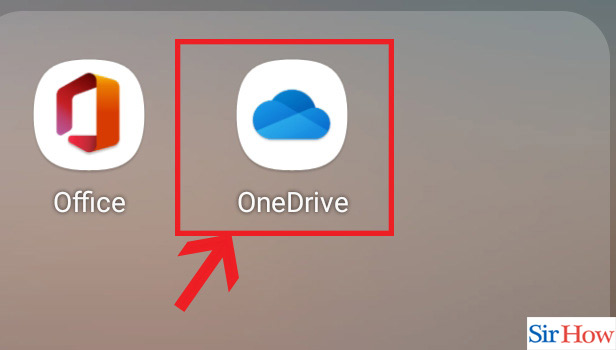
Step-2 Go to "Files": After that go to your Files option where all your files are saved. Because from here you have to choose the files which you want to send.
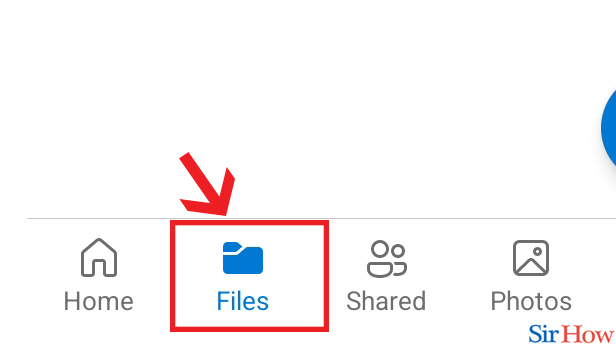
Step-3 Click on Three dots: Next you will choose the three dots beside the file that you want to send. However, You will find three dots beside every files.
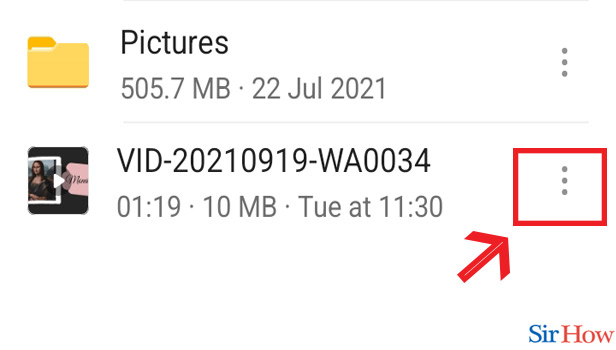
Step-4 Click on "Share": Once you have clicked the three dots a Share option will appear. Now choose that option to proceed.
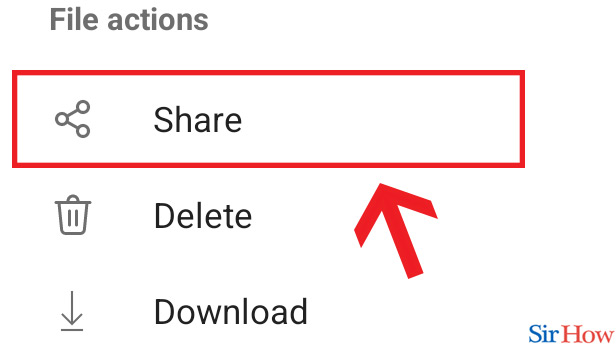
Step-5 Choose option: Lastly, choose the option to which you want to send the file to. There are many options here such as whatsapp, Google Drive, notes etc.
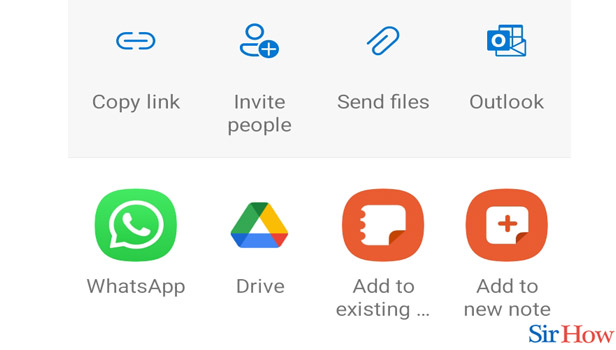
With these setps you can easily send a OneDrive link to anywhere. Also you can save OneDrive files locally.
FAQs
Can I share a link to OneDrive with anyone?
Make a link that anyone who receives it can access. Select the option for Anyone with the link under Link settings if you want anyone who receives the sharing link to have access to the material. The recipients can access the content without entering a passcode or logging in and won't need a Microsoft account.
Why can't I share a link to OneDrive?
You may have exhausted your sharing restrictions if you are unable to share OneDrive files. We must verify your account. You have the item in your own vault.
How can I send an email with a link to a file?
ĹChoose a file stored on OneDrive or SharePoint by clicking Link > Insert Link on the Message tab. The body of an email can be filled with a link to a file that is located on OneDrive or SharePoint.
Can I make a link of my own?
The domain name and file path to a particular file or webpage make up the URL. By registering with a website that provides free web hosting, you can create a free URL if you want to build your own website or upload files to the Internet to share with others.
In Outlook, how can I transmit a OneDrive link?
Open a message from the message list or start a new message in Outlook on the web. Browse cloud storage options, select the OneDrive folder you want to attach, and then click Next. Select OneDrive link to share.
These are the questions that you need to know about OneDrive. Also you can organize OneDrive regularly.
Related Article
- How to Sync Onedrive
- How to Delete Files from Onedrive
- How to Sign Out of Onedrive
- How to Disable Onedrive
- How to Check Onedrive Storage
- How to Sign in to Onedrive
- How to Put Music on Onedrive
- How to Create a Shared Folder in OneDrive
- How to Save OneDrive Files Locally
- How to Organize OneDrive
- More Articles...
