- OneDrive
- upload file onedrive
- refresh onedrive
- add folders onedrive
- add another account
- unlink onedrive
- stop onedrive backup
- restore onedrive previous
- sign onedrive windows 10
- change onedrive location
- onedrive for business
- photos onedrive computer
- onedrive desktop sync
- send onedrive link
- backup computer onedrive
- share documents onedrive
- sync onedrive
- delete files from onedrive
- sign out onedrive
- disable onedrive
- check onedrive storage
- sign onedrive
- put music onedrive
- photos onedrive google drive
- contact onedrive support
- share photos onedrive
- shared folder onedrive
- recover deleted excel file onedrive
- disable onedrive windows 10
- edit shared files onedrive
- onedrive to your device storage
- unlink onedrive from computer
- add onedrive file explorer
- sync onedrive file explorer
- stop onedrive memories
- print from onedrive
- free space onedrive
- save onedrive files
- organize onedrive
- onedrive recycle bin
- onedrive pdf viewer
- remove onedrive folder
- restore folder onedrive
- download onedrive
- uninstall onedrive windows 10
- delete files onedrive
- large files onedrive
- remove shared onedrive
- move files from drive
- one drive to share
How to Put Music on Onedrive
With the update, Microsoft provided a folder called "Music" where you may begin adding your tunes. Create your own if you don't see it for some reason. The only thing that matters is that it must be called songs and nothing else.Open your OneDrive account in a browser to load music by dragging files to the OneDrive music folder, as demonstrated below.
Put Music on OneDrive in Just 4 Steps
Step-1 Open App: Firstly, you have to open the OneDrive app on your device be it a computer, laptop or phone.
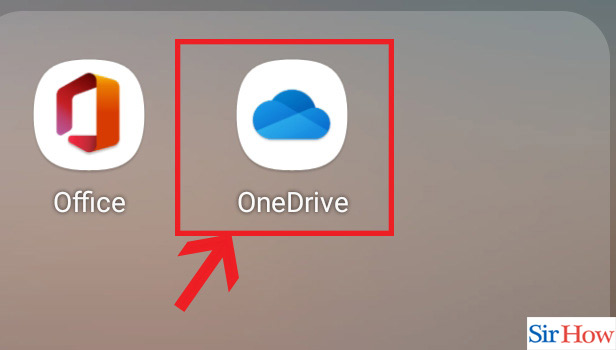
Step-2 Click "+": Next you have to click on the + sign.
- After opening the app you will get to see a plus + sign beside the search bar.
- Click on it to select
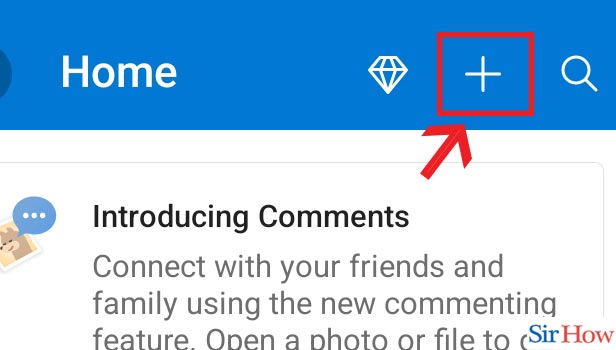
Step-3 Click "Upload": In the second last step you have to select the upload option. This will help you to upload your file now.
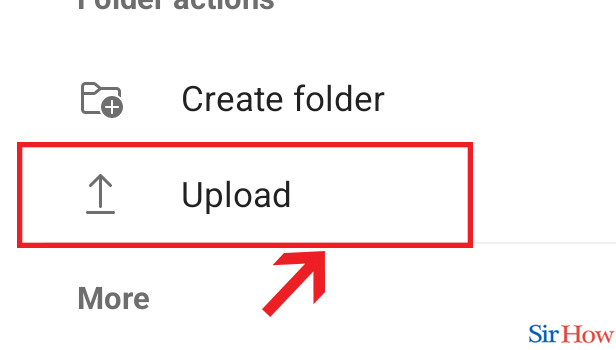
Step-4 Choose music: Lastly, choose music because you want to add music here. You can choose the music files saved in your phone. If you don’t want to lose it the best way is to upload it on OneDrive.
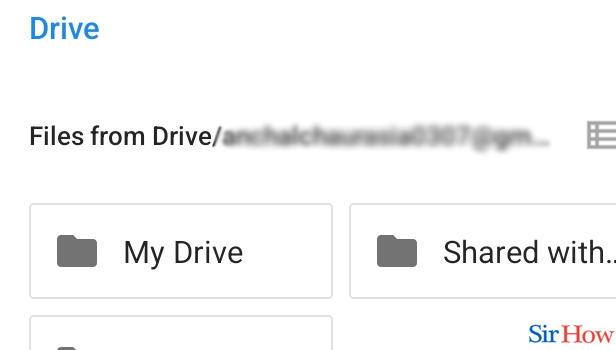
Thus with the help of these four easy steps you can now put music on OneDrive. Also check how to save OneDrive files locally. Now let's look at the questions below.
FAQs
Will OneDrive accept my songs uploads?
You can still access your personal song files in OneDrive using the its own website or the app on any compatible device. Utilize the OneDrive app to download your songs to your smartphone so that Groove can continue to play it.
How can I transfer my music collection this?
However, you can quickly add your User Music folder by right-clicking it, selecting Properties, and then, after establishing a Music folder there specifically for that reason, moving it into the OneDrive folder from the Location tab.
Can I use OneDrive to store my iTunes library?
Your iTunes music library will be synced to OneDrive in duplicate. You can use CloudPlayer or CloudPlayer Platinum on your Android to stream or download your song directly to your phone or tablet once the iTunes music folder has been successfully uploaded to OneDrive.
What can I store on OneDrive?
You can keep all of your work data in one safe location in the cloud with OneDrive. Anywhere you are, you can access your files from any device, and you can share and work together on any file. Your files are backed up and secured in OneDrive. Additionally, you have control over who can see them and when it is.
On OneDrive, are MP3 files allowed?
Songs files can be stored on OneDrive just like any other type of file. However, OneDrive does not permit direct streaming of music. You need to keep this in your mind.
But first you need to organize OneDrive before you put music on OneDrive. Also by following these easy steps and knowing the answers of these questions will be beneficial when you put music on OneDrive.
Related Article
- How to Refresh OneDrive
- How to Add Folders to Onedrive
- How to Add Another Account to Onedrive in PC
- How to Unlink Onedrive
- How to Stop Onedrive Backup in Windows 10
- How to Restore Onedrive to a Previous Date
- How to Sign in Onedrive Windows 10
- How to Change OneDrive Location
- How to Tell if I Have OneDrive for Business
- How to Move Photos from OneDrive to My Computer
- More Articles...
