- OneDrive
- upload file onedrive
- refresh onedrive
- add folders onedrive
- add another account
- unlink onedrive
- stop onedrive backup
- restore onedrive previous
- sign onedrive windows 10
- change onedrive location
- onedrive for business
- photos onedrive computer
- onedrive desktop sync
- send onedrive link
- backup computer onedrive
- share documents onedrive
- sync onedrive
- delete files from onedrive
- sign out onedrive
- disable onedrive
- check onedrive storage
- sign onedrive
- put music onedrive
- photos onedrive google drive
- contact onedrive support
- share photos onedrive
- shared folder onedrive
- recover deleted excel file onedrive
- disable onedrive windows 10
- edit shared files onedrive
- onedrive to your device storage
- unlink onedrive from computer
- add onedrive file explorer
- sync onedrive file explorer
- stop onedrive memories
- print from onedrive
- free space onedrive
- save onedrive files
- organize onedrive
- onedrive recycle bin
- onedrive pdf viewer
- remove onedrive folder
- restore folder onedrive
- download onedrive
- uninstall onedrive windows 10
- delete files onedrive
- large files onedrive
- remove shared onedrive
- move files from drive
- one drive to share
How to Recover Deleted Excel File from OneDrive
Accidentally losing a vital file that you've been working on for months is one of the most terrible things that can happen in the corporate world. Or when OneDrive crashes before you get a chance to save your work, despite boasting a 99.9% uptime rate.
Thankfully, you can restore deleted files from the cloud even if the applications themselves can't. Lets look at these simple procedures can be used to recover deleted Excel file from OneDrive.
Recover Deleted Excel File From OneDrive in Just 5 Steps
Step-1 Open App: First step is to open the OneDrive App on your device.
- In maximum time OneDrive remain inbuilt in your device.
- Once you have found it click on it to open.
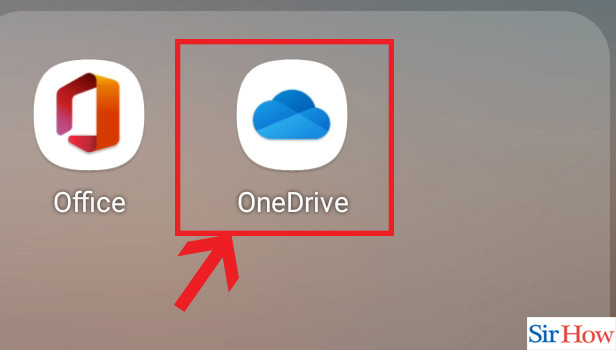
Step-2 Go to "Me": Next you have to go to the "Me" option.
- This option is at the bottom right corner of the page.
- Select it to open.
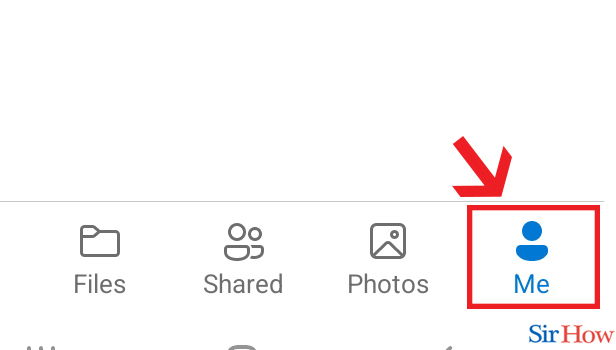
Step-3 Click on "Recycle bin": After clicking on the "Me" option choose the option "Recycle Bin". Recycle bin means trash, that is all the deleted files are kept here for few days.
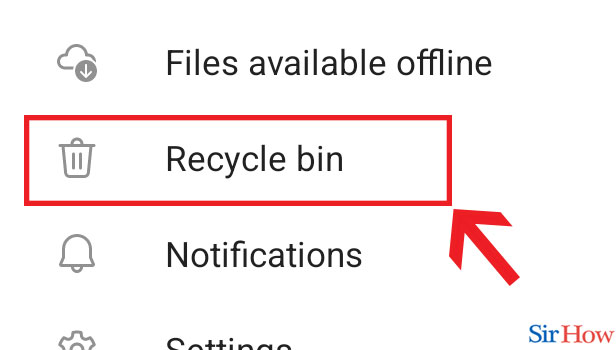
Step-4 Click three dots : You will find your deleted files under this option. Now click on the three dots beside the Excel file which you want to recover.
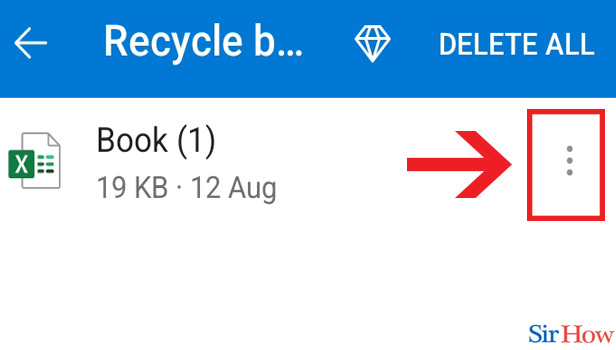
Step-5 Click "Restore": Lastly choose the restore option. This will once again bring life to your file.
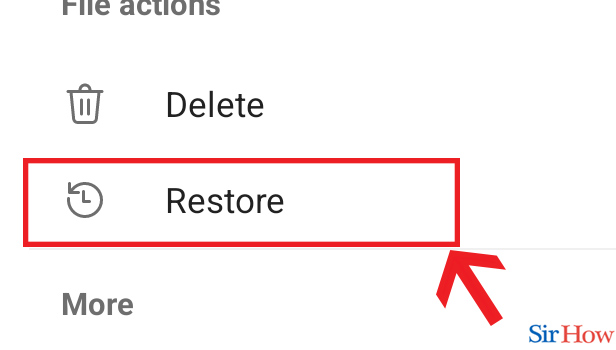
After restoring the deleted Excel sheet you can edit and format Google sheets. Now look at the following questions.
FAQs
Files from OneDrive may Microsoft recover?
You can go back in time and restore your whole OneDrive if many of your data were lost, overwritten, corrupted, or infected with malware. Microsoft 365 subscribers can undo all activities made on files and folders within the previous 30 days by using Files Restore.
Excel is immediately saved in OneDrive?
For Microsoft 365 users, Excel, Word, and PowerPoint now have a new function called AutoSave that automatically saves your file as you work every few seconds. When a file is stored on OneDrive, OneDrive for Business, or SharePoint Online, AutoSave is automatically enabled in Microsoft 365.
How do I online access data from Excel?
Get & Transform > Choose Data from the internet. After pasting the URL into the text field using CTRL+V, choose OK. Select the Results table from the Display Options drop-down menu in the Navigator pane. You can see a preview of it in Power Query's Table View pane on the right.
How do I get my Windows 10 permanently erased Excel files back?
In the search box, type Windows File Recovery, then choose Windows File Recovery by pressing the Windows key. Select Yes when asked if you want to let the program modify your device. Regular and Extensive are the two fundamental modes available for file recovery.
Are deleted data truly lost forever?
Your data is not completely erased from your computer when you delete a file and empty the Recycle Bin. A copy of the file still exists on your hard disc even though you can't find it where it used to be and your operating system no longer recognizes it. Its better to Organize Onedrive.
So now you can easily recover a Deleted Excel file from OneDrive. Follow SirHow for more.
Related Article
- How to Contact Onedrive Support
- How to Share Photos on OneDrive
- How to Disable Onedrive on Windows 10
- How to Edit Shared Files in OneDrive
- How to Give OneDrive Access to Your Device Storage
- How to Unlink OneDrive from Computer
- How to Add OneDrive to File Explorer
- How to Sync OneDrive in File Explorer
- How to Stop OneDrive Memories
- How to Print from OneDrive
- More Articles...
