- OneDrive
- upload file onedrive
- refresh onedrive
- add folders onedrive
- add another account
- unlink onedrive
- stop onedrive backup
- restore onedrive previous
- sign onedrive windows 10
- change onedrive location
- onedrive for business
- photos onedrive computer
- onedrive desktop sync
- send onedrive link
- backup computer onedrive
- share documents onedrive
- sync onedrive
- delete files from onedrive
- sign out onedrive
- disable onedrive
- check onedrive storage
- sign onedrive
- put music onedrive
- photos onedrive google drive
- contact onedrive support
- share photos onedrive
- shared folder onedrive
- recover deleted excel file onedrive
- disable onedrive windows 10
- edit shared files onedrive
- onedrive to your device storage
- unlink onedrive from computer
- add onedrive file explorer
- sync onedrive file explorer
- stop onedrive memories
- print from onedrive
- free space onedrive
- save onedrive files
- organize onedrive
- onedrive recycle bin
- onedrive pdf viewer
- remove onedrive folder
- restore folder onedrive
- download onedrive
- uninstall onedrive windows 10
- delete files onedrive
- large files onedrive
- remove shared onedrive
- move files from drive
- one drive to share
How to Access OneDrive Recycle Bin
Did you know that OneDrive, like Windows 10, has a Recycle Bin folder? For 30 days following their removal, those files are kept in that folder after being erased from any OneDrive-synchronized device. Then, you can "undelete" your files and retrieve them as needed by using the Recycle Bin. With this you can also recover Onedrive files. Here's how to use anf access OneDrive's Recycle Bin to retrieve deleted files.
How to Restore Deleted Files and Folders in Microsoft OneDrive
Access OneDrive Recycle Bin in Just 3 Steps
Step-1 Open App: Firstly you have to open OneDrive app in your mobile phone.
- To do this process you have to have OneDrive previously and files stored in it.
- Also you can download it from Google Play Store.
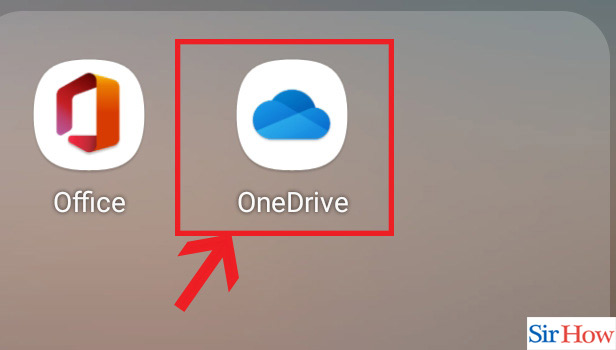
Step-2 Go to “Me”: After opening OneDrive, go to the "Me" option. It is at the bottom right corner of your screen. Click on it to select.
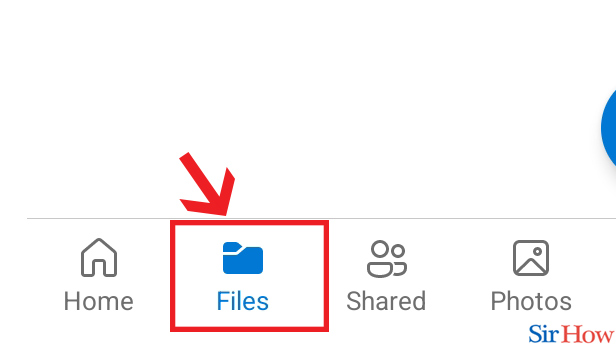
Step-3 Click on “Recycle bin”: Lastly, you will find recycle bin under this option. After you have seen it next click on it. You will find all your deleted files and folders are stored here.
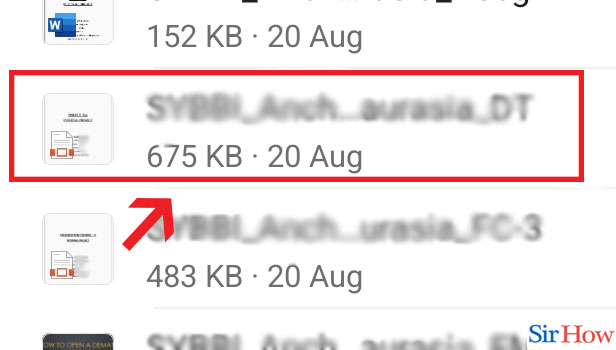
Now you have accessed the OneDrive's Recycle Bin, you can restore files that you want to. However keep in mind that your files are there for 30 days only. Keep this in mind.
FAQs
What is the period of time that deleted files are kept in OneDrive's Recycle Bin?
OneDrive keeps deleted files and folders for a minimum of three days and a maximum of 30 days . All deleted files and folders are preserved for 30 days after the date they are removed, provided that your Recycle Bin does not take up more than 10% of your total storage. Your files are retained in OneDrive's Recycle Bin for 93 days if you're logged in with a work or school account (business account).
On a PC or a Mac, where is OneDrive's recycle bin?
There isn't a specific OneDrive Recycle Bin folder that you may access if you're using a Windows 10 PC or a Mac with OneDrive. A deleted OneDrive file or folder gets placed in your computer's Recycle Bin when you delete it (or Bin on your Mac). Restore your deleted data by opening the Recycle Bin.
How to use the Recycle Bin in OneDrive on an iPhone or iPad?
Open the OneDrive app on your iPhone (or iPad) and log in with your account (if necessary). Then tap your account's initials, which are located in the top-left corner. Tap Recycle Bin on the menu that appears.
What are the drawbacks of using OneDrive to store your files?
limited support for document sizes. In OneDrive for Business, Microsoft does not support files larger than 15 GB. You might need to use a compression tool for larger files. absence of integrations with outside apps.
OneDrive deletes files after two years?
Yes. If you get an email like this, it's probably because you haven't used OneDrive in the past two years, among other possibilities.
These are the few questions that you need to know while accessing OneDrive Recycle Bin. You can also check how to clear the Google drive.
Related Article
- How to Delete a Google Doc
- How to Download a Google Doc
- How to Share a Google Doc
- How to Create a Google Doc
- How to Download Image from Google Doc
- How to Search for a Word in a Google Doc
- How to Open OneDrive PDF Viewer
- How to Remove OneDrive Folder from File Explorer
- How to Restore a Folder from OneDrive
- How to Download from OneDrive
- More Articles...
